The Questions & Answers forum is not supported by XTRF anymore. Please address all your questions to the XTRF Support.

WYSIWYG for Client and Internal Notes
There was talk to have this feature implemented for 8.2 and then 8.3. For which version is it currently planned?
Besides formatting tools to differentiate and highlight important pieces of information in these notes fields, having active hyperlink that are clickable in the notes fields would be very practical.

Hi Sancho. In XTRF 8.1 we introduced clickable links for Client Notes (Client Portal) and Instructions from PM (Vendor Portal). There are no plans for the nearest future to introduce a WYSIWYG editor for the notes fields or formatting by means of markdown (although it was in our plans some time ago, indeed).
Here's a related discussion on Product Development Ideas forum - I can see you already "liked" it and posted your comment.
https://xtrf.userecho.com/communities/1/topics/976-format-internal-and-customer-notes-in-quotes

Scheduling of E-mails with Job Deliveries to Clients
I was wondering if there is a way to schedule the date and time when the delivery e-mail for a given project will be sent.
Sometimes we are done with a certain job, but want to deliver it to our clients at the time we actually promised them, not hours (or even days) before...
Is there any way for us to close the workflow, get the e-mail generated, and then have it sent at the time that has been assigned as the Deadline for the task?
Thank you.

xml download for bulk bank transfer
Standard accounting programs usually offer a download of provider invoicing data in XML standard for the company to use with their banking solution.
XTRF only offers CSV which requires modifications before you can upload to bulk transfer in a banking app. This is error-prone and time-intensive.
What speaks against adding XML download to XTRF?
There is a lot of documentation available about the XML design:
https://docs.oracle.com/cd/E16582_01/doc.91/e15104/fields_sepa_pay_file_appx.htm#EOAEL00517
Adding a sample here. If this is not yet

Would you be interested in an OCR scanner connected to XTRF?
Hello everyone,
Do you use OCR in your projects? If so, do you use them often or just occasionally? Can you recommend any specific tools (free or paid)? Would you see value in connecting such a service with XTRF as part of the workflow/process?
Looking forward to your feedback,
Mateusz

Disable copying the client’s PO number when duplicating the project
Dear all,
I’d like to ask you if it would find usefull to disable copying the client’s PO number when we are duplicating the project. It causes many mistakes with PO numbers, because it’s very easy to forget to change the PO number to actual one.
Thanks
Laura

Suggestion: Date Selector
Here's a minor suggestion that I didn't see. It's not a huge issue but it does add up. When adding projects you need to add start and end dates for each step of the workflows (at least in Smart Projects). You need to click a drop-down menu to add each start and end date. Each one takes a fraction of a second to load, and then it may take time to scroll/click to the date. By having to do this twice, the time adds up.
It could be helpful to make the start and end date-selectors be a single dropdown. Here are two examples... The first has two columns, one for the start one for the end. The second allows people to highlight a start and end in a single mouse stroke.
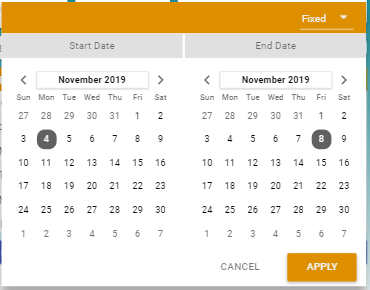
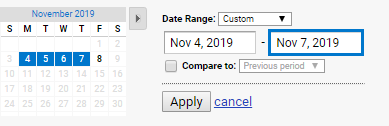
Thoughts?

Roadmap question
Hi,
I see more acticity on user echo now than 1 year ago. We were told that version 9 would be arouns user echo suggestions.
Still, the most upvoted request have the "suggestion" status.
If none of them get's the status "planned" or something people will stop sending in suggestions.
Personnally I'm not very motivated on posting a lot of development ideas because of this reason.

Vendor LISA evaluation in classic projects after editing or review.
Could the XTRF team or other XTRF users who are using the Classic Projects please share how to organize LISA vendor evaluation data input in the most optimal way?
How do you send, receive and input the LISA criteria in XTRF for each evaluated job? Seems like a hellish manual work for PMs for each job to work accordingly to ISO 17100:2015.
It works great in Smart Projects – the editor can evaluate the vendor straight from the Vendor Portal.
In Classic projects this is not working.
Please share your best practices.
Thank you very much!

O365 Add on (Excel)
Hi,
I really love the google sheets add on to get the smart views.
Are there any plans to create the same for O365 (Exel) ?
If not I'm willing to develop it and maybe someone would like to help.

Add negative condition operator to view filters
It would be good if there was a way to negative condition operators in view filters for text fields. For example, being able to filter items for which a condition is not met i.e., view all vendor invoices for which the number does not contain "XYZ" / does not exactly match "XYZ" etc...
Other dropdown fields have negative operators such as "is none of" but there's nothing for the text fields. Below are the only available filter settings:
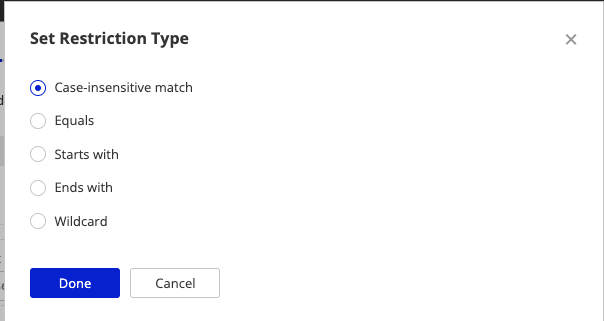
Customer support service by UserEcho

