The Questions & Answers forum is not supported by XTRF anymore. Please address all your questions to the XTRF Support.

Is XTRF fully compatible with memoQ 8?

We are currently adjusting XTRF integration to work properly with memoQ 8. It is planned to be fully functional in XTRF 7.
Until XTRF 7 is released it is recommended to stay with the latest version of memoQ 7.

Invoicing
Hello
I´ve created an invoice but the price appears in Zero
Only appears the price in Tasks Value.
Is it OK? in the invoice the price is Zero
Could you help me with thiss?
Thanks

Hi Nancy!
What you're missing here is adding Tasks you'd like to have on that Invoice as Items. You can do that by clicking one of the buttons below the list of Tasks - "Add one item for all tasks", "Add an item for each task" or "Add an item for each task receivable".
Please keep in mind that such change can be done only if your Invoice is in "Not Ready" status, so you might need to roll it back to such.
Kind regards,
Bartosz

Exchange rate
Hello
I´ve created a Project and the currency used for vendor was Argentina Peso. When I see the Project Summary Margin is -985%. I think system didn´t take the exchange rate (0,891)
I appreciate if you could help me with this.
Regards

Assign Vendor in Workflow definition depending on Branch
Hi,
I wanted to ask if it is possible to assign a vendor (Project Manager) in a job (project management) in the workflow definition, based on the Branch of the customer for the selected project/quote?
I am guessing it would either have to be done through some automatic action or an automated way of selecting a vendor I am not aware of?

The PM for the project/task is selected at the project creation stage. There is no setting in the definition of the workflow that would allow you set the default PM for the Project/Task. I'm afraid there is no automatic action that would suit your purpose. It's might be possible to use a macro to reassign PM responsible for a project. In this case please contact you Account Manager who can pass your request to our Customization Departament

How can I see how many and which vendors / translators are logged in to XTRF

Where do I change the currencies?
In the 'currency' tab I can only use dropdown means with 2 default currencies and lots info re exchange rate etc.

Bozena, I think you are on a Starter plan that does not currently enable access to Advanced System Values. We will make it a built-in feature in the future.
Since you are meeting our specialist this week, it would be a good idea to mention this issue during the call. He already knows about it :)

Select PO template for Smart Project
Is there a way to select/change the default vendor PO in a Smart Project?
We would like different process templates to have different POs. Right now, we can't figure out how to change it from the XTRF default.

Splitting a job into more than 2 parts
Hi!
Please, tell me, is there a possibility to split a job into more than 2 parts?
Is it possible to select several source languages? For example, there is a document in English to be translated into Russian, and in this document there is a sea in Chinese also to be translated.
Is it possible to assign one and the same document to more than one vendor? For example, a test translation when several versions are required.

hi, per language one can only split a job into 2 parts. also see my remark in this thread

client-linked reference files on vendor portal
Not sure if I should put this under Q&A or under suggestions, but I was wondering if there is a possibility to add client-linked (not project-linked) reference files to the client profile, so that they are accessible and downloadable by the vendor from the vendor portal for each job of that client. We have a workaround with LiveDocs in memoQ, but this option is only valid for our memoQ users and not for the other thousands of translators.

PDFs showing in code in Vendor Portal
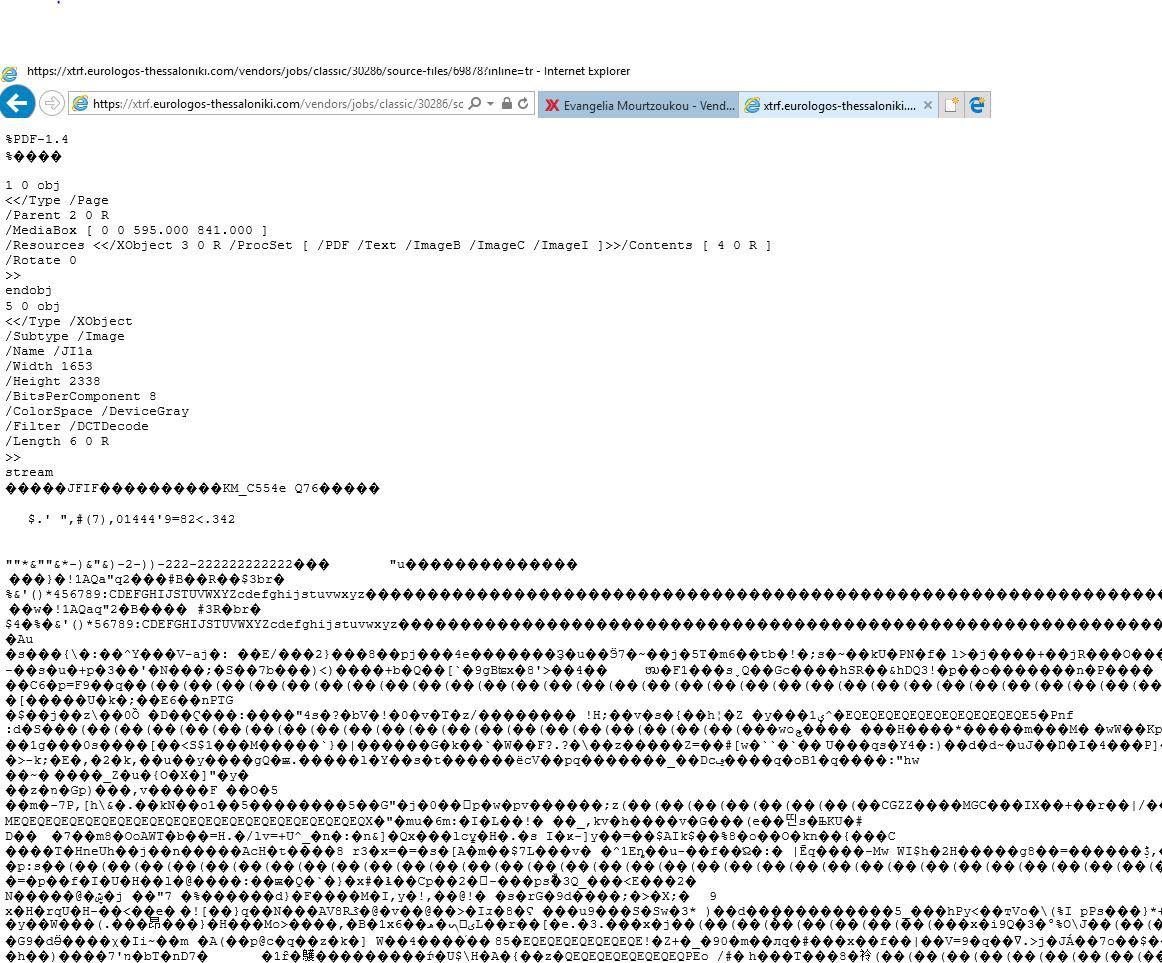
Hi,
Our vendors said that if they click on the PDFs in the Vendor Portal (now the download icon or the Download all button), they get the PDF contents in code instead of actually seeing the PDF.
We tested this in Chrome and FireFox on different PCs and the result is the same (see attached screenshot).
Customer support service by UserEcho

