
Where do I change the currencies?
In the 'currency' tab I can only use dropdown means with 2 default currencies and lots info re exchange rate etc.
Answer

You can activate more currencies in Configuration > System Values Advanced > Currencies.
You can edit them one by one, or mark more than one and use Activate Selected option under the cogwheel.
You can then use the active currencies to create new Price Profiles on your Clients and Vendors. Remember it's not possible to change the currency on an existing Price Profile of your Vendor or Client.

Here is the list of my configuration cogwheel :
| General Configuration |
| Customization |
| User Management |
| Partner Management |
| System Values: Basic |
| Automation |
| System Information |
I don't know where should I look for the System Values Advanced.

Bozena, I think you are on a Starter plan that does not currently enable access to Advanced System Values. We will make it a built-in feature in the future.
Since you are meeting our specialist this week, it would be a good idea to mention this issue during the call. He already knows about it :)

Hello,
Sorry if this is not the correct place to post this.
I want to change the default currency so that when I add a client or vendor, the currency is always American Dollar.
Currently, when I add a vendor, for example, under Price Profile the Currency is Euro. Under Rates, the Price Profile is also Euro.
When I go to Settings, Defaults, Finance, the Base System Currency is Euro. i don't see any way to edit it here.
Where should I do this? Thanks!

You are in a good place , but may not have the permissions to do that.
Are you an administrator?

Yes. I am doing this from the admin account.
This is what I see when I add a new vendor.
I need to add a new Price Profile every single time, then go back to Vendors, select the Vendor, and delete the Euro one. And I need to do this for every vendor and, I assume, client as well.
It seems like this should be a simple setting. How can I do it? Thanks!

When in configuration pages, are you in edit mode? Is there a button at the bottom of the page that says "Edit"?
Another thing you can try is to go to Vendor Settings and change the default currency for new price profiles:
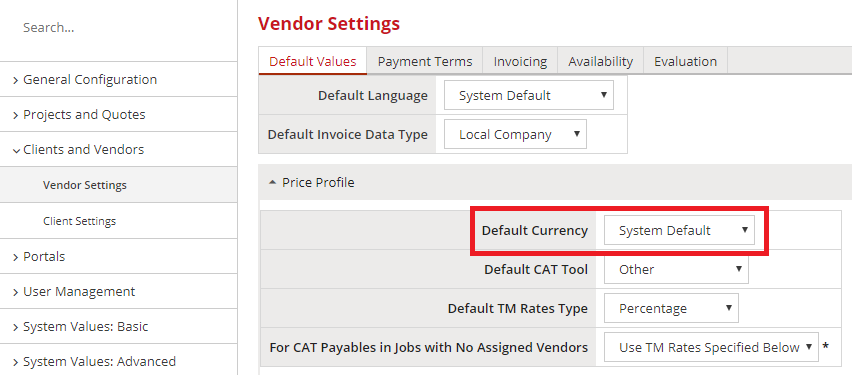

Thank you, Łukasz.
I wasn't finding the edit button at the bottom. I did that and changed the Vendor and Client settings, and it is now using USD as default.

Great stuff, thanks for confirming it worked, Ida :)
Customer support service by UserEcho


Bozena, I think you are on a Starter plan that does not currently enable access to Advanced System Values. We will make it a built-in feature in the future.
Since you are meeting our specialist this week, it would be a good idea to mention this issue during the call. He already knows about it :)