
How to cancel/reject quote that was approved by the client by mistake?
How can we cancel a quote that the client approved by mistake so they don't need it?
Answer

Tomas,
However it cannot be cancelled, each classic quote can be simply deleted - which removes it also from Client Portal :)

Is there a way to return it to the previous state (sent)? Sometimes customers accept/reject quotes by mistakes and they want us to return them to the previous state so they can have more time to answer.

No, Alexandros. But we also got it covered. Such Quote should be duplicated first, what will create the same quote, as what has been sent.
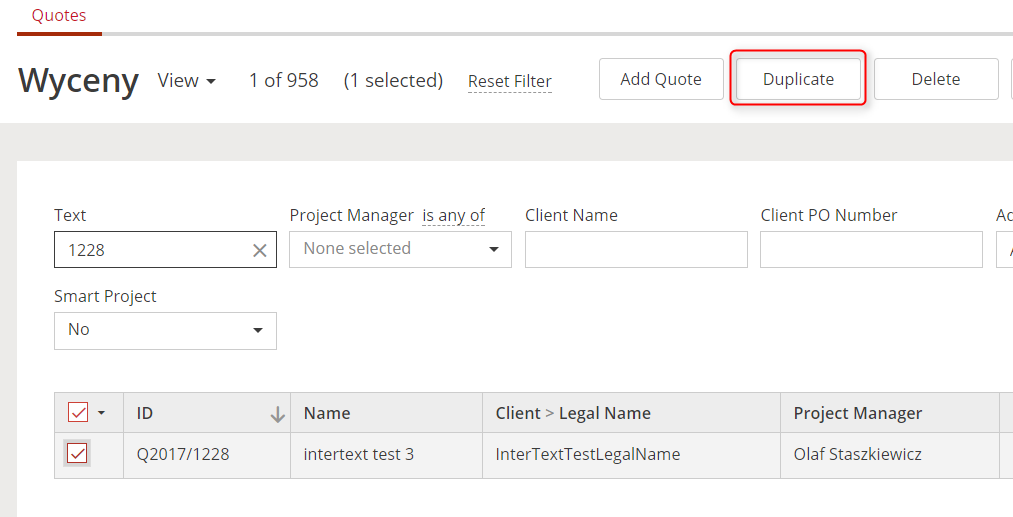
Then, the newly created quote (which is obviously in Pending status) is ready to be send, as all data (including dates and receivables) are copied.
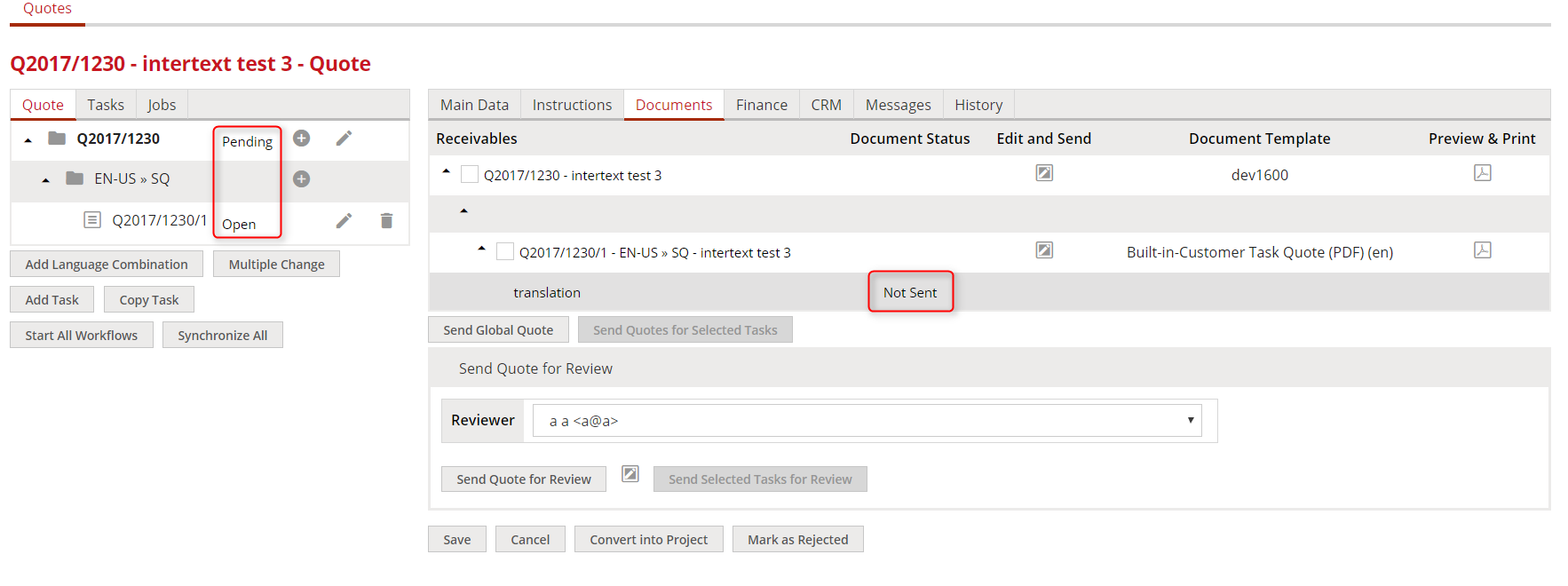
Now, all it takes is to delete the old quote, so nobody can see it anymore.

Yes, that is the work around we are using as well. Some customers are then confused because they have a new quote number and this creates other issues, but I understand this cannot change now.

I think that could be posted as an idea for future development on the other forum to see what other needs there among our clients.
Customer support service by UserEcho


Tomas,
However it cannot be cancelled, each classic quote can be simply deleted - which removes it also from Client Portal :)