
How to define whether process step is invoiceable by default in smart?
Where do you determine/define whether a process step is invoiceable by default?
See the attached screenshot of a designed process that contains Review 2 as a standard step. This step is a validation of the proofread text, which is generally not invoiced by the vendor.Where do you define this as a default setting so that the PMs do not have to click this checkbox every time? I looked under Process Step, Job Type, and in the Process Designer, but did not find the setting.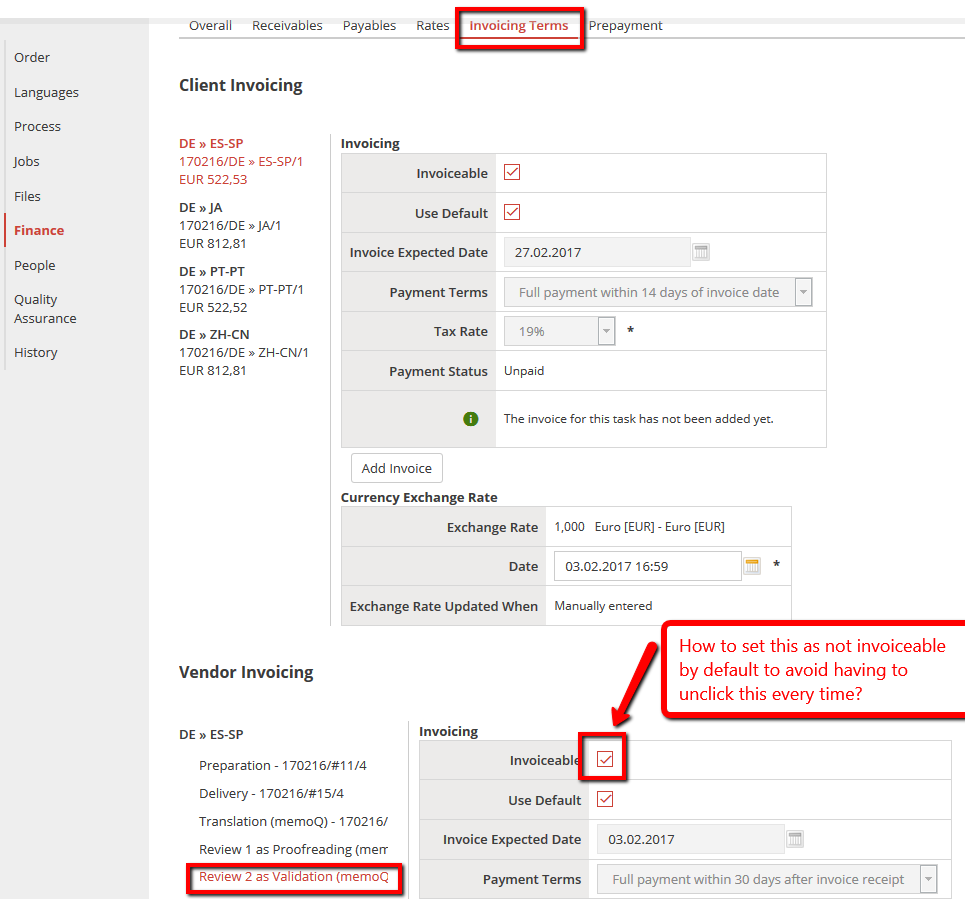
Answer

Such setting is not available as of release 6.6
It seems, however, that such step is always performed by the same individual or a team member, whose jobs never get billed.
My suggestion is to set this vendor as generally non-invoiceable in their profile (Vendor > Main Data > Invoicing)

Glad to find this topic here. In practice, the Review 2 step is oftentimes assigned to the Translation vendor. Review 2 is thus the validation of the Review 1 correction, thus giving the original translator the chance to accept/reject changes (via RTF file with tracked changes) and get feedback for his work at the same time. In most cases, this Review 2 validation is not invoiced because translators consider it part of their Translation fee. Therefore the approach to mark this vendor as generally non-invoiceable does not work here, because he should be invoiceable for Translation but not for Review 2. This is thus a setting that should be definable in the Process Designer under the Review 2 step.

Not sure what the status "Answered" means. Has this been included in the next update or V7?

"Answered" refers to Maciej's workaround, and the information that until v. 6.6 such improvement has not been made. Although I will be aiming rather in XTRF 8, instead of 7.
Invoicability in Process Designer lays in our queue, but is not developped in any EAP version. There is a topic, created by you - we are waiting for the discussion to brew.
Anyway Maciej gave you the workaround. I see that our solution is not perfect, because it does not include the scenario where one vendor does two jobs - one invoicable, and the other not, but is all we got for a moment. I also know that you reported an XHD ticket regarding Invoicability settings, which resulted in a bug - so I am glad to inform that this one is fixed now :)

@XTRF: What is the update on this? Last info was that this improvement was in queue for version 8. I can see a slight change in the Finances module of Smart Projects, but still see no differentiation in the vendor section. I would suspect such a feature to be found here, right?
Currently, this check mark will affect ALL steps and job types. A simple differentiation would be the solution,
e.g. Invoice Provider's Jobs for: [selection of configured jobs]
Alternatively, this could be configured in the Process Designer on Step level, as hinted by Olaf.

According to the discussion, this setting should not be available under the vendor profile, but in the Job Types setting: it's a specific Job Type that we need to be always invoiceable/non-invoiceable, not vendor.
I would expect the Job Type, like Revier 2 or, in our case, Validation of LQA, has the option to be non-invoiceable per default.

Thanks for your input, Monika. Yes, that would be another logical approach.

Hello,
Did this Wishlist setting ever get released? We're facing the same challenge in Smart projects, where the Translation step should be invoiceable by default, but the Editing (Review) step should not. This is how we would set it up in Classic projects:
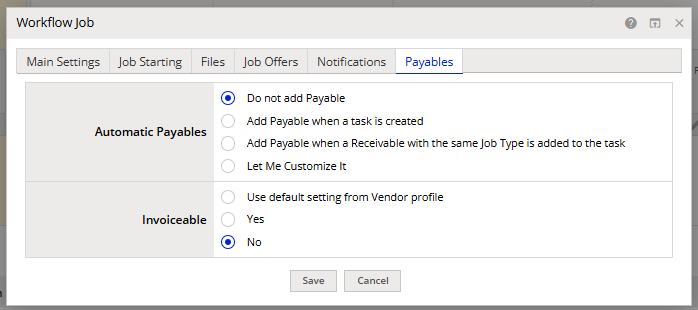
There are a few cases where we do want the Editing (Review) step to be invoiceable per vendor's rate, but these are minimal and we can deal with manually changing the setting per project, not the other way around. Currently, all Editing (Review) payables have to be manually deleted and set to non-invoiceable directly on each project, which is very time-consuming and prone to human error.
Thanks!
Customer support service by UserEcho


Such setting is not available as of release 6.6
It seems, however, that such step is always performed by the same individual or a team member, whose jobs never get billed.
My suggestion is to set this vendor as generally non-invoiceable in their profile (Vendor > Main Data > Invoicing)