
+1
Answered
How to create a report to share with clients for volume discounts?
David 7 years ago
in Home Portal
•
updated by Mateusz Trzeciak (XTRF Deployment & Training Specialist) 6 years ago •
6
For some of our clients we apply volume discounts starting from a certain number of words.
I have created a volume report for internal use (I must say I'm pretty new to custom reports, ubt it seems to do the trick), but would now like to share it with a few clients so they can actually see the number of words translated so far this year.
So I went to the Exeuction Permission tab and wanted to grant clients access through the portal. However, the following message appears:
| This checkbox is available when the report filter parameters include the currently logged-in client I |
I can't seem to find any such checkbox in my report. Does anyone know how to fix this?
My report looks as follows:
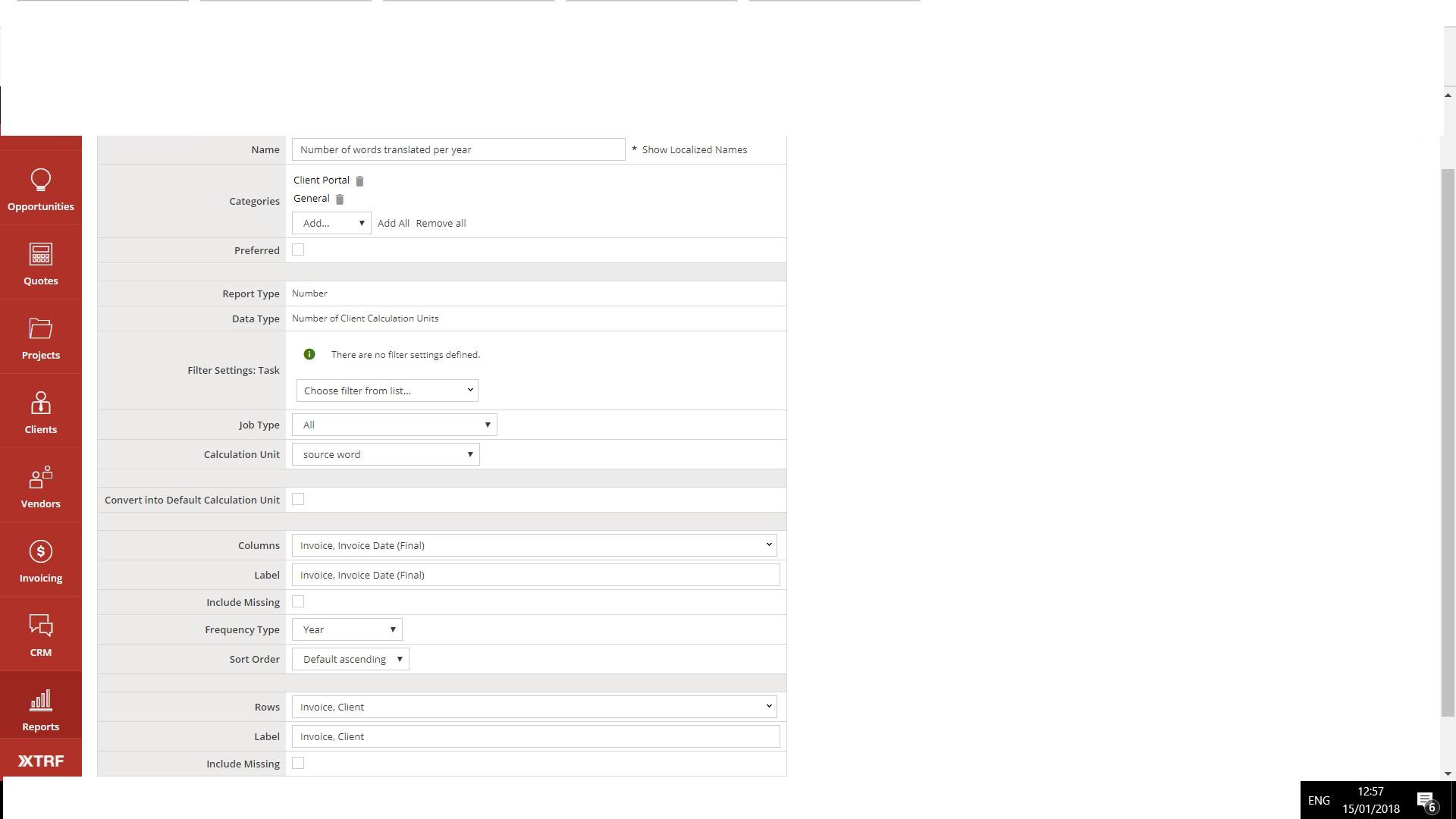
Thank you very much in advance.
Customer support service by UserEcho


Hi!
You need to add the following filter and set it to Logged-in User.
Best regards!
Katarzyna
Thank you for your very swift response. It works perfectly!
Hello XTRF, I wanted to let you know that I am not able to find the filter for: Project, Client - and set it to "Logged-in User".
Can you please let me know how can I make my business report visible to my clients on the Customer Portal?
Regards,
Monika
Hi there,
I am having the same issue as Monika. I can't find the filter either.
1) Click Choose Filter from List -> go to Project directory, click plus sign next to it to open directory -> find Client directory and click directly on it.
2) Filter Project, Client will appear on report definition, together with Logged-in User checkbox.
If this doesn't work first time, please close filter selection list and try again.