The Questions & Answers forum is not supported by XTRF anymore. Please address all your questions to the XTRF Support.

How to present/display coloured (green, red) warnings in the list of opende projects in new layouted widgets, as it was in old-view Dashboard??
In the previous version of XTRF you, Dashboard, you could with a quick view spot the projects which are delayed (these were marked with green, orange, red). Can you do that in new smart views?

No description in client satisfaction survey since upgrade to v7.0
Has anyone else noticed that the description of the possible answers on the client satisfaction survey no longer shows up since the upgrade to v7.0? See the image. When a client sees this, they don't know how to select the options...
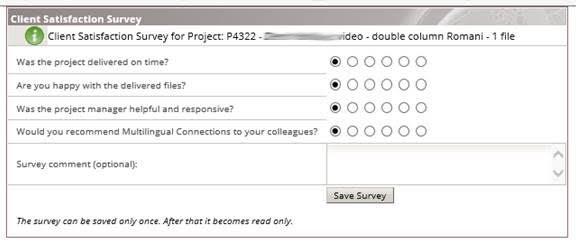

Import error for LOG files after update to XTRF7
Hi,
Is there any other Memsource integration user out there who is having issues with importing LOG files to CAT Payables? No matter which combination of settings we use we still come up with "Cannot import metrics" error and have to copy the wordcount manually to payables?
If anyone has any insights on how to solve this issue we'd be absolutely grateful.
Kaspar

We're not having any issues with the LOG files. You might want to check if in Memsource you have included a net rate. XTRF doesn't like LOG files with net rates included, so you would need to switch those off.

Incomplete payment through a bank fee
How to take into account the amount of payment from which the bank has charged the commission?
Customer paid the project. But the bank charges a commission of 2%.
How to count it on the system?

Exporting Memos/Log in Call/Emails in Providers' cards (CRM)
Hello,
I am using the different functionalities of CRM in the provider's card like Log a call/Memo/New email etc. Is it possible to export all the CRMs' in one go (maybe in the reports section?) or do I need to go to every provider's profile to export these info?
Thank you in advance !

Branding logo converts to low res?
Hello,
Are branding logos now converted to low resolution by default? After uploading our new logo, it now appears as low res on our invoices and anywhere else. I've created different resolutions and file types to no avail.

Font color applied in task instruction window (classic project) not correctly displayed in XTRF vendor portal.
If I apply color to a piece text using the editor in the task instruction window of a classic project, the editor applies a "span style" tag that doesn't seem to be recognized by browsers (or something else prevents the colored font from being properly displayed). I can see the color applied in the window, but the vendor does not see the colored font in the XTRF vendor portal.
If I go into source mode and change these tags to normal HTML font color tags, the text color is correctly displayed.
Why does this happen and how can I void it?
Thanks in advance.

Work Log and Quotes
I'm looking more detailed into the Work Log module. Am I right that it doesn't seem to track time spend when a PM is in the quoting module? I know you can change the activity in the dropdown, but it seems that nothing gets tracked when a PM is spending time developing a quote regardless of what's selected in the dropdown. Am I doing something wrong? Doesn't anyone else have experience with this?

Automatically export CAT or manual receivable to vendor payable.
When setting the receivable of a task, calculated by word count, is it possible to automatically export this word count into the receivable of the vendors assigned to each step of the task?

Hello Nina,
Thank you very much for this reminder! It is available in version 7.0 and with all those features that were added I forgot about it totally.
Adrian, as Nina mentioned, in the workflow you can edit job settings and select that option.
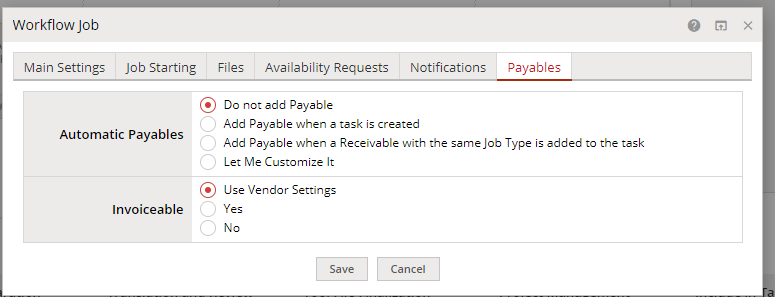

API Timeout Issues After Upgrade to XTRF 7?
Is anyone else having issues with API Timeouts after upgrade to XTRF 7? Several of our main integrations are now failing since our upgrade, and they are all /browser/csv calls that are trying to generate CSVs. When I look in the logs, it looks like an error is being thrown saying the max temporary file size has been exceeded. These are the same exact scripts that were running on XTRF 6 before the upgrade.
I have a ticket into XTRF, but just curious if anyone else has a) run into this since upgrading, b) got it resolved through XTRF support and c) if anyone has found a way to skip the CSV download and instead loop through the pages of the browser call and compile all of the rows into a json/CSV format directly?

Hi Cory, we use the API extensively. Since upgrading to XTRF 7, I didn't experience any of the said timeouts. We have been generating reports/csv reports with all our data, approx. 1500 entries. Though, it did seem to be not fully idem potent and the results varied on every refresh.
We came up with an other solution:
1. Send a CSV file every hour to my e-mail address with the Periodic Jobs (XTRF --> Settings --> Integrations --> Periodic Jobs). You can select any View you'd like.
2. Have an e-mail reader automatically read the e-mail and save the CSV into your database
3. Run a report on the CSV within your database
Customer support service by UserEcho

