Questions?
They are answered by the XTRF community and our experts

Vendor's name not displaying in profile ("Add Vendor" instead)
I've noticed that over the past few days, when viewing a vendor's profile, XTRF no longer displays the vendor's first and last names in the upper left hand corner. Instead, it displays the words "Add Vendor," as shown below:
This seems to be the case regardless of the vendor's status, whether the vendor is an individual or company, or any other variables.
Any ideas why this might be happening, and how I can fix it? Thanks!

Smart projects with many target languages slow
Hi,
Is anybody else experiencing extreme slow UI responsiveness when working projects that have 15+ target languages?
Sending out job offers for all languages takes us about 45 minutes :(

Cannot change date filters in Reports
Hi,
Has anyone else been experiencing this since the launch of XTRF 7? We can no longer change the selected dates for reports (e.g. monthly turnover, monthly profit or anything else which uses the date picker). If you change the date and click on generate, nothing happens.
I am just wondering since we have reported this to XTRF around 2 months ago and I am surprised noone else has asked about it.
(I posted this in the wrong section earlier, please remove that).

How can I reopen a project that was cancelled?
I thought there used to be a button to change the status but cannot find it anymore. Was it removed?
I also tried adding a workflow step in one of the tasks but the Project and Tasks remain "cancelled".

Upload feature
Hello,
Is there a way to upload a PDF attachment to a vendor. Some of our vendors have rate sheets that we would like to keep handy within the system.
Thanks!

Limit projects by branch
Is it possible to limit branch users (PMs, PCs,) to only see branch's projects, quotes.

Workflow change -> Bundle problem?
Do you experience problems with the bundles when you change the workflow in an existing project?

URL accept
Hello. We have in our email template the E-mail / Text Message to Vendor: When an availability request for one job is sent to vendor - The email / SMS template stopped working when accepting the order $
{acceptReject.accept}
What could it be?
"${acceptReject.accept}" - DOES NOT WORK
"${acceptReject.reject}" - everything is fine
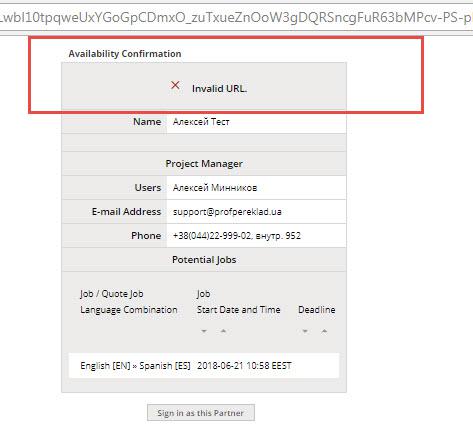
"${acceptReject.reject}" - everything is fine

night mode
Good morning,
would anyone find usefull to have an option to change the XTRF background from white to grey or any more comfortable color?
Thanks
Laura

Offers Sent/Rejected
Hello,
Would somebody find usefull to have a status: Offers Sent/Rejected when the provider rejects the request?
Customer support service by UserEcho

