
0
Answered
URL accept
Aleksey 7 years ago
in Home Portal
•
updated by Łukasz Kaleta (Senior Customer Success Manager) 7 years ago •
2
Hello. We have in our email template the E-mail / Text Message to Vendor: When an availability request for one job is sent to vendor - The email / SMS template stopped working when accepting the order $
{acceptReject.accept}
What could it be?
"${acceptReject.accept}" - DOES NOT WORK
"${acceptReject.reject}" - everything is fine
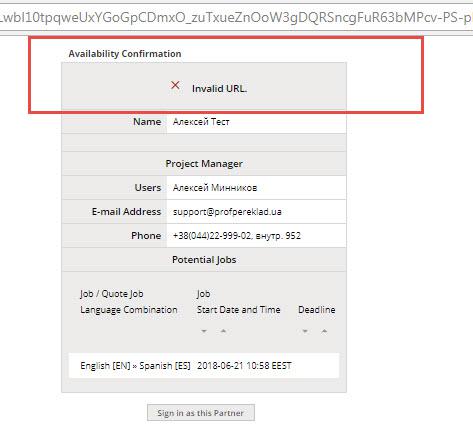
"${acceptReject.reject}" - everything is fine
Customer support service by UserEcho


We had a similar problem, turns out in an update XTRF inserted HTML code in the wrong place inside the template and broke the variables used. You should check the source code of the email, there is most like formatting information inside the XTRF tags.
The link should work.
It may be what Alexandros said in the comment above, so please verify the accuracy of HTML code. If all seems fine, please forward your email template HTML code to Service Desk for further investigation.