The Questions & Answers forum is not supported by XTRF anymore. Please address all your questions to the XTRF Support.

Sharing vendor notes not working
Is it just me or can someone else get the sharing of notes between vendors working as according to this:
I have enabled the functionality but the "Notes to other vendors" just does not appear on the vendor portal. Or is this available only in Smart Projects?

Quote / Project / Invoice templates
We use a modified version of the XTRF Quote / Project / Invoice templates, but we want to customize them more. I'm realizing that these templates are so complicated for our clients to read. I see to primary issues. First, most of our clients don't know what a CAT analysis is, so the CAT / TM discounts just confuse them. Second, the way Project/Tasks are laid out are unclear to many of our clients. In a quote, they see a summary, and then a series of tasks spread out into multiple tables. In Invoices, for larger clients that have many projects, some of their invoices are 25 pages or longer. It's just not that functional.
Has anyone customized their templates to address these issues? For the first issue, I'm considering customizing a template that doesn't lay out the CAT analysis in the detail but only puts a repetition / TM discount. And for a sophisticated client, we sent their custom templates to include the CAT analysis.
For the second issue, I don't know what to do. I am considering creating a customized template the includes details all in a single table, to reduce space and make it a more clear list. But I think that would mean I wouldn't be able to include task-level project minimums. I may be thinking of this wrong, and I'm just over thinking this.
Has anyone given this any thoughts?

"Multiple Change" feature filtering
The "Multiple Change" feature is very useful.
The major drawback with it is the lack of filtering. For example, if you want to batch process several jobs, you manually need to scroll through the job list to select the applicable jobs. This is time consuming (negating the helpfulness of the feature) and error prone.
It would be great if the user could avail of filtering options when the engage the "Multiple Change" feature.

Hi Kenneth
The Multiple Change option is also available in the Jobs display, with the full range of filters applicable for Jobs:
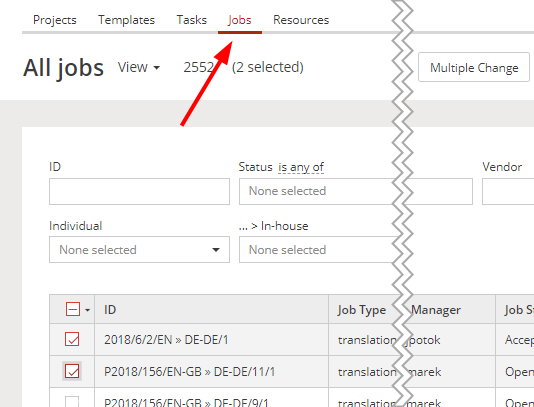

Quote Module Filtering
Would it be possible to extend the "Tasks" and "Jobs" filtring to the top level of the "Quotes" module, similar to the functionality of the "Projects" module.
These options in the Projects module are exceptionally helpful for filtering specific job types and using the multiple jobs feature to apply certian batch actions.

The same Tasks and Jobs sub-tabs in the Projects module can be used to look up Quote-related Tasks and Jobs.
Add filter "Quote phase" (set to yes) or "Project phase" (set to no) to achieve such list.
You can also add Quote-related columns.

Project Template Restrictions!
We have a particular client whose projects range from 10 languages to 28 languages, with the same vendors used in every scenario; therefore, the use of project templates should be exceptionally helpful.
These projects starts in the “Quotes” module and then converted into a project when the client approves the quote. When approved, the template option is not available. The “Project Template” filed is not visible on the project form.
Can templates be applied to a project when the project is converted to a project or in the “Quotes” module? If not, is there another way of applying this replicated information (vendors, contacts, payables etc)?
This seems like a crazy restriction to me, especially for such a useful feature. Is there a way to enable this feature, otherwise templates are essentially useless for the vast majority of our projects!

Hi Kenneth
Classic templates are applicable only for projects. In the Product Development Ideas forum, there's already an Idea for such development. But I think you've already found that.
I'd suggest supplementing that thread with a comment that it would be useful to add it also to the Client Portal.
In the meantime, I'd like to point out that in Home Portal any Project or Quote can be used as a template for the new Quote. For this, you can use the Duplicate or Duplicate as Quote option.

Can Classic Projects start automatically on creation?
This may be a stupid question, but is there an option that allows workflows to automatically start on creation? What I'm trying to do is configure a workflow that starts automatically when a client launches a project from the client portal.
So far, I can automate almost everything up including quote sending, conversion into project and file delivery, but it still seems to need the click of a button to actually start the workflow.
Am I missing something here? It seems like a basic functionality.

Error when importing large Trados analysis files
Hi,
When we try to import SDL Studio analysis files that have more than 1MB, xtrf is returning an Unknown format message.
Is there a file size restriction for Studio logs?
Best regards,
Tino

User cannot login onto the vendor portal
Hello,
i have had some queries from translators that cannot log into vendor portal, although their email address is updated and their status is set to "too expensive" or "potential". None of these is "rejected", which would make sense.
They access the link, introduce their email, try to reset pass, but nothing happens.
They are prompted with a message of "user not existent" or such.
Can you please tell me why this happens?

What is Default TM Rates Type
I could not find an answer to this in What's on this page or the Forum. This field is found in the Price Profile of vendors, under Competencies & Rates. The options are Percentage or Fixed.

The field is Default TM Rates Type. It is found on Client Settings and Vendor Settings > Default Values.
The default value is Percentage.

Issue with XTRF not being able to send emails
Dear Team,
We are having an issue with XTRF.
The automatic messages (such as POs, invoices, etc.) are not being sent automatically by the system.
This problem appeared yesterday.
Could not even report the issue via XTRF homepage, it shows an error
E-mail could not be sent, reason: 535 5.7.8 Error: authentication failed: authentication failure
Tried contacting people via e-mail, but as you can see with little success.

E-mail could not be sent, reason: 535 5.7.8 Error: authentication failed: authentication failure
This is pretty obvious error that does't need helpdesk access. A password to your email account has likely been changed and was not updated in XTRF.
Please go to System Configuration -> E-mail and enter a correct password.
Customer support service by UserEcho

