The Questions & Answers forum is not supported by XTRF anymore. Please address all your questions to the XTRF Support.

Customized invoice
Hello
I need to know how to customize the clients's invoice template if some of them has a preferred one or has some specific items to appear in the invoice
please let me know how to do it
Thanks

Hi Ali
To customize the document template you need to change the .rtpdesign file and upload it back to the XTRF as a new template.
Here you can find an instruction.
Regarding the document template customization we can do it for you as an additional service, in that case, please contact our support or your Customer Success Manager.
You can also do it on your own but please be aware that modification of the template file might require some coding knowledge.
Here you can find an instruction that might help.
Best regards,
Marek

Hi Will
When you convert a Quote to a Project new entity is created. It means that the Quote and Project both exist in the system. I'd suggest canceling the Project, the Quote will remain as approved. After conversion (approval), it's not possible to reject the quote. You can leave an internal note on it that it was approved by mistake.
Option number 2 is deleting the newly converted project, but in a situation where the Quote is approved system will have to delete both, Project and the associated Quote.
Best regards,
Marek

Adding information to invoices
We would like to add the our sort code, which is part of our bank details, to our invoices. Is there a way to change the invoice templates so that the sort code gets displayed?
Thanks!

Hi Katie
Invoice document template (all document templates for that matter) are customizable. It requires a change in the document template code and it is not available through the XTRF interface. Our customization department can make such an update for you, it is additionally paid service.
I suggest contacting our Support or with your Customer Succes Manager to get a cost estimate for such change in template.

Convert a Provider into a Client
Hi everyone, We have a large volume of Providers who also need to be in our "Clients" list. We are wondering if there is any quick (maybe even massive) way to migrate/copy a Provider (or larger groups thereof) and make them into Clients, so that we do not need to re-create each one.
We tried exporting the data, but it came out very "dirty" and full of unreadable stuff.
Any advise or tips are welcome.

Hi Andreas
I'm afraid that there's no faster way than export/import.
When it comes to the export, you can customize the columns that should be exported, so maybe limiting the number of information could make it more manageable.

To add additional columns in the Job module
Hi all.
I have one more question. Is it possible to add additional columns in the Job module using filters to the Tabs of the Job Display tabs: Quantity (Job payables tab), Volume of words (not only from Smart project)?

Rates for specialization
We have vendors who work in various specializations. And each specialization at a different rate. Is it possible to make the program so that each specialization has its own rate? And not one rate for all specializations.

Hi Nick
Yes, it's possible. If you add rates manually please make sure to unselect the checkbox all specializations:
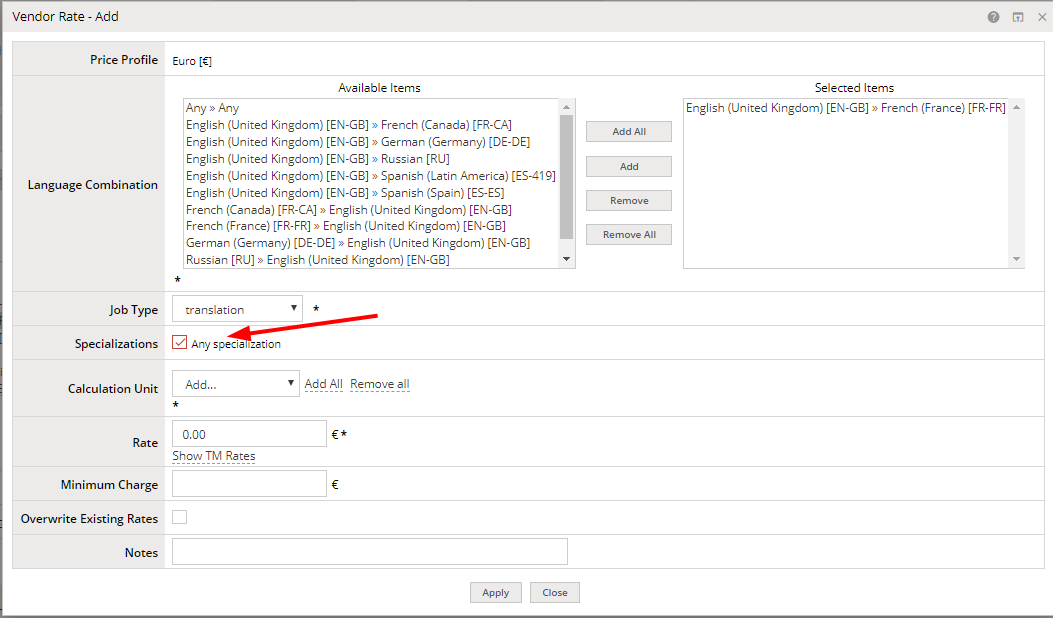
Now you will be able to select the specialization (or specializations) for the rate.
In this case, you will need to add each rate individually.
It works also when you import rates, you need to put each rate with its individual specialization in a sperate row.

How do I edit a receivable in a closed task/project?
I need to edit a receivable, but the project has already been marked as closed. It will not allow me to edit the receivables in any way.

Hi Linda
Alexandros is right. Receivables in Task/Language combination(Smart) becomes blocked when you add it to a client invoice. This is the actual reason. In closed (but not invoiced) projects you can modify the Receivables.
If you're not sure which invoice it is you can find the reference on the Finance tab of the Task (classic) or Invoicing terms (Smart).

Vendors' rates not displaying in vendor portal
Hi all,
For the past few weeks we've had an issue where we can't see vendors' rates in the vendor portal. When a vendor requests a change to their profile, instead of a service and rate, we see the letter "f". Some vendors have also reported issues seeing rates in their own profiles via the vendor portal.
We were originally told that this issue would be fixed via the new update, but we're still dealing with it. Has anyone else had this experience?

Disable editing of invoices
Dear team,
invoices should not be subject to changes, once they have an invoice number and have been sent out to the client. However, XTRF allows making changes to the invoice (change date, change currency, change amount etc), by clicking "Bearbeiten" (Edit).
Is there a way to make such actions impossible? The German law requires us that invoice can't be changed or deleted, once sent out and assigned with an invoice number.
Thanks for your feedback here.

Hi Christian
It's not possible to completely disable Edit option for the Client Invoices. There are some operations, like confirm payment, that needs to be performed after the Invoice has been sent.
It is possible to limit user group rights in a way that only selected users are able to Edit the Invoice.
The same applies to Delete the client invoices, you can limit the users' rights so only a few or one system user would be able to do that.
This way uses advised that they shouldn't delete client invoices, won't be able to do that anyway.

Time-to-Quantity Conversion Expressions
Is there more information on how to use this field under Calculation Unit configurations? I would like to be able to enter a unit count (number of text-boxes for example) and have that automatically convert to Hours. I'm assuming the formula would look like this if we assumed 3 minutes per text-box
${minutes}*3/60
But can I use this when entering a new receivable? I don't know if this was the intention for this field and cannot find any information in the knowledge base.
Thank you!

Hi Donna
In general, that formula will work.
If you would like to generate a report with the number of text-boxes calculation units and present the results in hours it should work.
Customer support service by UserEcho


