
Disable editing of invoices
Dear team,
invoices should not be subject to changes, once they have an invoice number and have been sent out to the client. However, XTRF allows making changes to the invoice (change date, change currency, change amount etc), by clicking "Bearbeiten" (Edit).
Is there a way to make such actions impossible? The German law requires us that invoice can't be changed or deleted, once sent out and assigned with an invoice number.
Thanks for your feedback here.
Answer

Hi Christian
It's not possible to completely disable Edit option for the Client Invoices. There are some operations, like confirm payment, that needs to be performed after the Invoice has been sent.
It is possible to limit user group rights in a way that only selected users are able to Edit the Invoice.
The same applies to Delete the client invoices, you can limit the users' rights so only a few or one system user would be able to do that.
This way uses advised that they shouldn't delete client invoices, won't be able to do that anyway.

And also, you need to roll back the status of the invoice to make any changes, after it is in the Ready status, you cannot change anything.

Hi Marek,
thanks for your reply.
We need to set the users rights correct, so nobody can either change the date, amount, currency, invoice number, or even the status of the invoice. It's only allowed to get it from "ready" to "send" but not the other way round. Once the invoice is marked as "booked" all changes should be prohibited (even the step back functionality).
If there's an error on the invoice, we need to mark it as "cancelled invoice" and issue a new one - that's what is required by the German Tax Regulations.
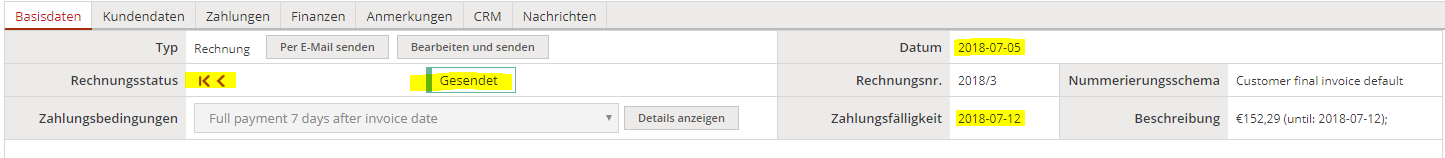
I've checked the user group right but couldn't find a setting, that only enables/disables specific tasks during the invoicing process. Do you mind taking a second look at it and guiding me to the correct settings?
Thanks,
Christian

Hi all,
we are experiencing the same issue, and are wondering if there is a solution to prevent it from happening that invoices can be edited once they're sent?
Christian, did you find a way, or a workaround maybe, that helped?
Customer support service by UserEcho


Hi Christian
It's not possible to completely disable Edit option for the Client Invoices. There are some operations, like confirm payment, that needs to be performed after the Invoice has been sent.
It is possible to limit user group rights in a way that only selected users are able to Edit the Invoice.
The same applies to Delete the client invoices, you can limit the users' rights so only a few or one system user would be able to do that.
This way uses advised that they shouldn't delete client invoices, won't be able to do that anyway.