Sharing Vendor notes with the following Vendors
This is an old version of the article. Please check the actual version in our new Knowledge Base.
XTRF makes it possible for the Vendors participating in a Project to leave notes for the following Jobs. This is useful, for example, in situations when the translator wants the proofreader to double-check a problematic issue, etc.
To enable the function, go to Configuration > Portals > Vendor Portal > Privacy Settings and select the Yes checkbox for the option Vendors allowed to add notes to other vendor(s):
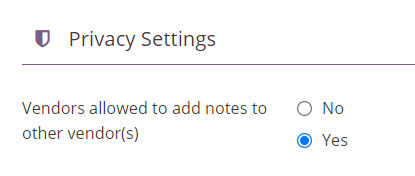
The Vendor assigned to a Job in the Project will see the Notes for Other Vendors field once they log in to the Vendor Portal and open the Job under consideration:

The notes left by the Vendor will be visible:
- In the Home Portal, in the right sidebar containing the Job details:
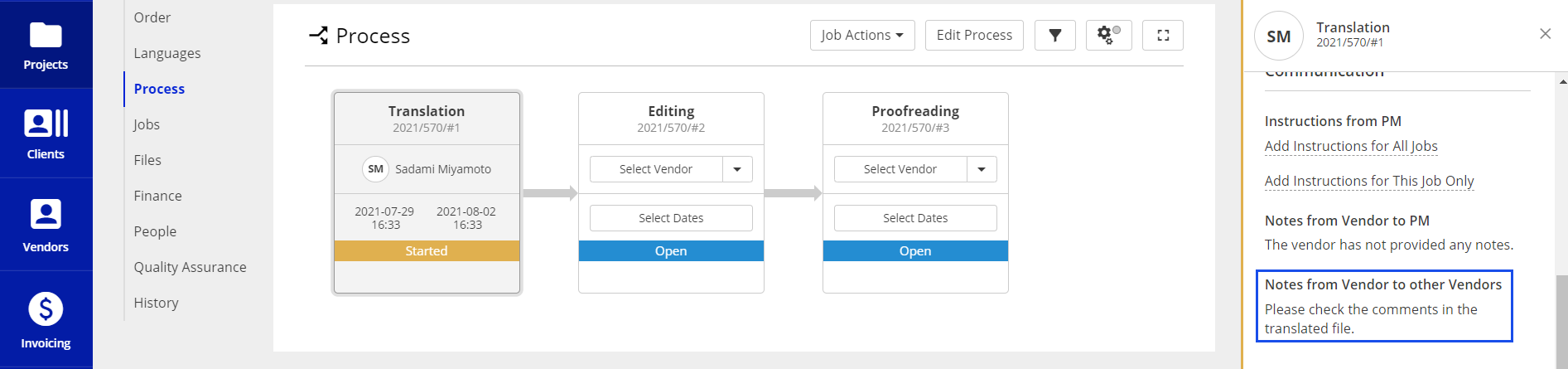
- In the Vendor Portal of the Vendor assigned to the following Job:
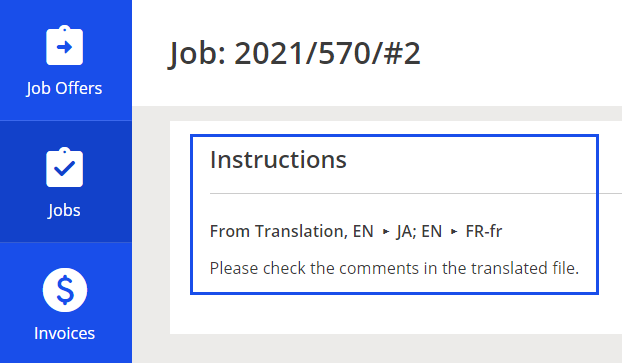
- Vendors assigned to any subsequent steps in the process will see all notes provided by all Vendors in the preceding Jobs.
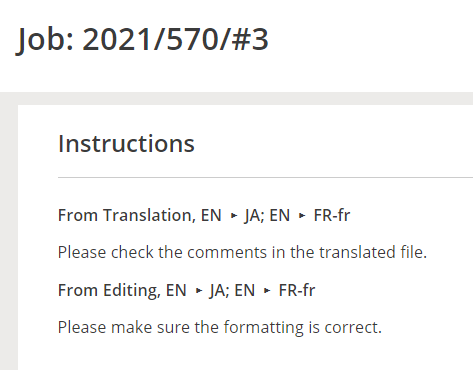
Customer support service by UserEcho

