The Questions & Answers forum is not supported by XTRF anymore. Please address all your questions to the XTRF Support.

List vendor payables that haven't been invoiced yet
In Invoicing > Vendor Payables we can only see vendor payables, for which an invoice has been submitted. So this is essentially the same as "Vendor Invoices". How can we see Vendor Payables that haven't been invoiced yet, but are due to be invoiced soon?

The two subtabs Client Receivables & Vendor Payables are not what they sound like.
Neither invoices as such, nor the project-related Receivables / Payables, they rather show 'amounts due' for the respective financials, which result from invoicing.
Study this example.
Most of the time, your invoices are due as entire items. But sometimes, you need to split payments or expect an invoice to be paid in halves at different times. That's when you see more than one Client Receivable for a single invoice. See below. I applied split payment on this example invoice 2019/15, therefore I expect to receive two amounts with different due dates.
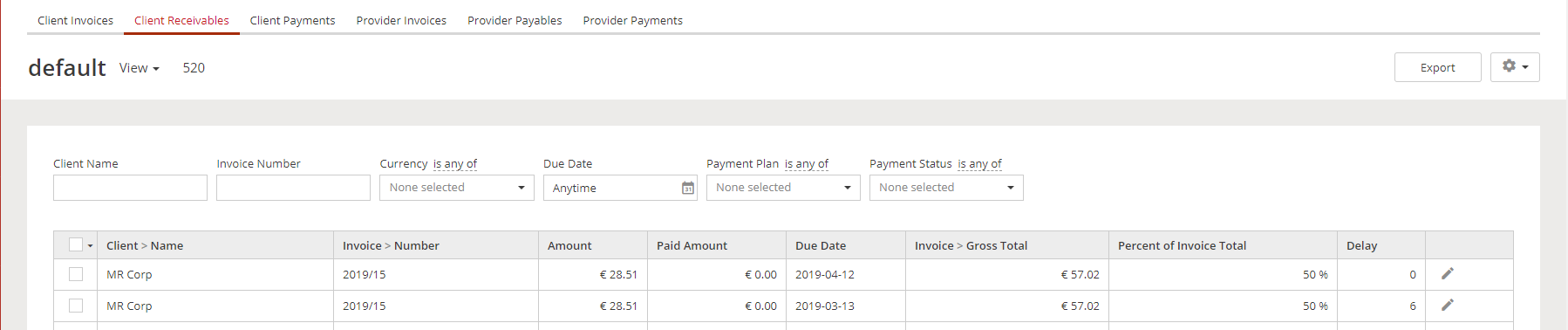
Inside the invoice, I chose 50/50 payment terms. Notice Desription field with two dates and the details.
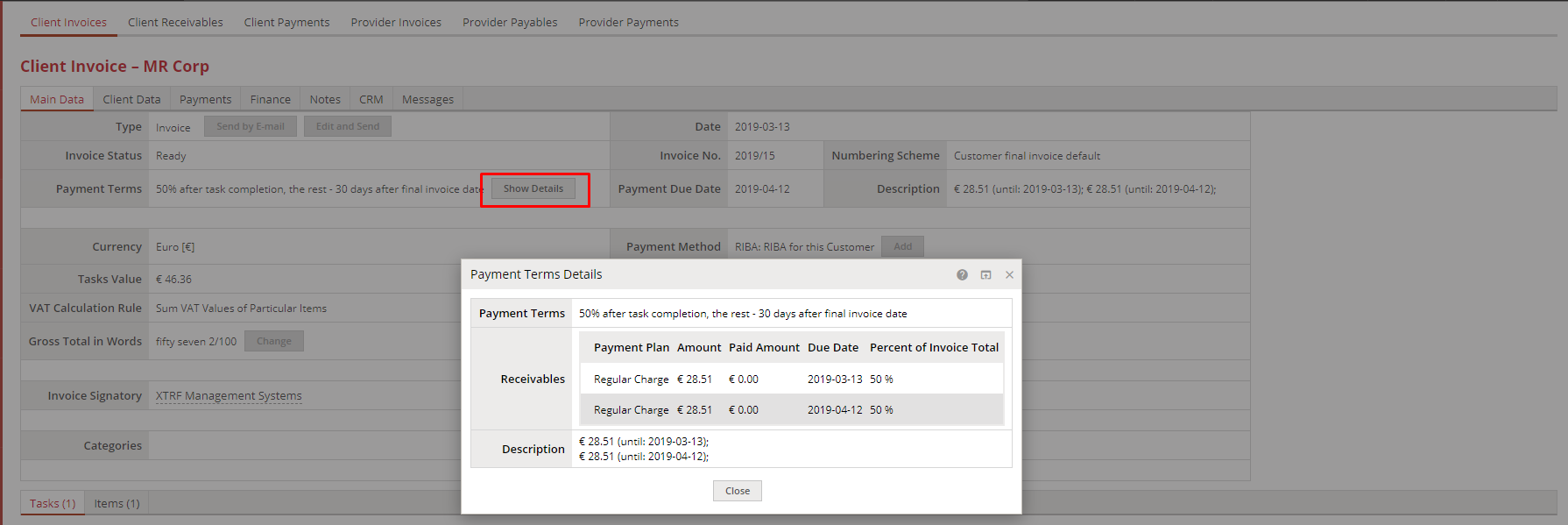
And this is how it's set up.
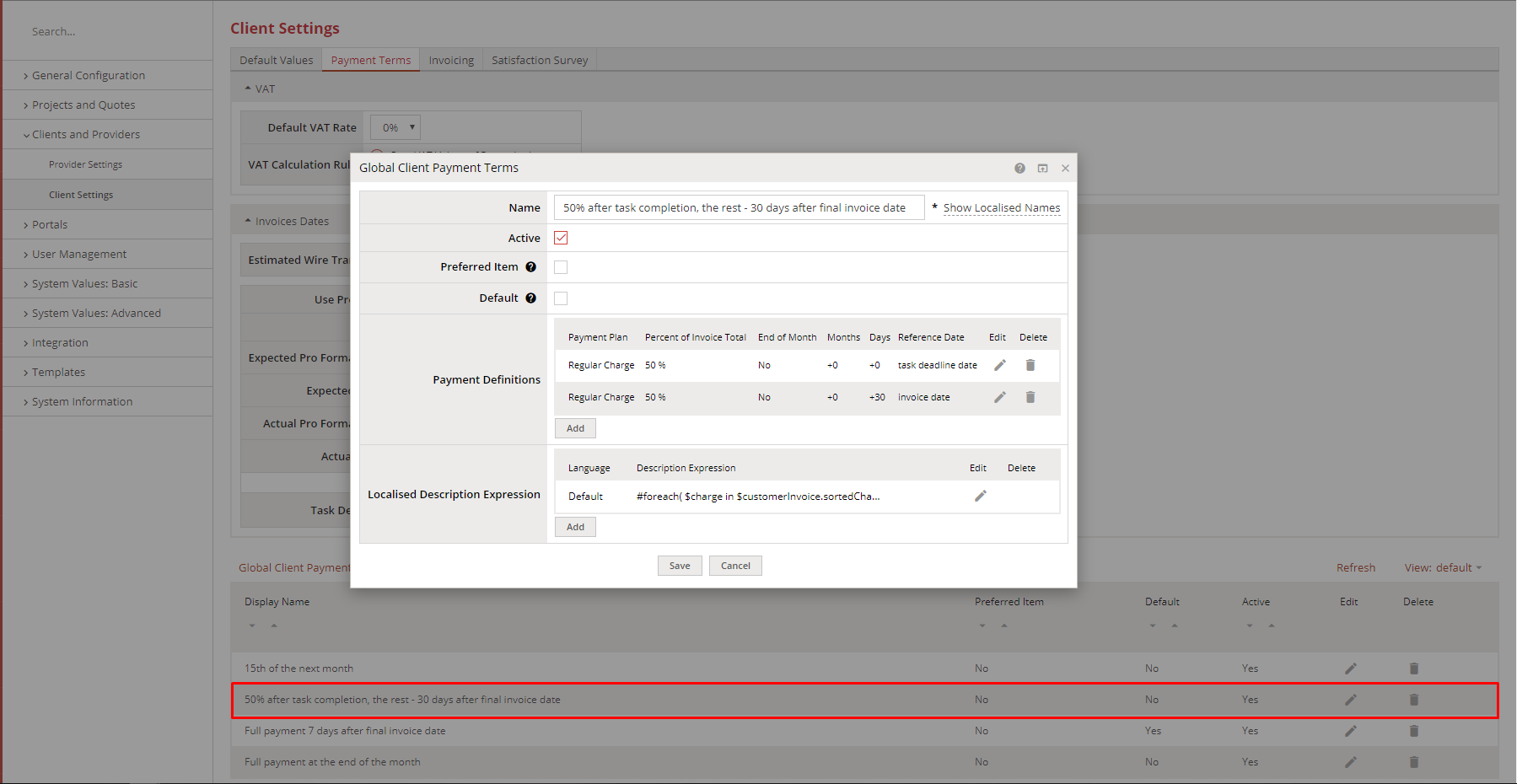
@NadiaAnag
To answer your question: it would be best if you used Projects > Jobs overview. It's where you can see all jobs, filter by their status, invoicing status, as well as their expected invoicing date.

Custom fields in Smart Projects Process/Jobs
We were using some custom fields on the Job scope in Classic Projects, now in Smart Projects, there is not such fields. And neither there is an option in custom fields to add them to the Process/Jobs scope in Smart Projects.
Is there a workaround or a way to use the custom fields in Smart Projects for the jobs?
thanks

You are right, custom fields are not available / visible on Smart Project jobs. We don't really have a workaround these days.
There has been a discussion here, but not a particularly intense one.

Viewing vendor feedback when sending job offers
We want to find an easier way for PMs to view vendor feedback when sending job offers. However, PM feedback (both qualitative and quantitative) is specific to individual past jobs.
Our current workarounds include:
- a Vendor Feedback View we created in Projects > Jobs (PMs find it cumbersome to use this additional view when searching for vendors)
- Inserting a column for vendor Notes in the views PMs use to send vendors job offers (in Vendors > Price Profiles)
Are there any other ways to get vendor feedback into the view PMs use when searching for vendors?

Add partial delivery dates to projects
Hello! I have a project with multiple files that are due on different dates. Is it possible to set all these different partial delivery dates anywhere in the system? I have my start and end date, but can't figure out how to set partial delivery dates. Thank you!

Confirmation from Vendor
When you set up a new project and hit the START TRANSLATION button, the vendor receives the new job, you can send him/her the PO. But how do we know that the vendor has accepted the job or viewed it?

Hi All
@info There's no confirmation uppon manual Vendor assignment by the PM. Here system assumes the PMs know their Vendors and the selected one is a proven reliable business partner of yours. If the PMs are uncertain of hat they've should always send an availability request/job offer prior to the Vendor assignment.
@Snacho I'm very eager to read your proposal of a functionality that would be useful in the scenario you're describing. Because for me, this is a difficult one. If the Vendor had an accident, is injured, there's a typhoon, whatever makes the access to a mailbox impossible, are we safe to assume that the Vendor is not able to access mail but is able to log in to the Vendor portal and click a button?
Laszlo is reluctant to additional e-mails so we need to keep that in mind and the solution shouldn't increase the e-mail traffic between Vendor and PM.
As I said this is a tough puzzle for me.
Best regards,
Marek

Vendor Portal - Profile tab - takes a long time to populate
We are currently testing the 8.1 version of XTRF, which is hosted online by XTRF. When we login to a vendor's portal, the time it takes to access their profile takes a VERY long time (sometimes up to 3 minutes, also having to click 'Wait' for the page to continue to load). We have some companies (not freelancers) who are our vendors. They can handle many language combinations and may have multiple pricing profiles. It seems to take longer in these situations. Is this a common thing for people? Or could it be that we are in the test environment?

How do you visualize nearing or missed deadlines in the Projects view?
Looking for best practices here. I know we can probably order a custom virtual column that would present the deadline and then have it colored in orange when the deadline is getting close and then turn red when the deadline is missed.
Curious to hear how all of you handle this.

Update of Vendor Portal
When is the update/renovation of the Vendor Portal planned? Will it still be part of 8.n or will we have to wait for 9.n?
So many good ideas on UE and it has to be the most frequented of the three portals because of the amount of VP users (vendors > clients > internal staff).
Some of the most pressing needs from our perspective are:
- VP API access
- Restriction of uploadable file types (both of delivery files and invoices), e.g. RTF or XLIFF for Bilingual and PDF for invoices
- Smart Views options to select displayed columns and default sorting
- Option as to where "Add Invoice" button(s) are displayed (currently both on Jobs and Invoice page)
- Control over which messages are displayed on job page (e.g. memoQ delivery instructions)

Is it possible to add 2 specializations for a source document? E.g. legal + IT.
Documents usually include 2 interconnected topics: marketing + another industry; legal + IT etc.
Is this achievable by adding a custom field?

How to accept just one language in a quote with multiple languages
Is there a way to accept just one language in a multilingual project quote? Can I convert it to a project, but just selecting the languages I want to work on?
Customer support service by UserEcho

