The Questions & Answers forum is not supported by XTRF anymore. Please address all your questions to the XTRF Support.

Follow-up quality of vendors and categories update
I would like to implement a process to keep track on vendors quality and update their categories as long as we work with them. Is there a way to define rules so XTRF suggests updates based on specific criteria/algorithm? If not, can you advise how do you follow-up on quality of your vendors? Any tips out there? Many thanks in advance.

In Classic Projects, is there a way to create a project template with the same client, instructions, and reference/terminology/work files?
We would like to create project templates in which the unchanging aspect were the client, the task instructions, and the reference, terminology or work files.
Can this be done in Classic Project?
Thanks.

Unless you post more requirements and the task becomes more tricky, there are several solutions:
a) create a model Project, categorize it appropriately, keep closed or always open and just Duplicate it case by case.
When duplicating, you still have these options to make the new Project a little different.
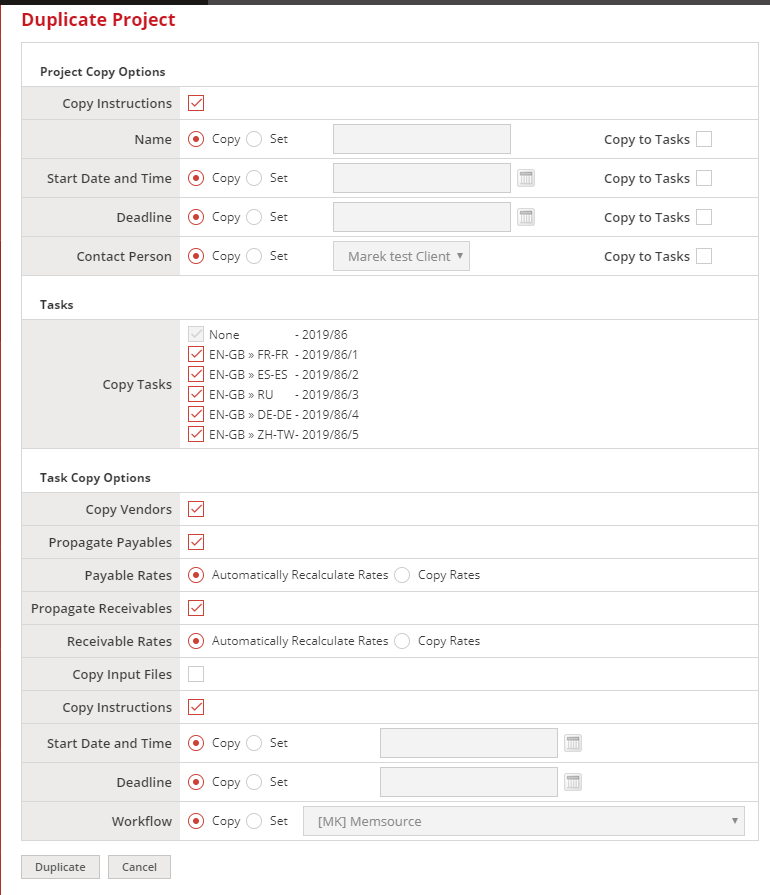
b) create a proper Project Template
It would hold the entire structure of LCs and Tasks but upon creating a new Project, you would be able to modify those.
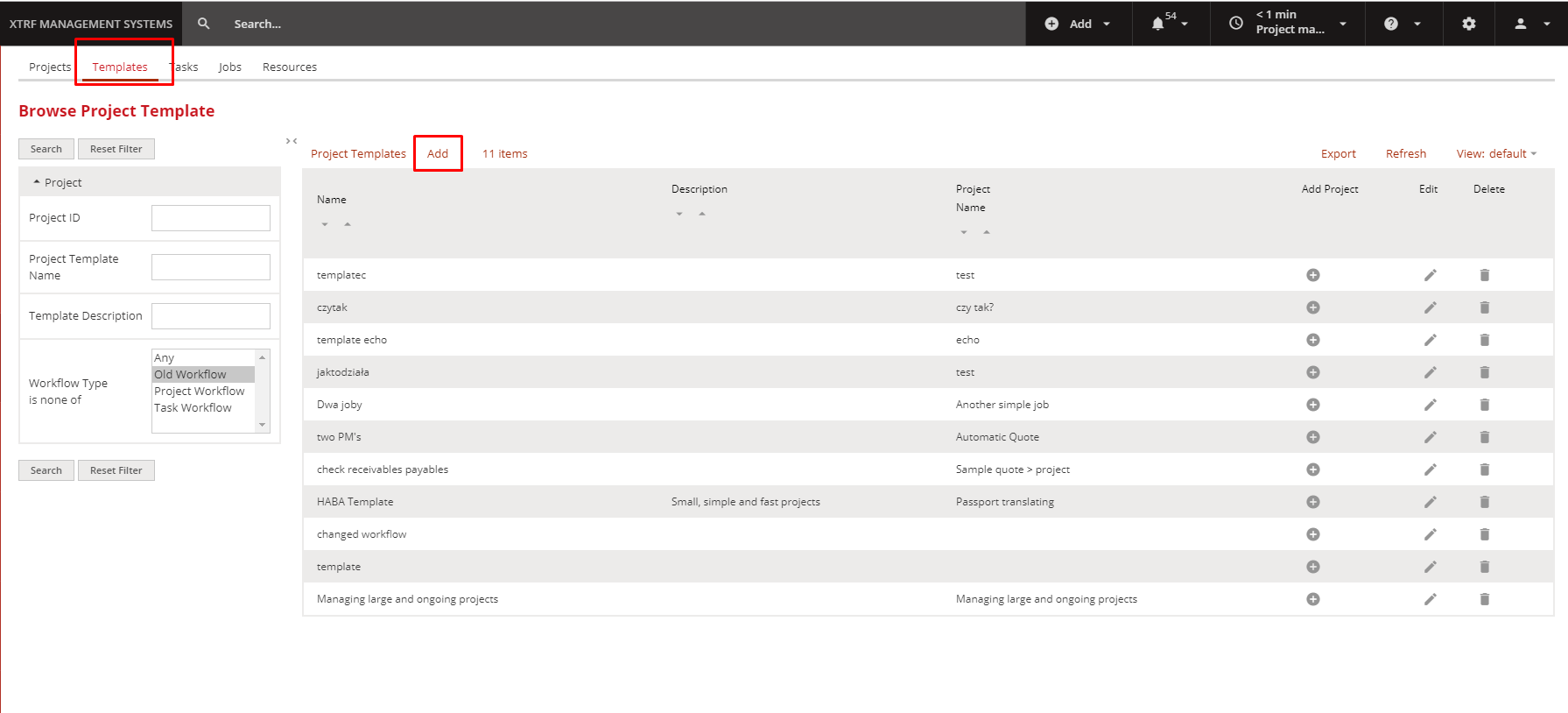
c) create a client-dedicated Workflow Definition.
This option would not carry any language combinations or more complex structure, though.

Prevent duplicate vendor profiles from being created
We have a frequently occurring issue: vendors who already have a profile in our system will create a duplicate profile with a new email address, either because they forgot they already had an account, or because they didn't understand the system, or whatever other reason. Preventing this from happening seems very difficult; I don't know what criteria could be used to block existing users from creating a new profile, because they're using a different email when they do it; and trying to educate vendors on the subject isn't really viable, because we're not in contact with most of them until after the issue occurs. Anyway, we wanted to ask the Echo community and XTRF experts if there's anyone else who has experienced the same issue, and any ideas they have.
Best,
David

vendor details available from project
Hi!
when our PM are working on a project they sometimes have to contact translators. At the moment it is very difficult for them to access vendor details such as phone number. They actually have to open another XTRF in another window whicht is very cumbersome and not good for performance. Do you have any idea how this can be solved? If for example we could just click on the venodor name from the project that you then see vendor details such as phone number?

@Krijn, I see you posted this as a development idea on another forum (thanks!), so let the discusstion continues there and allow me to close the thread here.

Sending e-mails with from and reply to the same as the E-mail address
We have a shared e-mail inbox which we would like to use within XTRF.
But in the section 'Set Sender's E-mail Address in', there are only two options.
I would like to have another option 'Use the E-mail Address field as From and Reply-to'.
Would this be possible?
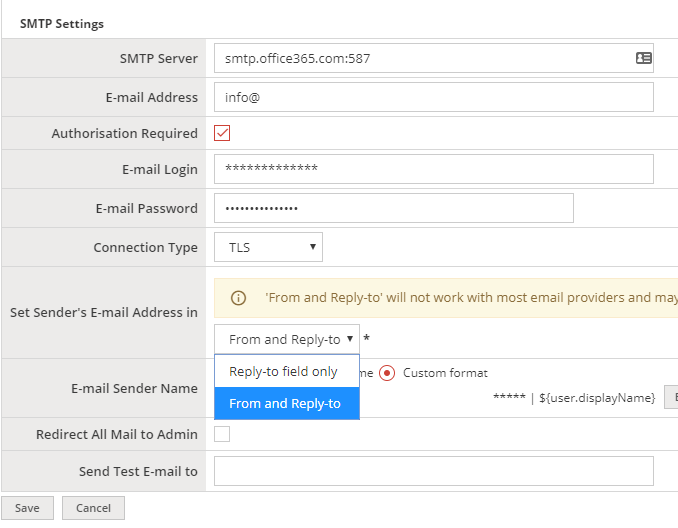

Can the quote Accept / Reject links be inserted into the PDF template?
Is it possible to insert the quote Accept / Reject links into the PDF quote template?
We frequently download the quote PDF and share via email rather than use XTRF for a number of reasons. However, we'd still like to use the automatic accept/reject links by having them embedded in the PDF quote. Is this possible?
Thanks!

Created On Date for Quotes
Another quote related question in Smart Projects.
First of all, there is no date sent field other than 'created on' field. That would be helpful since sometimes these dates are different.
But my real question here is about how we use the 'created on' field. Sometimes we send out a quote and the client doesn't want to approve it for a few weeks or even months. By that point, the client has asked us to update the date field. The 'created on' date isn't editable. So, our option seems to be - reject the quote, clone the opportunity (or just duplicate the quote), and then create new receivables so a newly created date can be used. However, since duplicated quotes don't duplicate the receivables, then we have to duplicate that work.
1) Is there another option to update a created on date? Does it have to be another custom field?
2) Is there a way to copy existing receivables onto a new quote?
3) And of course, are others seeing this issue?

Questions about recent Automation webinar
Just watched the recorded webinar "Automation of the Translation Process" and had a few questions (possibly for Maciej):
- Number of Availability Days does not seem to be available for the Select Vendor popup view, correct? This is a great feature I was unaware of and I can reproduce it on the regular Vendor view, but not where it would be most useful (Select Vendor view in actual project).
- Job Offer page (hyperlink in Job Offer mail to vendors) does not show the Volume (source words) information that was entered to automate the approximate deadline. Is this a settings issue? The need for proposing an alternative deadline from the vendor side is already discussed elsewhere on this forum.
- Preferred Vendors on customer level is very useful. Any way of ranking such vendors? In the real world, you will have a pool of preferred vendors by client, but within that pool a prioritization is needed to make sure 1st choice is contacted first before the backup candidates.
- While there is the useful function to split a job, is there any way to merge jobs, e.g. that have been automatically split but will be handled by the same vendor (e.g. freelancers decline job and jobs are assigned to agency instead)?

I don't know how this was missed and I believe you found your answers long time ago, but to confirm:
- No, this filter is not available there, in the Select Vendor pop-up. The upcoming Vendor Workload overhaul should be helpful
- Volume is not meant for the Vendors. It is a Project-level attribute and would be irrelevant for any Vendor, whose work is not counted by the main calculation unit, or is just involved in a fraction of the general volume.
- There is no ranking for preferred vendors, no.
- There is no smart way to merge jobs. You need to reassign languages and delete the unused, empty job with no languages. If you have several jobs with different Payables, dates and statuses, merging them raises a ton of questions.

OCR program connected to XTRF via API
Hello, I wanted to ask if anyone was already thinking about connecting any OCR tool to XTRF via API? So it could work as an automatic action, and import for example a PDF and export editable format, like Word or HTML, etc?
I would be very grateful for any tips.
Thanks,
Monika

Hackathon anyone?
Hi!
As some of you may already know, XTRF Summit will take place September 5-6 in Kraków, Poland. Please visit https://summit.xtrf.eu/ for more information regarding the Summit itself (we'll be happy to answer on UserEcho as well if you have any questions regarding the event or you can use dedicated email address: summit@xtrf.eu).
We know that there're people in our Community who code - we've seen amazing things build around XTRF by either you or the developers working with you. We're wondering if there would be any interest in fun-and-learn hackathon with our dev team a day before the main event (4th of September).
Please let us know if you'd like to visit our office and hack together something cool - write a comment below if you're in!
Customer support service by UserEcho

