The Questions & Answers forum is not supported by XTRF anymore. Please address all your questions to the XTRF Support.

Work Log Not Logging Out...
We have the work log module that we thought gives an imperfect yet somewhat adequate overview of approximate PM time spent on projects. But I was looking at our logs and we seem to be having an issue.
One of our PMs keeps project tabs open and at times doesn't come back to them. The work log settings as an option for "Time required to determine that user is offline (in minutes)".
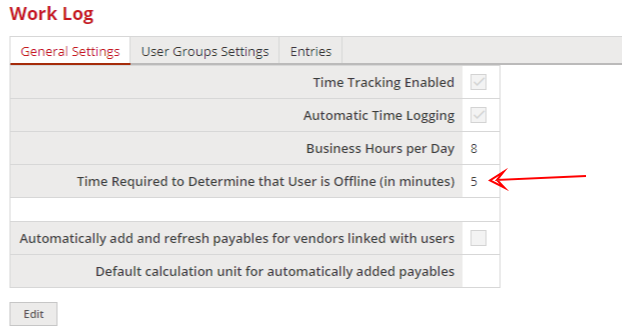
We assumed that it would mean that after five minutes of inactivity, the work log would no longer track hours.
Yesterday, the PM mentioned above, clicked on a closed project to review the details, and then left it open in an unused tab for a few hours. In the end, three hours of PM time was tracked to that PM and to that project.
Is this a bug? An error? Or are we using it wrong? Why wouldn't it time out after 5 minutes like the settings said.
Does anyone else have any experience with this? I haven't noticed this before, so is it possible that something changed with version 7?? Any suggestions? Do we need to train our PMs to close tabs after they are used so the time tracking works?
Thanks!

Account no and IBAN in vendor portal
There is a discrepancy between fields that a vendor can enter/edit from the VP portal and fields that are displayed in the HP.
Vendor portal:
Vendor has mupltiple bank accounts for transfer in the HP:
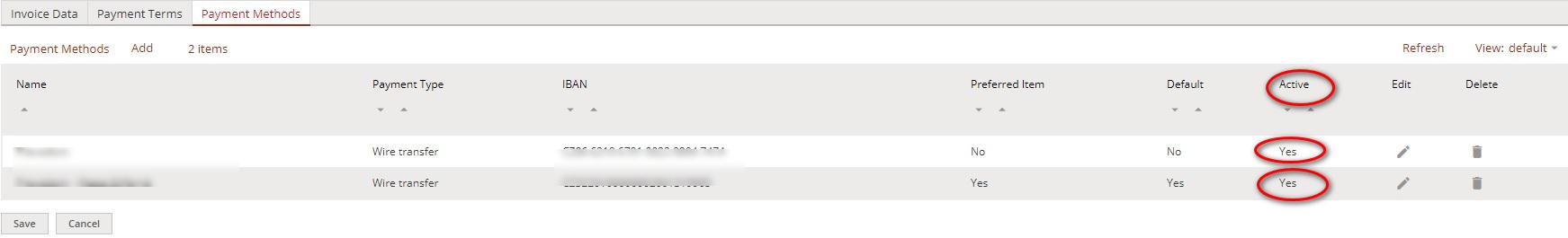
Only 1 field is displayed in VP:
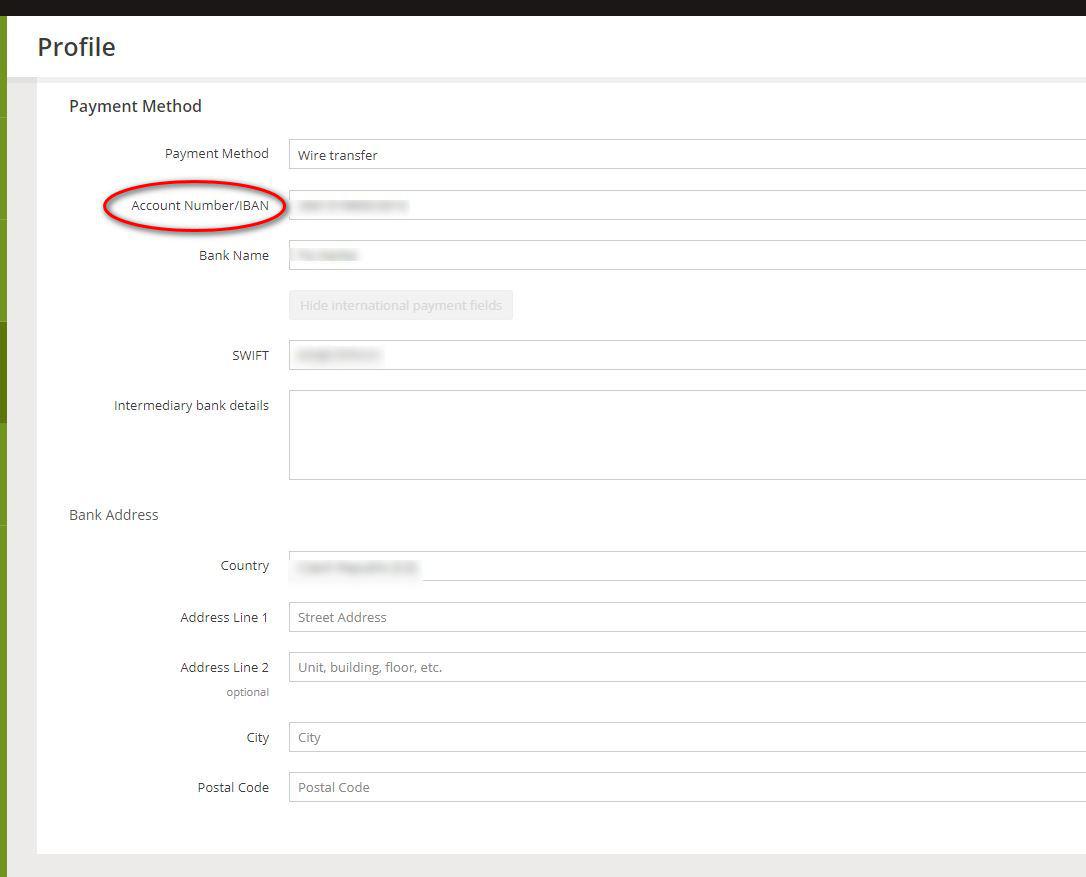
Multiple fields in the HP
While in VP there is only one field for "account number/IBAN" in HP there are two separate fields for account number and IBAN:
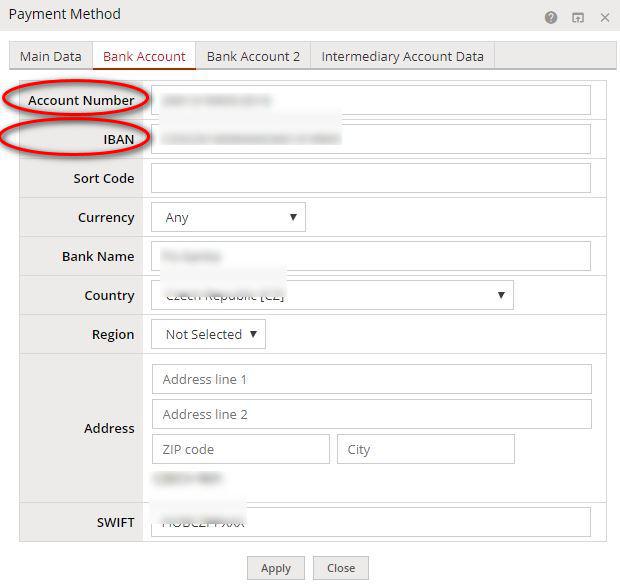
Change in VP in the field "account number/IBAN" is reflected only in the "account number". So while, the provider may expect that it is correnctly processed as he entered IBAN into that field, it usually results in mispayment unless all changes are double-checked.
If would make sense to make two separate fields available in the VP as well to reflex the HP
# account number
# IBAN
I am also reminding that anybody with access to the Vendor contact person card in HP can login to VP as that vendor and have these details changed.

Default specialization for clients
Do you know of a way to set a default specialization for a client?
It should be pre-selected whenever you create a project for that specific client.

Smart project deletion
How can i delete a smart project ?
When i tried to delete a project, i received this message " Smart project can't be removed ".

Exporting margin per language
Hi,
SInce the question about the word count was answered in a great way. I have a similar question for the margin. (We are using smart projects)
Would it be possible to create a VC on job level to get the margin for that language combination? This would help us checking the jobs.
Currently we report on margin on project level as a workaround.

How to modify "Client" field when project has already been created
A project has been created and a wrong Client has been associated to the project.
Is there a way to modify the "Client" when the project has been created?

Time required to vet new vendor's profile?
I'm finding that it takes much longer than I expected to vet each individual new vendor's profile - this includes checking rates for services, viewing the attached resume/CV, looking up the vendor's professional website/LinkedIn profile, contacting references, etc. How long does it usually take VMs to vet vendors? Which sections do you make sure to view versus ignore until needed later, when the vendor is already working with you?

actual start date for projects from quotes with jobs that are ready
Hi,
I have a question regarding the actual start date for a project that was started from a quote.
The current situation is: We receive a rfq, whe create a quote and some jobs in the process (file preparation jobs) need to be completed before we can do a wordcount and give the customer a price. So far so good. But when this client accepts this quote and places the order 5 days later. The project is created and the actual start date for that project is 5 days earlier.
Shouldn't this date be the date that the customer places the order, or even better the date that the first action in the project is performed after the order is placed?
Regards,
Robrecht

Can vendors update their main email address?
I find it surprising that vendors cannot update their main email address. I went through all the topics in the Vendor Portal Help Center, but didn't find anything. The only thing I found was this: "The e-mail address provided at registration is used for identification and notifications, it is not possible to change this." Could you please consider changing this feature?
It seems quite impractical. What happens when vendors want to change their main email address? Are there other options? I appreciate any help you can offer.
Thanks!

I believe this is because the email address is also the username of the contact person and so all the user data is linked to this email address. As Thijs suggests the best way is to create a new contact person and deactivate the old one. I tried it and all data inside the account will be visible in the same way to the new contact person.
Apart from doing that, you should also change the main email address under the provider and not only contact person. Go to provider's profile > Main Data > Address > Email address.
This way the old address will be entirely removed from the profile and your CRM messages and notifications will go to the updated address.

Change customers?
One of our PMs chose the wrong client when starting a project. We didn't notice until the invoice was returned. Is there any way I can change the customer?
Customer support service by UserEcho

