The Questions & Answers forum is not supported by XTRF anymore. Please address all your questions to the XTRF Support.

Can we add options for sending files per client?
I think this would fall in a feature request, but I'm curious if others find this as a need.
We have many clients that want us to deliver their files in different ways. Sometimes the XTRF email with link is fine. And sometimes it doesn't work for a client. At times we have to use proprietary systems, dropbox, simple email with attachments, secure email... There are many variations on what the clients want.
I would love to see customizable file delivery options that are a setting at the client level. Maybe all it does is select between the XTRF standard email/link, and a customizable text has a link to the files and text the PM could cut and paste with information about the system that has to be used for that client...
Currently, we include this information in the client notes, but sometimes a PM will miss it, and besides, it adds additional steps. I could add a custom variable, but we have an ever expanding list of custom variables that the PMs have to review. It would be best to be able to have a field that somehow adds functionality to the "send files" option in the project view.
Anyone else?
And happy 2020 to all!!

Hyperlinked text in job instructions
Has anyone found a way to hyperlink text in the job instructions of Smart Projects? XTRF Customization claims this is possible, but I haven't found a way to make it work yet.
When adding a URL with or without https, or an email address, in the job instructions of the Home Portal, this is rendered as a clickable link in the Vendor Portal job instructions. But how can you render hyperlinked text in the Vendor Portal, e.g. "Click here for further details" (with hyperlink pointing to specific URL reference)?

Automation - Editing payables on a per hour basis
We have a translation + editing service and we have also set up automatic payables.
Translation is usually paid on a per word rate. Review is usually paid on a per hour basis. However, when the automatic payable is generated, it uses the per word rate. Is it possible to automate it so that it calculates the editing payable on a per hour basis?

Automatic CAT Payables are only possible with the default CAT calculation unit.

How to get a list of clients with portal access
Is there a way to filter to a list of clients that have portal access enabled? I may be looking wrong, but I didn't find a filter for this in the client view.
Ultimately, what I want is to get a list of services per client portal - any idea how to do this easily (or at all)?

Message in client portal for specific project
My client would like to send messages in a specific project in the client portal rather than using the standard contact form in the portal. Is there any way to do it?

How to get language codes appended to translated file names?
I am just starting to look at smart projects and noticed that the language codes are not appended to the translated files in a smart project with memoQ integration. I do not see any info in the knowledge base on this.
Can anyone share how they deal with this?

Finding vendors who've done # of jobs for a specific client?
We want to identify potential editors for a specific client. In order to be considered, these vendors must already have worked on 50 or more translation or transcription jobs for this client. I'm having trouble pulling this data.
In the Vendors module, I can find vendors who have done at least 50 jobs, including at least one job for this client. This means that I'll sometimes find vendors who have done more than 50 jobs but only one or two jobs for the client. I don't want them to appear in my search because they aren't qualified to be considered for editing.
In Projects > Jobs, I can find all the jobs a vendor has done for this client, but it's time-consuming to tally the number of jobs per vendor.
How can I find vendors who've done 50 or more jobs for this specific client? Thanks.

Equal spread automatic invites
in automatic vendor selection rules there currently seems to be no way to ensure an equal spread among a group of translators. You can sort based on a number of criteria but this always the same order so all jobs for a given client and language combination always go to the same vendor first. We believe that is not fair. Does anyone find this a problem as well? Any suggestions how to deal with this?

Weighted wordcount in Vendor Portal
Hello,
is it posible to display the Weighted wordcount in the Vendor Portal?
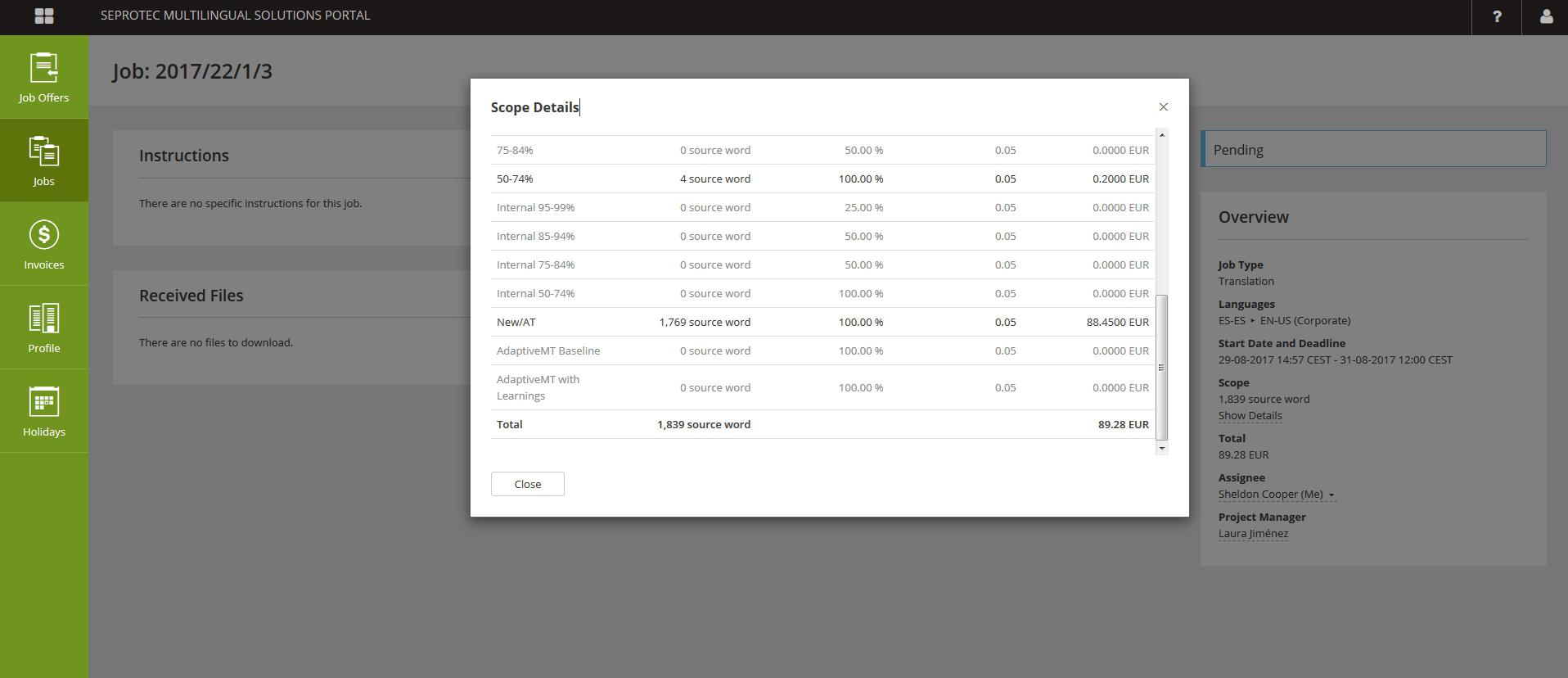

Vendors unable to upload documents after creating profile
We've found that vendors can upload documents (CV/resume, tax documents, diplomas/certificates, etc.) while creating their profile, but once they've finished they can't go back and upload any documents. Someone on staff has to upload documents for them via the back-end. Is everyone else having this issue? Has anyone found a work-around, or is XTRF considering fixing this quirk? It would save a lot of time if we could ask vendors to log into their profiles to upload files instead of having to do it for them.
Customer support service by UserEcho

