The Questions & Answers forum is not supported by XTRF anymore. Please address all your questions to the XTRF Support.

Vendor selection strategy
Hello,
Can we change the default vendor selection strategy? When we open a new task, the default for each time is First one Wins so we want to change this to Manually by PM so that it won't start the job once a translator confirms availability.
Thank you!

Vendor invoicing: Can a vendor apply a discount when they create the invoice in XTRF?
Hallo all,
let´s say we have issued a PO for 100 EUR to a vendor.
Can they issue an invoice with a 2% discount (e. g. for faster payment)? In other words, will their invoice be rejected if it doesn´t match exactly the PO amount?
Thanks,
Veit

Template for Availability Request
Hello,
We are trying to configure our settings for sending Availability Requests to translators.
While testing, we are able to send the request and the email that is sent looks like it has been sent by the PM who is managing the project, but when the translator confirms the job and the job is assigned (we used the cheapest at deadline strategy for testing), the email sent to translator that `they have been selected for the project` seems like it is sent by another PM.
We would like the configure this to make it seem that the confirmation email is sent by the same PM who is actually managing project, not anyone else.
I couldn't find a place in settings where I can change this. Can you please point me in the right direction?
Looking forward to hearing from you.

Sales Person receives notification when project is closed
Is it possible the sales person receives a notification when the project - created by his/her quote - is closed?
It is important to make the follow up with the client.
We are not sending the automatic email to the client at the end of the project.

Classic Dashboard - Filter options missing
Hi everyone,
I am trying to create a Dashboard (Classic) view. I would like to modify the Filter options, and add additional filters in my View.
According to XTRF Knowledge Base, there should be a Filter Tab
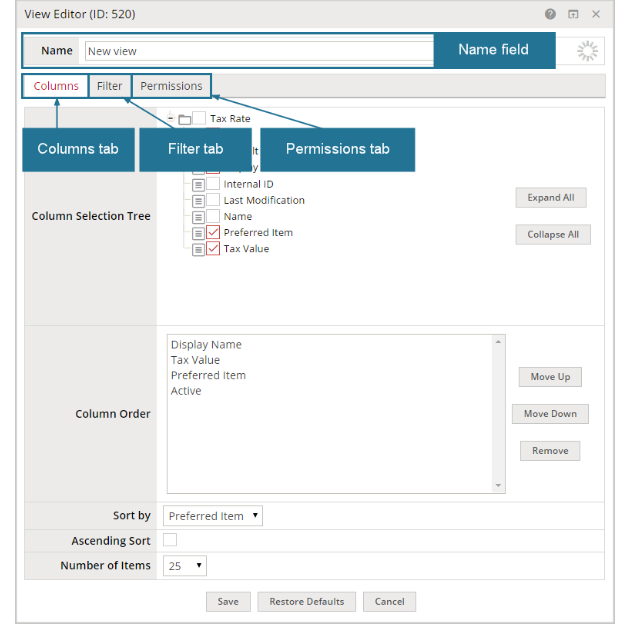
However, it seems that Tab is gone in my XTRF (I am administrator, so I don't think it's a question of rights).
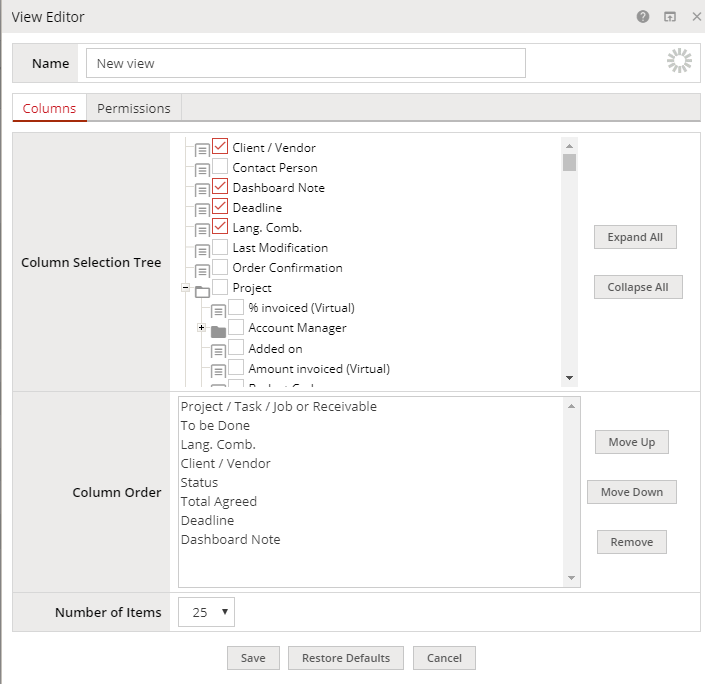
Can anyone let me know if this function has been removed from XTRF (so the available help is not correct), or is there some mysterious setting I should be looking at?
Thanks in advance!
Sonia

@Sonia, please open a support ticket for this issue. Make sure to describe how you are trying to access the view in question. Additionally, you can guide us what kind of view modification you intended to introduce, and our specialists will check if they can help you.

Can't generate PDFs
hello, some of our XTRF users can't generate anymore PDFs for POs, quotes... This started 2 days ago and it not experienced by the entire team. We all use Chrome as a browser, same version. It seems that the PDFs could be generated in Firefox with no issues. However, our team likes Chrome - do you have any idea what could be the settings affecting this? Or anything else... Thank you!

(Smart Projects) Multiple processes in a single project, similar to creating new tasks in Classic.
We receive small, periodic job orders from a particular client several times a month. The way we handle this in Classic projects is by generating multiple tasks within a single project that we create every month (not the same vendors are assigned to every small job order). We are currently transitioning from Classic to Smart, and would like to keep handling this client's requests using a single project per month. Is there a way to achieve this using Smart Projects and keep a detailed record of each order (like we had with tasks)?
Thanks in advance.

Smart Projects: Splitting a job (3-way)
In Classic projects we had a way of splitting a job (say Translation) in several parts. But it seems Smart projects doesn't have this option.
Is there anything we can do to have a single project with a translation job split 3 ways, one editor, and one Proofreader?
Thanks.

How to Manage BYOD
How to prevent user from accessing the XTRF profile from his own device? Moreover, i need to allow only use of XTRF from company device or to manage all BYOD.

Is there a way to make multiple changes to the System's languages at once (like making changes to Clients)?
I need to make changes to almost 200 languages and the change is pretty simple. I want to make them inactive. I'm sure (or at least sincerely hope) there's a way to make that change by simply marking them all and clicking somewhere, but I can't seem to find that option in the same way I can find it in the Clients tab.
Am I missing something?
Customer support service by UserEcho

