The Questions & Answers forum is not supported by XTRF anymore. Please address all your questions to the XTRF Support.

Ability to Drag/Drop CAT Analyses into Receivables/Payables?
Did the update remove the ability to just drag and drop CAT analyses into a payable/receivable? It's not been working for me. I have to go through the upload button and then find the file to upload. It's driving me crazy.

How to display only Active Price Profiles
Hello,
does anyone know if it is possible to display only the Active Price Profile?
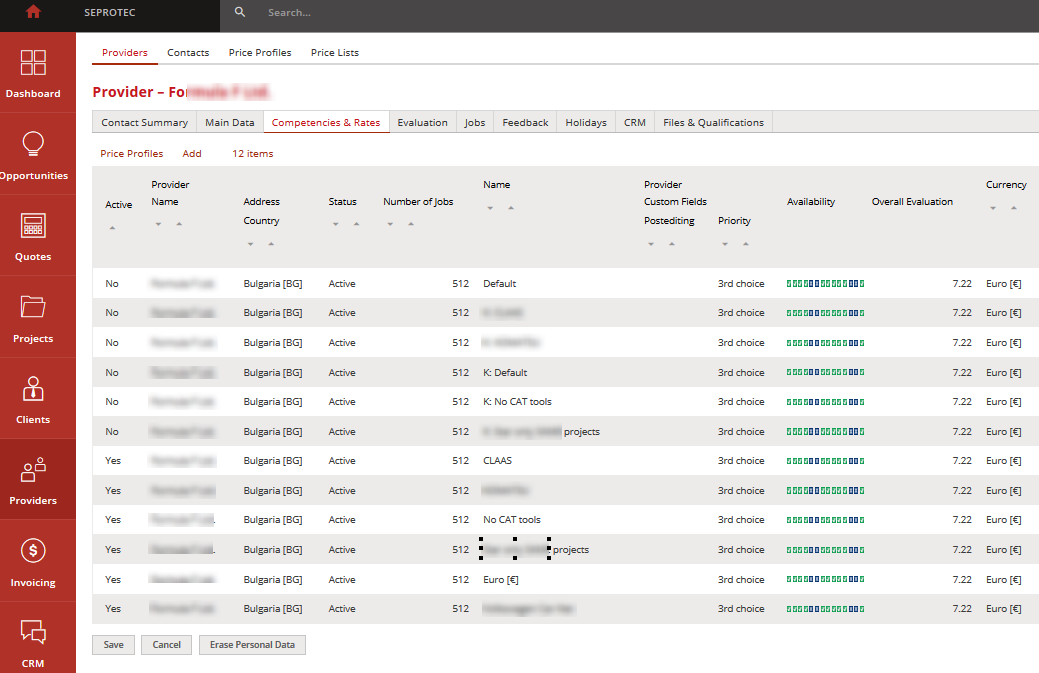
Thanks
Laura

additional opportunity
Коллеги, добрый день! Прошу уточнить, что требуется для доступа ко всем параметрам портала клиента, например, к отчету? Насколько я понимаю, у вас должен быть бизнес аккаунт. Где я могу найти точное описание функций и сколько стоит бизнес-аккаунт? Кроме того, сколько бизнес-аккаунтов мне нужно, чтобы предоставить всем клиентам доступ к дополнительным функциям, или достаточно одной учетной записи? Спасибо!

Easyling and XTRF integration. Any experience?
I'm trying to work on web translation. Anyone had experience with the integration With Easyling in XTRF?

Memsource vs MemoQ
Hello everyone,
We are testing both the Memsource and MemoQ integration to decide which CAT Tool we are going to use.
During testing, we found that creating the exact same project in MemoQ is a lot faster than Memsource (e.g, one takes 10-15 seconds, the other over a minute a half).
When using automated workflows through the quote request form, the times are closer (memoq is still faster).
I was wondering if anyone can confirm these results i.e., does the MemoQ integration take less than 30 seconds to create most projects, while Memsource takes well over a minute? Could it be this is down to settings?

CRM & EMAIL
Dear All,
I'm here to ask u if CRM module is still active and if there's a chance to use it for outgoing and ingoing email.
Thanks in advance.
BR,
Gae

Option to "Untick" the Automatic Setting of Job Start Times and Deadlines in Classic Projects
Hello!
Can we add an option in the overall XTRF Settings to "untick" these options below?
Our team has flagged major issues with these being automatically "ticked".
For example, if you are setting the Start Date and Time for the second Job in your Workflow, and you forget to "untick"' this option, then the deadline of the previous job is changed and can therefore result in late deliveries.
It would be great to at least have the option in Configuration to have this setting "unticked".
Has anyone else experienced issues with this?
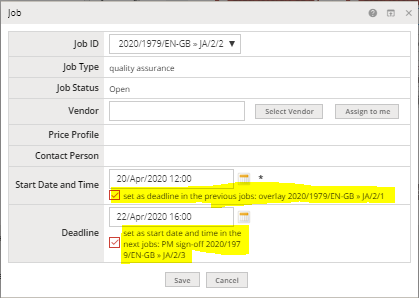

Hi Dionna, hi Monica
I'm afraid that there's no option to change this options default, as this is not accessible from user interface and only appears when changing dates manually.

Where to adjust settings for Converting Quote into Project page
I would like to alter the settings, such as unchecking the box for "Apply to Tasks" for the Deadline. Where can I adjust these settings/defaults?
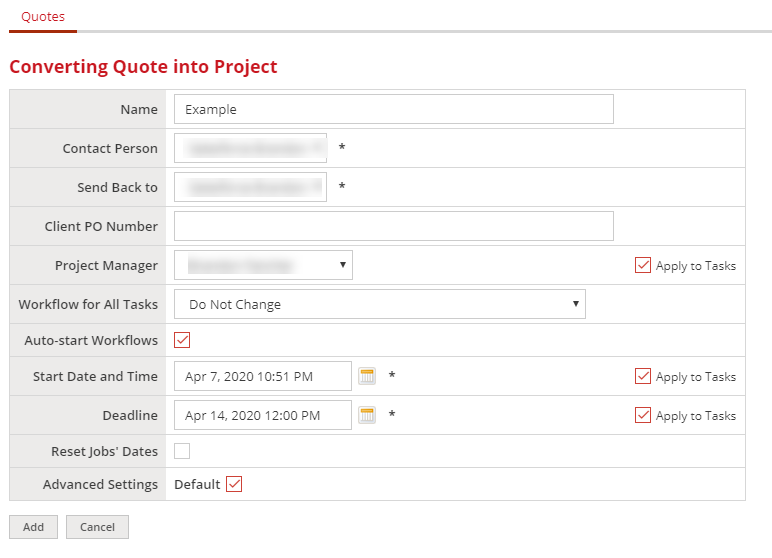

Task Name when created through Quote Form
Hello, I hope everyone is doing well during these difficult times. We decided to take advantage of the downtime and try out the XTRF and MemoQ integration.
We are now trying to automatically send quotes requested through the quote form by using a MemoQ enabled workflow to calculate the price. Everything is working fine, however, the project and task names are empty in XTRF, which is not ideal. We would prefer if the ID was copied there, or something similar.
Is there a setting we are missing somewhere, or is that the standard XTRF & MemoQ behavior?

Add a new payment term
Hello,
it is possible to add a new payment term for a xpecific provider. i will add 40 days after invoice date, but in the drop down we dont have 40. how can i addd this.
Thank you and kirnd regards,
Georgi patronov
Customer support service by UserEcho

