The Questions & Answers forum is not supported by XTRF anymore. Please address all your questions to the XTRF Support.

Docker deployment
We are considering changing the installation and deployment method of XTRF TMS for OnPremises customers. Given that current industry standard is Docker, that would be our target.
However, if we go that route, given our not-so-unlimited capacity, we would deprecate and remove the current Windows and Debian packaging after a few months from introducing Docker.
What do you think about such change?
Jakubowski Marcin
XTR Maintenance Manager

Virtual Column no longer working
Hi all,
When we started using XTRF we created a virtual column to give us a vendor's paypal email address. (Here's our original post about it where my colleague Mark Bishop shared the code.). We noticed today that the data for that field isn't showing up in our vendor invoice views. (We just get a column of dashes)
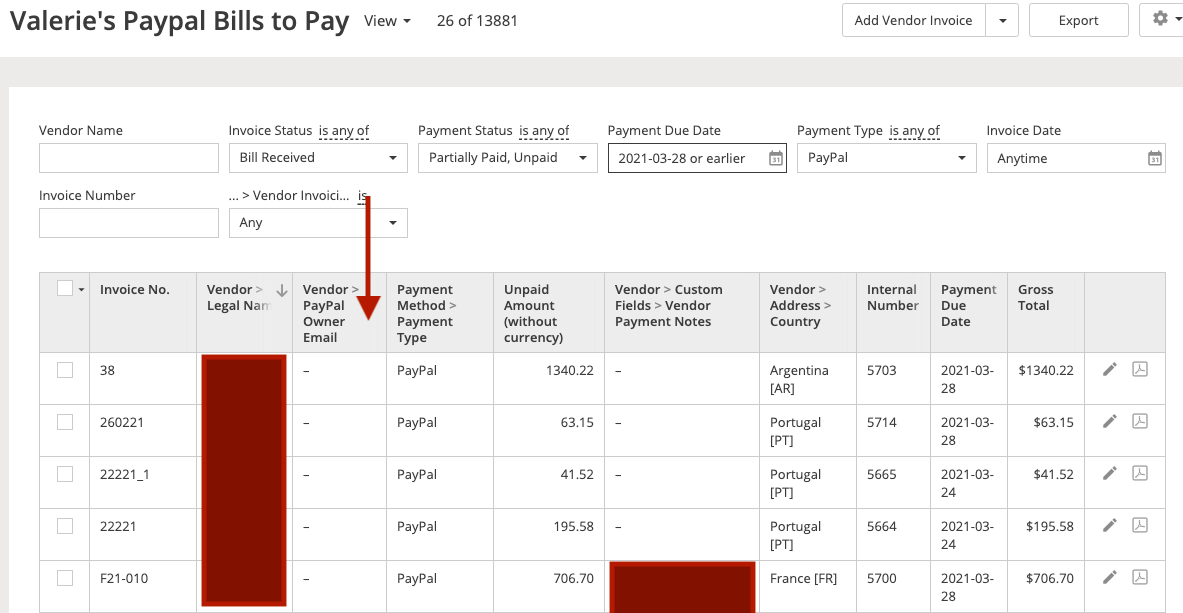
Has this happened for anybody else with a virtual column?

[Smart Views] Receivables + Total❓
Hey community,
I'd like to know how can I possibly create a smart view that has the following:
- Receivables column
- Project name column
- Contact person column
- Total agreed column (receivable-based)
Points 2 and 3 are easy, but there's no such a column for receivables (job types from client price profile) or the possibility to show total agreed amounts based on the receivable shown, not the sum of all of them per project.
I tried to do this under the Projects > Jobs tab, but filters will only work for vendor job types.
Do you have any ideas on how I can achieve something like what I describe above?
Thank you for your support,
Joshua

Adding quote template to website
hello, How can I add my quote template to my website in order for new customers to add their request.
thanks!

How do you add payables/receivables to a Smart Project using the Home Portal API?
We have a working API to create Smart Projects, but we would like to add a payable (interpreter cost) and a receivable (client charge) to the Finance section.
We have been told in a previous XTRF ticket that this is possible, but I can't find any documentation.
Does anyone know how to do this? Or point me at the documentation?

PM saves >100 clicks/day with a "lock receivables" and "lock payables" function
Setting XTRF via API with memoQ server. Smart Projects.
PM is working heavily in memoQ preparing. It happens so often, that you do a statistics in between.
But look what happens:
The receivables are reset to standard match values ;7) and so the agreed receivable is gone.
If you made your receivables with tweaking the match values, then you have to set it over and over again. Not impressive...
Tell me what you think
Best
Juergen

Client portal error
Hi all,
when trying to send my client a "Welcome email" on client portal the below error appears:
Cannot send e-mail: E-mail/Text Message to Client: When client is welcomed to the system (English). Click for details xtrf
Could not evaluate expression: CUSTOMER_WELCOME_EMAIL
What can i do?

time tracker project manager
Hi, in the view of remote work, can XTRF be used as a time tracker for project managers/in-house stuff? Like a clock-in/clock-out feature?

Multiple change TM Rates for every CAT tool
Hello everyone,
I would like to change the TM Rates for several Providers, for all CAT tools, but only for some Price Profiles (the names of which are standardized).
There is an option in Multiple Change in the Provider module, but that only changes percentages for the Other CAT tool. Also, it does not let me select the price profiles I want to change.
Did you have this issue? How did you approach it?
Many thanks in advance!
Best regards,
Krisztián

Is it possible to produce an XTRF extract to include all JOB TYPES per vendor at Provider, Contact or Pricelist level?
Customer support service by UserEcho

