The Questions & Answers forum is not supported by XTRF anymore. Please address all your questions to the XTRF Support.

Changing the client in a Smart Project using a Groovy macro only seems to work partially
When using the setCustomerInternal method to change the client in a Smart Project, it only seems to work partially. The new client is shown in project views and also when using the getCustomer method, yet there is one part of the project where it still shows the old client from before the change:
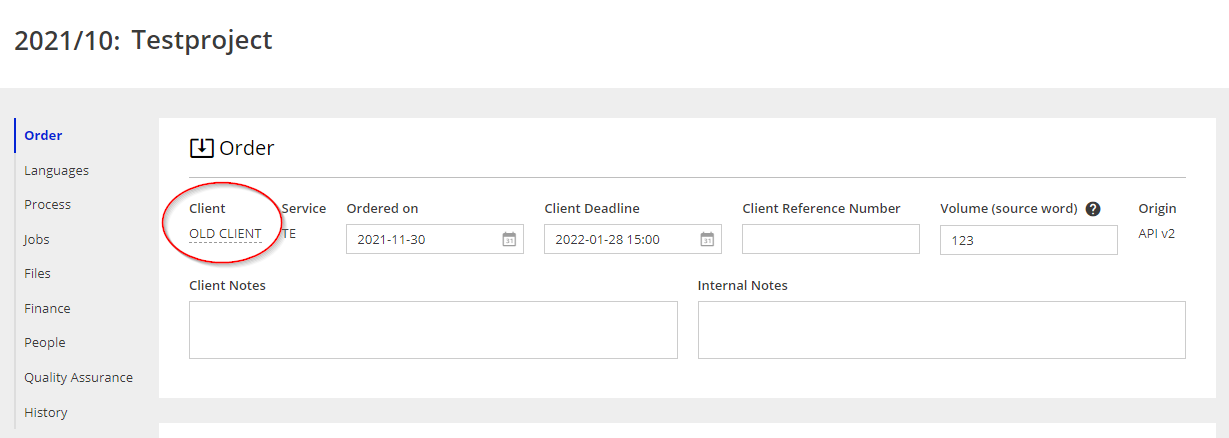
This makes me wonder if we are doing something wrong or are forgetting something. The same issue occurs when changing the client reference number using the setCustomerProjectNumber method.
In addition, after changing the client, we are presented with the following error when trying to update the client notes field you can see in the screenshot above:
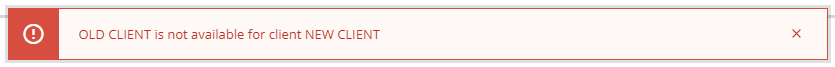
Does anyone have any ideas about how to solve this issue? We would like to be able to change the client for existing Smart Projects using a Groovy Macro, because the XTRF UI does not offer this option.

API: how to create a directory structure when uploading files?
I have a number of files with the same file name - only their respective directory names are different. Is there a way to include this path when uploading the files and creating a Classic Project through the API?
I know it's possible in the UI when uploading a zip file and ticking the 'unzip file' box. The folder structure inside the zip will be recreated in XTRF.
Any ideas on how to do something similar through the API?

[XTRF API] Where to get these IDs when creating a Classic Project
I need some help on which API endpoints in the list below, any help is highly appreciated.
- Where to get Project Manager IDs and Project Coordinator IDs
- Where to get Primary IDs, Send Back IDs and Additional IDs from Customer/Client Contacts
- How to create a Task in Home Portal API
- How to link the created Task to the Project
- How to create Item Receivables
- How to link created Item Receivables to the Project

Unsubscribe link in Client notification sent from CRM
Hello,
would you find usefull to have an "Unsubscribe" link at the bottom of every client notification that will automatically check the "Disallow CRM" field at Contact Person level?
Maybe it does already exist and I haven't seen it?
Thanks
Laura

XTRF for Google Sheets Add-On not available?
Hey guys, I have been exploring the wonders of the XTRF for Sheets Add-On, but suddenly last week it disapeared from my Google Sheets, and then I noticed that it also disappeared from the Google Workspace Marketplace too.
Any clues?
https://xtrf.userecho.com/en/knowledge-bases/6/articles/708-a-guide-to-xtrf-for-google-sheets-add-on

See project participants
Hello, is there a way we can add a column to see who the project participants are in the Projects View? I would like to be able to see who's working on these projects without having to open each one.
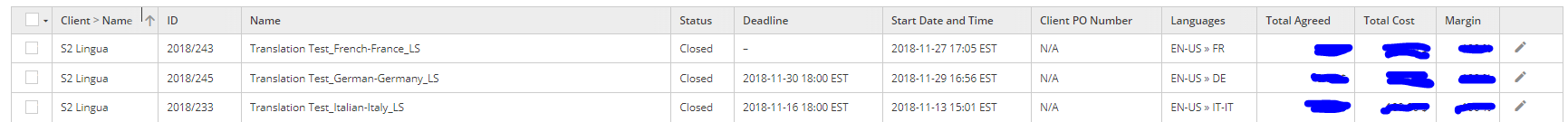

Anyone already using XTRF 9.2? What is the latest memoq version that works with 9.2
Hi,
Is anyone using XTRF 9.2. already? Are there any critical issues we should be aware of before updating? Which memoQ version is the last stable version we can use with 9.2?
Kind regards,
Peter

XTRF officially supports memoQ 9.7 in both integrations (classic and smart). This is currently memoQ's latest LTS (long-term support) version, and it is our standard policy to maintain compatibility with the LTS versions supported by memoQ (and only with those).
Newer versions of memoQ should work fine in our integrations too, provided that their APIs are compatible backwards. This is however completely up to memoQ and it's not something that we test on our side.

[Smart projects] changing quote confirmation template by Quote
Does anyone else work with multiple Quote confirmation templates?
It is not possible to change the quote confirmation template on the Smart Process quote screen, it can be only be changed in the client settings: Client -> Main Data -> Templates.
We need different templates for different services, for example one type of quote confirmation for translation, another for post-editing, another for interpretation and so on.
The problem with switching in the customer settings is that another sales person may be using another template...

Automatic Reminder for providers to upload their invoice
Dear colleagues,
Would it be possible to set an automatic reminder (like a template) to be sent to providers once a job is completed, with our internal invoicing procedure? I saw there it's possible to get lists through periodic jobs, but not sure how it could be automated.
Best regards,
Daniel

Proposal to change the code for Montenegrin
Dear colleagues,
Montenegrin appears at the moment with "SLA" code in XTRF. As there is no official ISO 639-1 code for Montenegrin, we don't have an official obligation, but SLA sounds very generic and misleading (like general "slavic" it's a bit unfair to the identity of Montenegro that is a candidate country to the EU), plus it doesn't fit with the 2-letter pattern that most languages have.
I would propose to use CG for Montenegrin, from "crnogorski".
This is not an urgent matter, but I believe it's a good idea, and, if not, feel free to explain me why.
Best regards,
Daniel
Customer support service by UserEcho

