The Questions & Answers forum is not supported by XTRF anymore. Please address all your questions to the XTRF Support.

Provider document organization and efficiency
Hello,
My question is: how do others most efficiently get providers/translators to sign documents such as tems & conditions, work agreements, NDA's and also how to make sure that on onboarding they provide you with all of their necassery documentation such as CV, tax documents, educational documents etc. Is there a specific programm people use or some specific method simply to increase efficiency and organiztion?

Macro/ Validation of vendor profiles
Hi all,
We are looking into alternatives to ensure that vendor data is in line with our requirements during the intake process. We currently ask vendors to select up to 3 specializations and limit the number of language pairs so the quality of data entered is good. Since not all vendors follow instructions, this has triggered a time-consuming (manual) verification process on our end that is now part of our regular maintenance.
Have you used macros or alternate tools for vendor data validation purposes? Are there ways we can have more control of the data that vendors enter during their XTRF onboarding?
Thanks in advance for sharing your thoughts.

Display popup from macro
Hi,
Is there a way to display an "Are you sure?" popup to the user when executing a macro, and only continuing execution if "Yes" button is pressed?

XTRF Groovy Macro - How to compare numerical values with non-numeric value 'Hyphens'
How to check in XTRF Macros when value is a whole number or with decimal places and/or non-numeric values exists such as hyphens.
Example 1: Quote Value can be 0
Example 2: Quote Value can be 0.00
Example 3: Quote Value can be -

Effective way of marking multiple tasks as not invoiceable

How to add language-independent tasks to a Classic project via API?
In the documentation for /projects/{projectId}/tasks it is specified that languageCombination is a required field, but what if there isn't one and I need to add a language-independent task?

A question for some group-think... Has anyone effectively used XTRF to track referrals?
We're trying to think about how to track referrals better and would love to use XTRF if that's possible. Has anyone done this effectively who is willing to share what they've done?
Thanks!

when i try to connect to a database using macro I get invalid address error
I try to connect to a database using xtrf macros and I get this error
invalid database address: jdbc:mysql://"HostIp:PortNumber"/"db name"
this is the code I am trying to connect to db with
try {
String url = "jdbc:mysql://host:port/"
String db = "database name"
String userName = "username"
String password = "password"
Connection conn = DriverManager.getConnection(url + db,userName,password)}
catch(Exception e){
return e.getMessage()
}however the same code works fine on my machine when I try it on Intellij, is there something missing in my code ?

How to send emails to users using the logged in admin email with macro
I want to create a macro that sends emails to users, the sender is the already logged in admin email and the recipients are the selected users i want. what class should I be using in order to achieve that ?

Delayed Receivables and Payables on Cash Flow Report
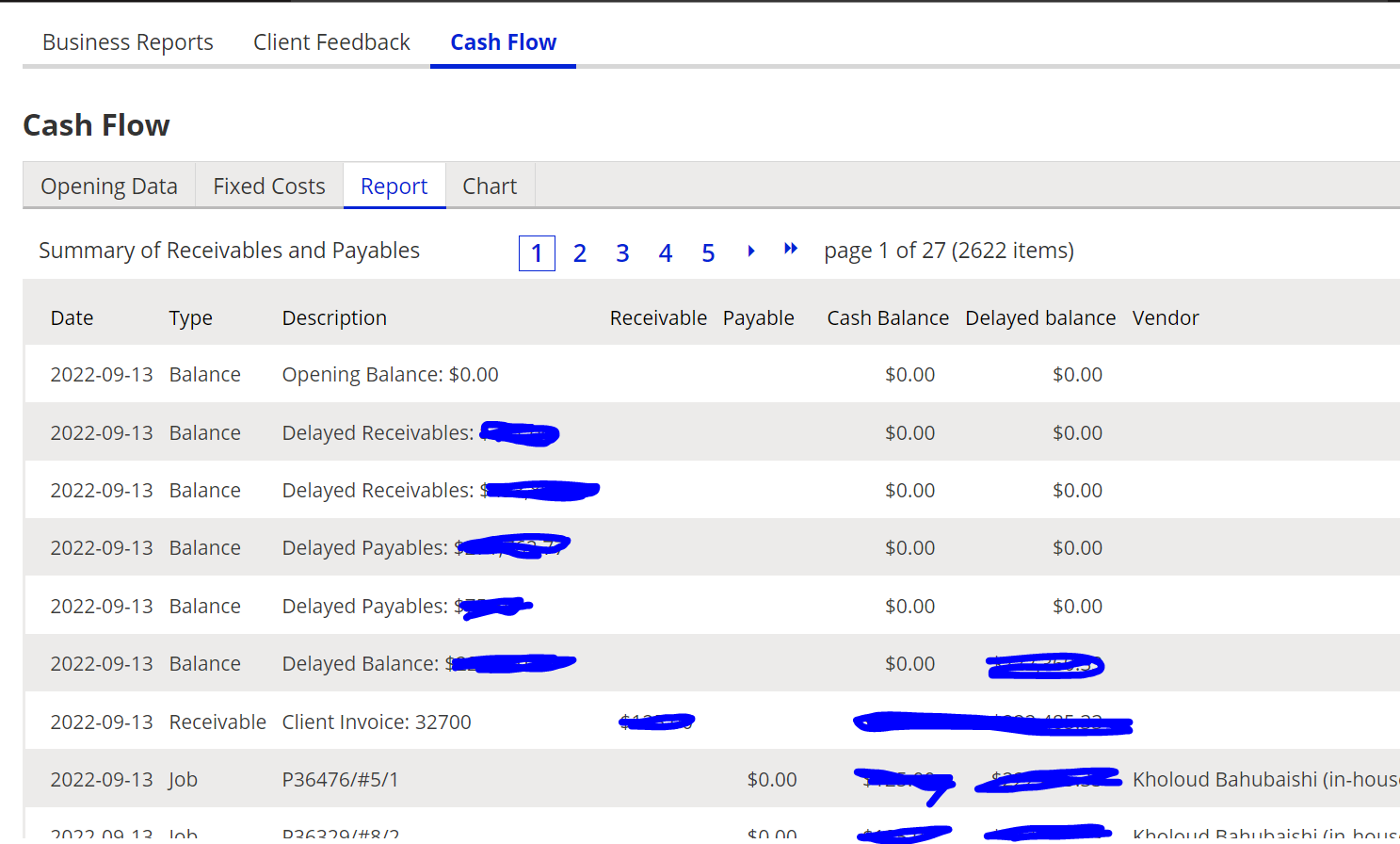
Can anyone tell me where the amounts for Delayed Receivables and Delayed Payables come from on the Cash Flow report? I'm guessing they are receivables or payables that haven't been invoiced yet, but I don't have any support for this idea and can't find anything in the documentation. Also, I'm seeing two lines for each of these categories where I'd expect them to be all summarized together. Any information would be helpful!
Customer support service by UserEcho

