The Questions & Answers forum is not supported by XTRF anymore. Please address all your questions to the XTRF Support.

Changing Client's Name in Smart Projects after creation using Macros
Hello , I am trying to change the client name after creating the smart project but it only changes from the outside not from the inside of the project dashboard
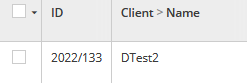
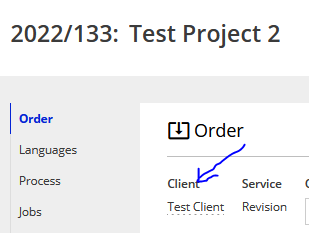
is there anyway I can change it in both places ? I tried to setNameInternal and it didnt work aswell
here is my code
import com.radzisz.xtrf.utils.velocity.VelocityTagUtils
import com.radzisz.xtrf.model.project.Project
import com.radzisz.xtrf.service.CustomerService
import com.radzisz.xtrf.model.partner.customer.Customer
class ChangeClient {
def list;
def params;
VelocityTagUtils utils = new VelocityTagUtils();
ChangeClient(list, params){
this.list = list;
this.params = params;
}
CustomerService customers = utils.getService("com.radzisz.xtrf.service.CustomerService")
Customer newCustomer = customers.getByName("DTest2")
def nameOfNewCustomer = newCustomer.getName()
def runMacro() {
String customerName
list.each{Project project ->
project.setCustomerInternal(newCustomer)
project.getCustomer().setNameInternal(nameOfNewCustomer)
}
}
}
new ChangeClient(list, params).runMacro();

Classic projects
Can I still access classic projects and if so, how do I switch between smart projects and classic projects?

Has anyone created a macro to update the Project/Account/Sales Managers?
I'm hoping to be able to change the Project Manger (and/or account manager, sales manager, project coordinator) through a macro and trigger it via api. Has anyone done this? Does this seem doable? Thanks!

Can you create an external list of vendors to invite to a job via API?
We've been trying to figure out how we want to invite vendors to a job via the API and have been following this thread... https://xtrf.userecho.com/en/communities/8/topics/2164-can-you-select-vendors-through-api
Here's a similar question, but from a different angle.
Can I (or has anyone already done this??) create a dynamic external list of vendors with their XTRF IDs, and then use this list to invite them to new XTRF projects? So rather than create a vendor selection rule that is based off of XTRF filters, create a list that the rule pulls and executes upon? If this is possible, I assume it would have to be a macro, so, where/how would you execute this macro?
Any thoughts? Thanks!

How can automatically send POs to in house vendors only and put in cc his manager?
How can automatically send POs to in house vendors only and put in cc his manager?

Negative TM Savings
Hello! Does anybody know what does it mean if I see in XTRF negative TM Savings?
I am not sure how to explain that :)
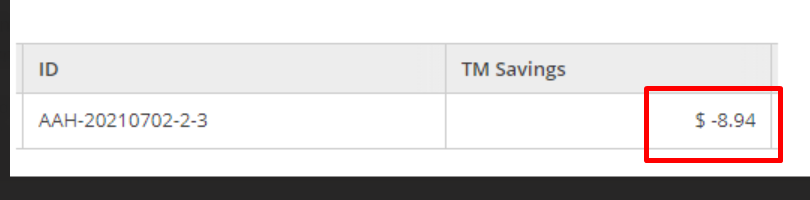

Classic to Smart Quotes/Projects
Quick question... I vaguely recall reading/seeing somewhere that XTRF will removed classic quotes/projects altogether and basically force us to use smart quotes/projects. Can anyone confirm/deny that?

XTRF continually archives old canceled projects...
Something that I just realized. We frequently clean up the archived quotes and project files on our server. I've noticed that we have a lot of old projects that keep getting re-archived. For awhile I've assumed that it was because PMs were opening and adjusting these files. But I decided to look into it and it turns out that XTRF seems to continually re-archive old canceled projects if there is still an open ("Started") job in the workflow. (This is for Smart Projects, I haven't checked for Classic).
I'm going to start informing our PMs that to cancel your project you also need to make sure all jobs are canceled as well. Has anyone seen this? Is there a reason for this that I don't see or is this a bug/fluke?

Upload updated files on a Sent quote (Smart view)
Good morning,
I've deleted the files uploaded to a quote because the client sent updated ones. But once deleted the old files I cannot upload the new ones. The Add files button is deactivated. How can I upload the new files?
Customer support service by UserEcho


