The Questions & Answers forum is not supported by XTRF anymore. Please address all your questions to the XTRF Support.

Send Job Offer automatically
Hi all,
I would like to automatically send out a Job Offer (Smart Project). The API doesn't seem to have this functionality. I am currently searching the JavaDoc for anything that let's me execute this job offer through a macro, but I haven't found it yet.
Maybe one of you have automated this proces?
The exact functionality that I need is that I can create a Job offer automatically where I assign an activity/job and a rule (provider selection rule?). This is the current manual step that I take:
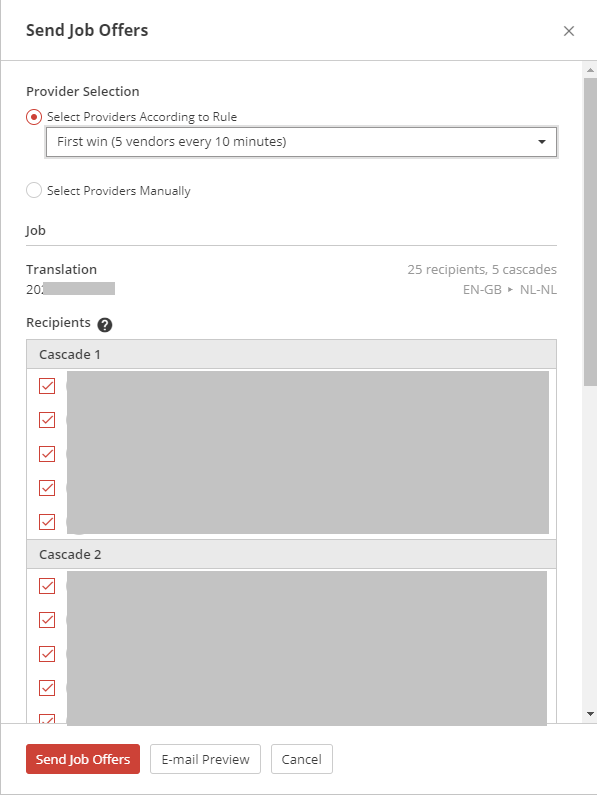

Convert Smart Quote to Smart Project through API/macro
I would like to use the API (or macro) to convert a quote to a project.
Is there anyone that already done something like this?

trying to run a view of Jobs with deadlines in Classic Projects via the API
I have set up a view of Translation Jobs for a particular client, showing the deadline for each job. Creating the view on the Portal was easy, but I want to run it via the API so I can use the output to synchronise with another system.
How do I filter the job type?
I have tried ######/home-api/browser/?viewId=9325&&q.activityType:anyOf(1)
The internal ID of the Translation Job Type is 1, where as pre-Delivery is 69, but no matter what I code in the q.activityType:anyOf, the API always seems to deliver the pre-Delivery jobs!
Am I using the wrong filter? Any help much appreciated.

Smart Quote API fails with Can not deserialize instance of eu.xtrf.api.v2.dto.quote.QuoteCreateDTO
The full message is
Can not deserialize instance of eu.xtrf.api.v2.dto.quote.QuoteCreateDTO out of START_ARRAY token
at [Source: org.glassfish.jersey.message.internal.EntityInputStream@2567c2c6; line: 1, column: 1]
The URI is POST https://xxxxx.xxxxxx.com/home-api/v2/quotes
The body is [
{
"clientId": 3315,
"name": "Test Smart Quote",
"serviceId": 115,
"opportunityOfferId": ""
}
]

Remove square brackets at the begining and at the end of the body. Your request should look like:
{
"clientId": 3315,
"name": "Test Smart Quote",
"serviceId": 115,
"opportunityOfferId": ""
}
Cheers!

Customer API forbidden characters
I received an error message from XTRF while trying to add a customer through the XTRF API (POST /customers).
The error messages states: Field contains one or more of forbidden characters.
I found out that the company name may not contain a '>' character. Though I couldn't find any documentation of other forbidden characters. Can someone provide me a list of these forbidden characters?

Create receivables for "classic project" via API
Hi,
it seems that there is no way of creating new receivables via API for the CLASSIC project? Or Im missing something in your documentation

Cannot remove a CAT receivable through the API
Hi,
I'm trying to remove all the receivables through the API.
This is the process that I use:
- Retrieve the Receivable ID's through a Macro (for my quote, it shows '461')
#set($receivableIds = $utils.createNewArrayList()) #foreach($quote in $list)#* *##foreach($task in $quote.tasks)#* *##foreach($receivable in $quote.getTaskFinance($task).getAllReceivables())#* *##set($temp = $receivableIds.add($receivable.id))#* *##end#* *##end #end #foreach($receivableId in $receivableIds)$receivableId,#end - Verify this result by checking the quote itself:
onmouseover="xhp.task.receivables.open(461, true, false);"
- Execute the API call
DELETE /api/v2/quotes/4YTI6WVKGRE2ZLXJ5KG3GGAJ24/finance/receivables/461 HTTP/1.1
- This fails with this message:
{"status":400,"errorMessage":"No receivable with id: 461 for quote with id: 4759","detailedMessage":null}
When I add a regular receivable, it does work. Only with the CAT receivables it doesn't work.
Is it possible to be fixed? Or am I doing something wrong?
Kind regards,
Dennis Rosenbaum

Notify through API when a quote is deleted
I would like to have the possibility to know when quotes are deleted. There should be a 'quote_deleted' subscription available.
The reason is that we use a secondary system and sync this with the XTRF state. When a quote is deleted in XTRF, it should also be deleted in the secondary system.
Or is there maybe another way to achieve this?

XTRF Summit - Smart Connectivity presentation
Hi!
During the XTRF Summit, I was designated as a person that will showcase some of the XTRF connectivity with third-party tools, one of those is Google Data Studio (basically, better-looking reports).
I could try to use my experience to do so but I figured that maybe you have an idea for a few reports that would benefit from graphic display instead of just pure numbers. I would prefer to do it from PM point of view instead of management but I am open for suggestion.
Best regards,
Bartosz

Is it possible to update client invoice payment dat via API?
Hi I can't find any function in the API docs to add client invoice payments. But Xtrf and Quickbooks have an integration so it should be possible via code. Having this functionality would be great for us.

XTRF 8 allows for parametrized macros via API. That is the only known way to add clients payments.
The integration with QuickBooks is a hard-coded one that bypasses the API.
Customer support service by UserEcho

