The Questions & Answers forum is not supported by XTRF anymore. Please address all your questions to the XTRF Support.

XTRF 8.5 integration with memoQ 9.2
Can anyone confirm that there are no integration issues with XTRF 8.5 and the recently released memoQ 9.2? The changelog for memoQ 9.2 doesn't indicate that any API-related functions were updated, but I'd like to check before going ahead with the update.

Integration with memoQ 9.2 is supported from XTRF v8.6.
We will be testing compatibility with memoQ 9.3 in the upcoming weeks too.

Create user in memoQ with predefined username
When creating a project with a new vendor in XTRF, it will create the user in memoQ and automatically copy their full name, email, phone number, address, and password to memoQ, which is great except that we use a different naming convention for usernames in memoQ than the vendor's full name.
This now means that once a vendor has signed up to the vendor portal, we have to copy their details manually over to memoQ, assign a new username, and then copy that username to the vendor's account in XTRF all before the project manager creates a project with the new user. It's an annoying process, especially considering that XTRF is capable of populating user details in memoQ.
It would be great if we could simply assign a username in XTRF and then let XTRF create the user in memoQ with that given username if it detects that no such user can be found in memoQ. Currently, XTRF throws an error that no such user is found and then fails to connect that project to memoQ, even if the user is created after the fact.

Cascading filters and memoQ integration
-Create a project with XTRF and memoQ integration
-Prepare a XLIFF file as source file with a cascading filter including XLIFF file prep and REGEX
The segmentation is incorrect and tags are not protected.
Is there any possibility to develop this integration further?

memoQ server-to-server setup with XTRF
Hello,
For one of our clients we are interested in setting up a server2server environment in memoQ in order to facilitate cooperation on their projects.
Basically, our client will be the parent and designate us as vendor to his memoQ project. So we wonder how XTRF deals with the project being created in memoQ first and if there is a solution in place for this constellation already?
Has anyone else already ventured in this kind of setup?
Thanks

Bugs in 8.2
How is everyone else faring with the newly rolled out 8.2.2?
We have come across some serious bugs (CAT analyses not connected to payables anymore, steps starting automatically even though they shouldn't). Are there any other serious bugs you have been experiencing? I think we need more eyes on this to be aware of what is not working properly ever since the latest release.

Where are the notification settings for specific steps in a smart project?
In classic projects I am able to configure specific notification settings per job step, so, for instance, if a File prep step is being done by the Current project manager I would be able to disable notifying the vendor, the PM in this case, that the job has started or has been completed.
I don't see a comparable place to do this in smart project process templates, or in the automation settings.
Can anyone point me in the right direction?
Thanks!

Hi Jamie
There are no settings like this for the Smart projects, it is not possible to switch off specific notifications for selected steps.
Best regards,
Marek

How can I send out all job offers automatically?
I am starting to look at smart projects and have been able to get my first step to send out job offers automatically, but how can I set it up to also send out any other job offers I may have included in my process template?
Consider the following scenario, I have a process template that contains Translation, Editing and DTP as job steps, and once I start the project I would want all 3 steps' job offers to go out. Currently only the job offers for Translation are going out. This means that in order for me to send out the job offers for Editing and DTP I would need to select those jobs and choose Send job offers under Job actions.
Is there a way to send out all job offers at the same time, like you can using the Request Sending automated action in Classic projects?
All the info I see in the knowledge base is related to when a job starts after a vendor is selected.

Hi Jamie
The automatic job offers in Smart Project work a bit different than in Classics.
In Smart Project, the job offers for a particular step are sent at the moment when the previous step is completed.
In other words, if you have selected the automatic job offers for all those steps, the job offers for Editing will be sent when the Translation will become ready, and the same way the automatic job offers for DTP will be sent when the Editing step will be completed.
An alternative is to select all the steps on the Jobs card and send the job offers from the Job actions menu. I believe this only options to send all job offers at once.
Best regards,
Marek

I can complete all job steps in a smart quote!
I noticed that I can complete all of the steps in a smart quote, including deliver of final files to client without ever having converted the quote to a smart project.
While this may not be ideal, I was wondering if this was a bug or intended. I do notice that POs are not automatically sent out in a smart quote, which makes sense, but I just wonder why this would be allowed.
Jaime

Compatibility with memoQ server 8.6?
memoQ server 8.6 contained some crucial bug fixes. Before we upgrade our memoQ server from 8.5 to 8.6, could you please confirm compatibility? I know that XTRF Development was still working on some bug fixes in the XTRF-memoQ 8.5 integration. What's the update on that front?

Hi Sancho
We're currently working on the compatibility tests and I can only say what Jamie already mentioned, so far so good.
It's not official support yet, because we haven't run all the tests we have for the integration.
Oficial confirmation shouldn't take more than 2 weeks, but this is just my raw estimate.

Associated CAT project not deleted when deleting Smart Project in XTRF
XTRF 8 introduced the possibility to delete Smart Projects. When doing so, you're asked whether you would like to also delete the associated project from the CAT tool (in our case: memoQ); see screenshot. We have deleted several projects with associated memoQ projects already, using this option. However, in none of the cases was the associated memoQ project actually deleted. This seems to be a bug. Anyone else experiencing the same?
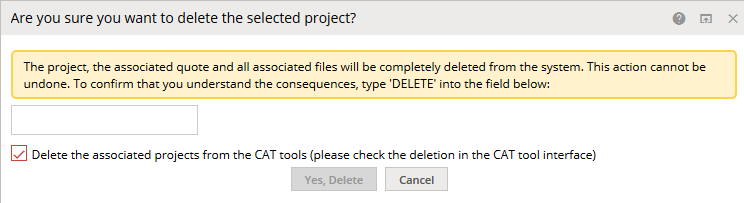
Customer support service by UserEcho

