The Questions & Answers forum is not supported by XTRF anymore. Please address all your questions to the XTRF Support.

Invoicing by Task
I was wondering if any companies out there do invoicing by task. We thought this could be a good idea for larger projects where we'd like to send an invoice for what has been completed so far, but we noticed that tasks only change their status to "closed" once the entire project is closed. Are there any workarounds for this? Would it be possible for tasks to be closed once they're "ready"?

Syncing of the Job status in non-linear workflows in memoQ integration
@XTRF: The following improvement has been postponed several times according to your minor version release notes. When can we expect its implementation?
The following previously planned features will be delivered at a later date
- Syncing of the Job status in non-linear workflows in memoQ integration (in Smart Projects) - postponed to a later version.

XTRF/memoQ integration error
Has anyone else using the XTRF Smart/memoQ integration had this error message pop up over recent months? We did not have this before version 8, have brought it up with Support, but it still persists. Not with every project, but often enough to be a concern. If nobody else gets this error message, this would help us in our troubleshooting effort. If this error message is familiar, we might be able to discern a pattern together.
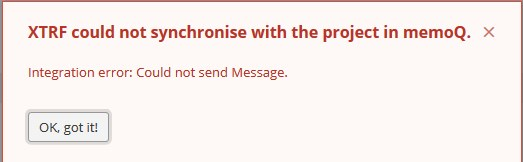

API call to mark job as uninvoiceable
Does anyone know what API command to use to set a job as uninvoiceable (Smart Projects)? We are trying to set this Invoicing Term at the start of the step/job in question, which would be the trigger. Since we are not able to set this field in the global or process configuration of XTRF, we have to get an API call to take care of that, but so far I have not been able to find the right field/value in the API documentation that points to the property Invoiceable.
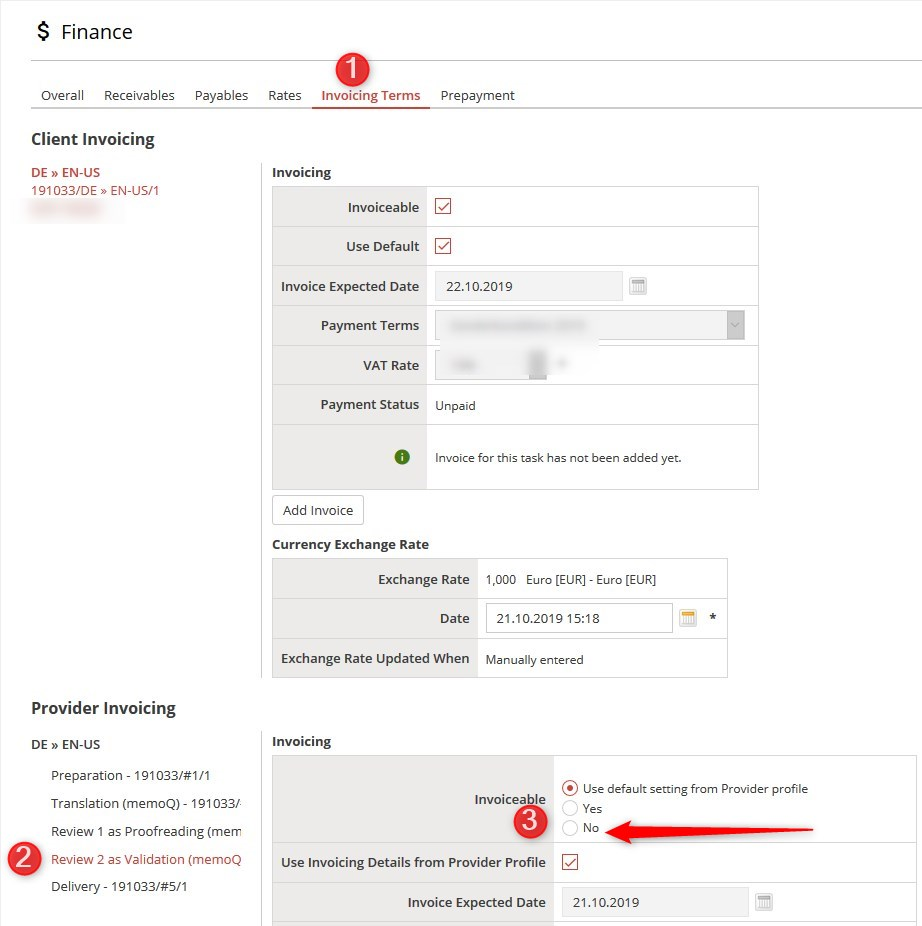

SmartProjects compatible with memoQ server 9.1?
Does anyone use SmartProjects 8.3 (current version) with memoQ server 9.1? If so, any known integration issues?

Current compatibility with memoQ
Is XTRF 8.3.11 compatible with memoQ 8.7?
And when do we expect compatibility with memoQ 9?

First Close Date and memoQ 9 compatibility of 8.3
Could you please expound on the new concept of the First Close Date (released with 8.3)? Currently it seems as if this field is left unlocked after closing the project. Will an additional field be added/visible when reopening and closing a project? So far I am not able to see such a field, unless the the finish date of the last job of a project is that field. I am sure there is an easy explanation.
Speaking of which, it would be helpful to continue posting an example for each new feature of the latest minor release, as was partly done in the past. The same goes for compatibility of the new XTRF version with CAT tools, e.g. is XTRF 8.3 compatible with memoQ 9.0?

In 8.2 we rolled out a change concerning First Close Date in Classic Projects. The change is described in details in this article. The change from XTRF 8.3 is a similar change, but this time for Smart Projects. Actual Close Date has been renamed to First Close Date, and it doesn't get updated now if you reopen and close again a Project. The field can only be updated manually by 'admin' user.
Regarding compatibility with memoQ 9, out integration was not tested against this version before the release of 8.3. We are planning the tests in the nearest future and, when the compatibility is confirmed, the information will be published in the release notes.

Provider selection rules (smart): how to show specific (non default) price profile?
Does anyone have a clue on how to make specific price profiles show up in the result list after applying a specific provider selection rule? Many of our providers have different price profiles with different prices (rates, match matrix,...) , but right now only the default price profile shows up in the list of the selection rule.
We are currently using views to get the list of providers we want, but we're looking for a more fluent solution.
Two potentials solutions to overcome our problem are 1) make adding categories and/or custom fields on price profile level possible or 2) enable filtering on price profile names in the configuration of the provider selection rules.
Bonus question: anyone upgraded to XTRF 8.1 yet?

search on client VAT number
Hello,
Is there a way we can search for a client's VAT number in XTRF? Some of our clients have a complex business structure, so that the easiest way to differentiate them from sister/child companies is by their VAT number. Can this be considered in the quick search in the top bar and be made available as a view filter (in client views obviously)?
Thanks

*.ppt file extension and memoQ integration
Hi,
As memoQ users, we currently lack the possibility to upload PPT files in our projects with file extension*.ppt (*.pptx files work fine). The PPT file filter does exist in memoQ, so when importing them directly into memoQ, it works. But it doesn’t work through the integration. Quite annoying for projects where the client uploads his material through customer portal and where an automated process is expected to complete the project. I discussed this with Kilgray first, and it appears to be available in the memoQ API though.
thanks for sharing your thoughts

I got good news from Kilgray. In short, importing ppt files via memoQ API (used by XTRF integration) will be available in the next release of memoQ Server (version 8.3 I suppose). After upgrading memoQ Server it should work out of the box (no XTRF upgrade necessary).
Here you can read the full explanation from Kilgray:
As you have seen in the API documentation the support for doc, ppt and xls files was restricted, but this has changed in the meantime (doc and xls files would work already on your server). The ppt was an exception because we could not handle them without an installed copy of MS office.
The final technical difficulties were also overcome recently, and server side ppt import was enabled just during the last week.
Then next release will contain the modifications. A server upgrade will be required for them, of course.
We will update the API documentation as well, to reflect these changes.
Customer support service by UserEcho

