The Questions & Answers forum is not supported by XTRF anymore. Please address all your questions to the XTRF Support.

External System Name in Vendor Smart View
I'm trying to display the external system name of the vendor in a Smart View but cannot seem to find the column name. In this case, this external system name contains the CAT tool (memoQ) user name. Being able to display this is not just useful for our PMs but also assists our vendor manager to ensure all active vendors have a memoQ user name assigned that maps correctly with our memoQ server. That way we could run a periodic job report that highlights all such active vendors w/o defined memoQ user name.

memoQ 8.5 compatibility
@XTRF
Can you confirm whether the latest version of XTRF is fully compatible with memoQ 8.5? We are eager to upgrade memoQ, but of course want to make sure the integration with XTRF is not impacted negatively.

How to map TEP to memoQ in a smart project?
How are others dealing with adding a TEP step in memoQ-integrated smart projects? As far as I can tell, the memoQ-mapped steps are already configured and cannot be changed like they can in classic projects.
I am looking to create a TEP step in a smart project that integrates with memoQ so that I can get automatic payables created for my TEP vendors based on the automatic CAT Receivables.
Any ideas welcome!
Thanks,
Jaime

Why my vendors who work in memoQ cannot download packages?
With the memoQ update of 7.8.169, a bug was fixed by Kilgray where vendors could download packages even when their work mode was set to "online (no packages)." The following message is shown in Vendor Portal: "XTRF could not download CAT Package. Try again or contact your Project Manager."
What should be done to fix the issue?

Please verify the above mentioned setting in memoQ and change it to either of the two: "packages only" or "both".

How to set files uploading options with Memsource integration?
Hi,
I would like to know how to set files uploading options in Xtrf/Memsource?If I could set them by default it would be even better.
Indeed, when I upload file through Xtrf (using the integration), I don't have the possibility to set these options, such as:
-Notes or master slides for powerpoints
-"Replace font" for Indesigns
etc...
Thank you for your help.

I believe the integration uses the master settings in your MS account, so if you set them there, they will be used. If, like us, you want to use different settings for different projects/clients, you need to use the Memsource templates and select them in your workflow (or set them in your workflow definitions if they are always the same for a given workflow).
This is for the integration with Classic Projects, by the way, as there is no integration with Smart Projects yet.

Is XTRF fully compatible with memoQ 8?

We are currently adjusting XTRF integration to work properly with memoQ 8. It is planned to be fully functional in XTRF 7.
Until XTRF 7 is released it is recommended to stay with the latest version of memoQ 7.

Using a Smart Project, how do I automatically assign users to the documents in memoQ, other than using Auto-assign?
I have set up a Smart Project in XTRF which is linked to a memoQ project template. I have Job Offers set up for my vendors in the Smart Project. I send the job offers and the vendor accept and they are automatically assigned in XTRF, but not in memoQ. These same users are also part of the memoQ project template, so they appear in the People section, but they are not automatically assigned, as per the assignments in XTRF.
Please let me know if what I am looking for can actually be done.
Thanks,
Jaime

How do I get final translated documents in a smart project?
I am trying to get translated documents to automatically show up in XTRF in a smart project. The process I am using only has 3 steps, file prep, Translation (memoQ) and Review 2 as Proofreading (memoQ). Upon finishing the files in memoQ, and marking the step as ready in XTRF, the project closes, but no Translated Document files appear in the Files section. In the process, the last step, Review 2 as Proofreading (memoQ), is set to deliver Translated Documents.
What am I missing to make this work automatically?
Please help!
Jaime Zuniga

Jamie,
To download documents back from memoQ, a Vendor must be allowed to work on Bilingual Documents. Even though the file commonly put into the project is a Source Document, it is immidiately converted to a bilingual, when sent out to memoQ. So to make it possible to edit when it comes back to XTRF, Bilingual must be made editable.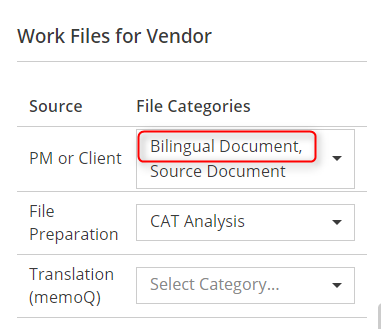
When this is done, now there is a memoQ-specific option. Showed box must be checked in. It is to be found in Process Designer, on the bottom of the page.
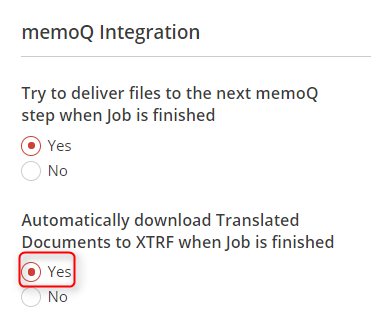
Check your settings, so they match. If the issues remain, contact rather our Service Desk,as this is the generic answer - and they provide very specific one.

Where can I change memoQ analysis settings in a smart project?
I am trying to change the memoQ analysis settings for a smart project and the only place that seems to change the settings is in Configuration - Integration - External Systems, which would affect all memoQ analyses for all clients. Is there another way for me to set the memoQ settings to be used in a smart project other than the above location? For every project I am looking to have 2 different analyses (using different memoQ settings) for every language.
My current scenario is for a client with 20+ languages so I am trying to avoid having to upload individual CAT analysis files per language.

Thank you for the explanation. Currently, Smart Projects are not as much adjustable as Classics and the memoQ analysis can be pulled only from the Configuration>Integration>External Systems.
Customer support service by UserEcho

