The Questions & Answers forum is not supported by XTRF anymore. Please address all your questions to the XTRF Support.

What is the regex syntax to include a specific folder name when creating a bundle?
I have a folder structure which contains many subfolders, and in each folder the filename is the same, but I only need to import files that are in specific folders.
For example, consider if I had 3 folders called EN, DE and FR, and they all contained files named file.txt. So, I am looking to create a bundle that only finds file.txt when it is in the EN folder, The rest can be placed in the Remaining files bundle.
I can write a regex that finds file.txt, but I am having a problem figuring out the correct syntax to include the folder name.
Any ideas?
Jaime

Issue with Trados workflows and remote TM's
We are facing one specific issue concerning XTRF and the automated workflows that use the Trados integration. It's given by our specific setup where the Trados Agent/Trados Studio is installed on our US server where also all the XTRF resources (TM's, termbases).
Now, the unpleasant issue is that the people in French office (PM's, linguists) don't have direct access to the US server (although they can connect through VPN) so whenever they open a package created by the Agent in Trados Studio they receive an error message that the TM's cannot be accessed so in the end they have to add the TM's manually which takes time especially with multilingual projects.
So we were trying to modify the settings in a way that TM's are always attached into the packages, but it doesn't seem to work.
So far we checked the workflow definitions and tried to change the settings regarding TM (see the attached screenshot). We tried both of the following:
- Create a new file-based project translation memory for every package
- Include the existing project translation memory in every package
Neither of it makes any difference, there are still only remote TM's attached in the package.
If anyone has some ideas what to try to get rid of this obstacle we will be really grateful.

Hi Tomas,
After having a look into this query, it seems that this case is not related to XTRF after all.

Update LiveDocs after Workflow Completion
Does anyone have any experience with this? I want to update the LiveDocs with the translation, but the automatic resource update function does not seem to work for LiveDocs at all.

I confirm what Leo said above. XTRF treats the entire collection as a resource, ie. LiveDocs are not updated in the process.
Peter, feel free to post an idea for improvement in this respect.

Automatic receivables for a 2 step workflow
Hello,
I have created a few workflow that have 2 steps in them:
Translation + Proofing
Translation + Editing
etc.
I have added both jobs to be part of the receivables, but still, when I use the workflow, I only get the first stage (translation) as a receivable and I need to add manually the second step.
Any advise why is that?
thanks!!

Sure Michal. The quantity will never be copied, but it can be imported from another receivable or payable in this language combination. This is how we deal with such situations.
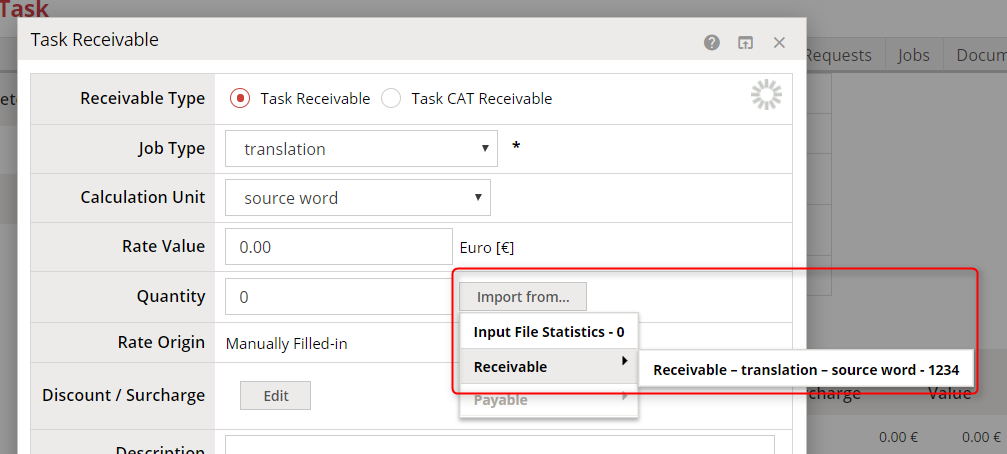
Keep in mind that the Receivable is automatically added to the task, so that's why there is one instead of two. All additional ones must be added separately and manually.
I can also suggest leaving one receivable, and using Translation + Proofing and Translation + Editing Job Types to label it properly. It will require creating new rates, though it may be faster way to then creating receivables separately in the longer period of time.
Customer support service by UserEcho

