Smart Project display
A Smart Project view fits one page and it's meant to be scrolled. It is not organized in tabs as was the case with the Classic Projects.
Smart Projects follow a logical order. They are divided into cards - its steering panel is shown on the left in the picture below.
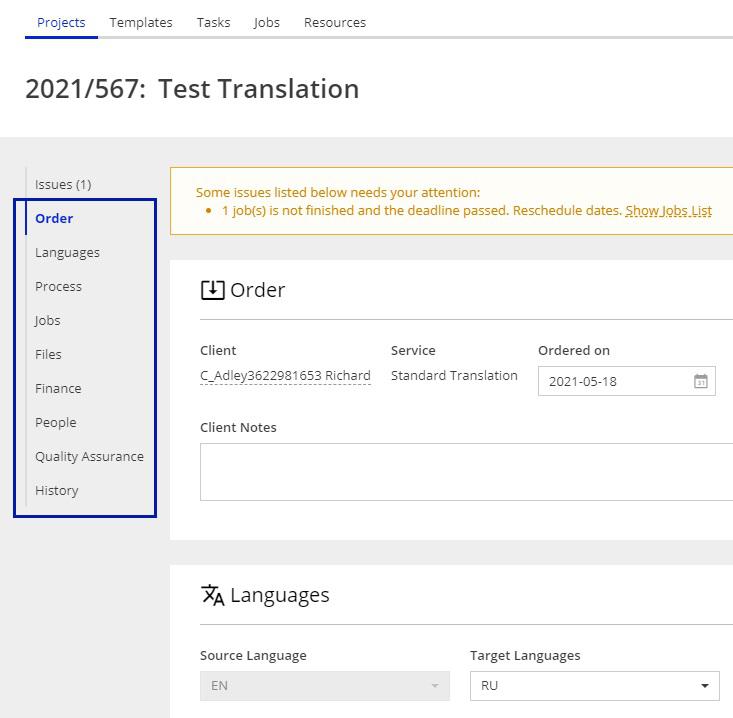
The cards marked blue on the list are currently displayed on the screen.
The Issues card appears only when there are alerts for the project such as overlapping jobs for one vendor or deadline/start time passed.
In Smart Projects you can move between cards by both scrolling, or clicking on its name on the said panel.
See also:
Here are the articles about individual cards:
Customer support service by UserEcho

