Chat Rooms
This is an old version of the article. Please check the most up-to-date version in our new Knowledge Base.
All Chat Rooms in XTRF Chat are linked to XTRF Smart / Classic Projects and Quotes.
Chat Rooms in XTRF Chat are created on the fly in response to specific events in the linked Project or Quote in XTRF.
Also, Chat Rooms are shared between a Project and a related Quote (if it exists). After a Quote is approved and turned into a Project, all its Chat Rooms, Chat Room members and conversations are preserved and become associated with the Project.
Chat Room types
Each Project / Quote in XTRF Chat contains the following Chat Rooms:
All Project Members
This Chat Room is set up automatically when a Project or a Quote is created in XTRF. It includes all members of the Project:
- Project Manager (PM)
- Project Coordinator (PC)
- All Vendor Contact Persons (VCPs) assigned to Jobs in the Project
Note
The ‘All Project Members’ Chat Room appears in every Project and cannot be deleted.
Vendors’ names in this Chat Room are anonymized by default.
Note
Assigning a Job to a Vendor but not to a specific Vendor Contact Person will mean that no representatives from this Vendor will be invited to the All Project Members chat room.
Individual Chat Rooms
These Chat Rooms are set up automatically when a new Vendor Contact Person joins the Project. The Project Manager and the specific Vendor Contact can chat here in private.
Individual Chat Room members:
- Project Manager (PM)
- Project Coordinator (PC)
- One specific Vendor Contact Person (VCP) assigned to a Job in the Project
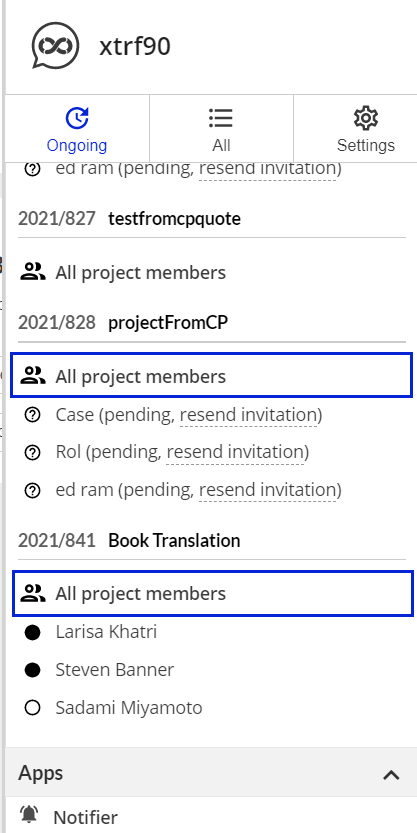
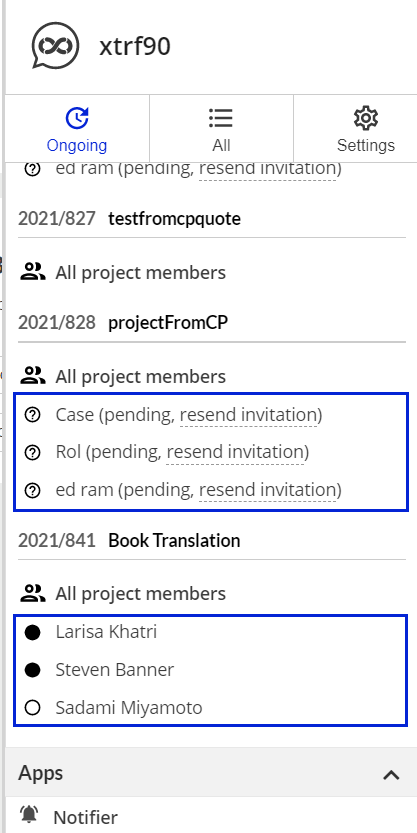
Note
Vendors cannot chat with each other individually. They can only communicate openly in the ‘All Project Members’ Chat Room.
Note
Assigning a Job to a Vendor but not to a specific Vendor Contact Person will not result in creating an individual Chat Room.
Chat Room member changes
PMs and PCs
When a PM or PC is assigned to a Project, they’re automatically added as members to Chat Rooms in the Project.
When a PM or PC assigned to a Project is changed, then the new PM / PC is automatically added as a Member to all the Chat Rooms in the project.The PM / PC who was previously assigned to the Project remains as a Member of these Chat Rooms.
Vendor Contacts
When a VCP is assigned to a Job, then they are automatically added as members to Chat Rooms in the Project.
When the VCP’s personal data is erased in the XTRF User database, but the User Account still exists, it’s changed to ‘Deleted’ with a string of numbers.
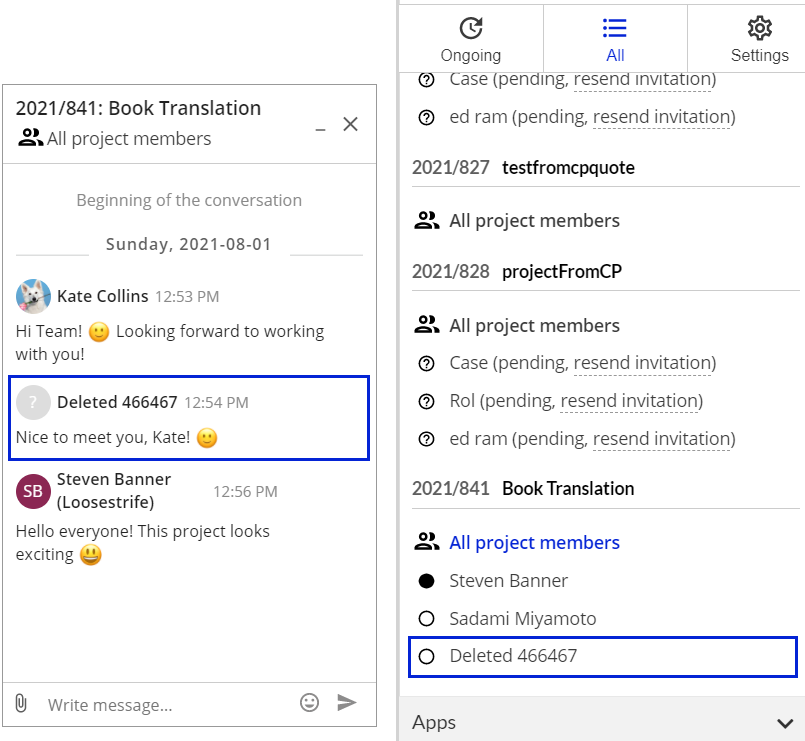
When a VCP assigned to a Job is changed, the previous VCP is no longer a member of Chat Rooms in the Project and cannot view any new content, unless that VCP is also assigned to other Jobs in the same project. The individual Chat Room with the unassigned VCP is marked as ‘inactive’ in XTRF Chat.
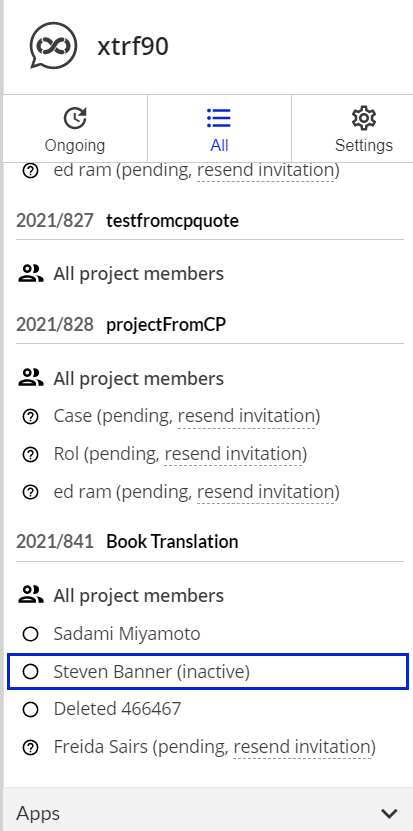
Chat Room longevity
When a Project status in XTRF is changed to ‘Closed’ or ‘Cancelled’, or a Quote status is changed to ‘Rejected’, the associated Chat Rooms are automatically removed from the ‘Ongoing’ tab. However, in the ‘All’ tab, they are still viewable for every member and can be used for chatting.

Chat Rooms are never removed, even when a Project / Quote is archived in XTRF.
Note
Reopening a Project or Quote in XTRF (by reverting its status) will cause the Chat Rooms to appear in the ‘Ongoing’ tab again.
Customer support service by UserEcho

