How to recognize quotes that have been accepted by the clients?
This is an old version of the article. Please check the actual version in our new Knowledge Base.
Go to the quote overview and set the Status filter to Approved by client.
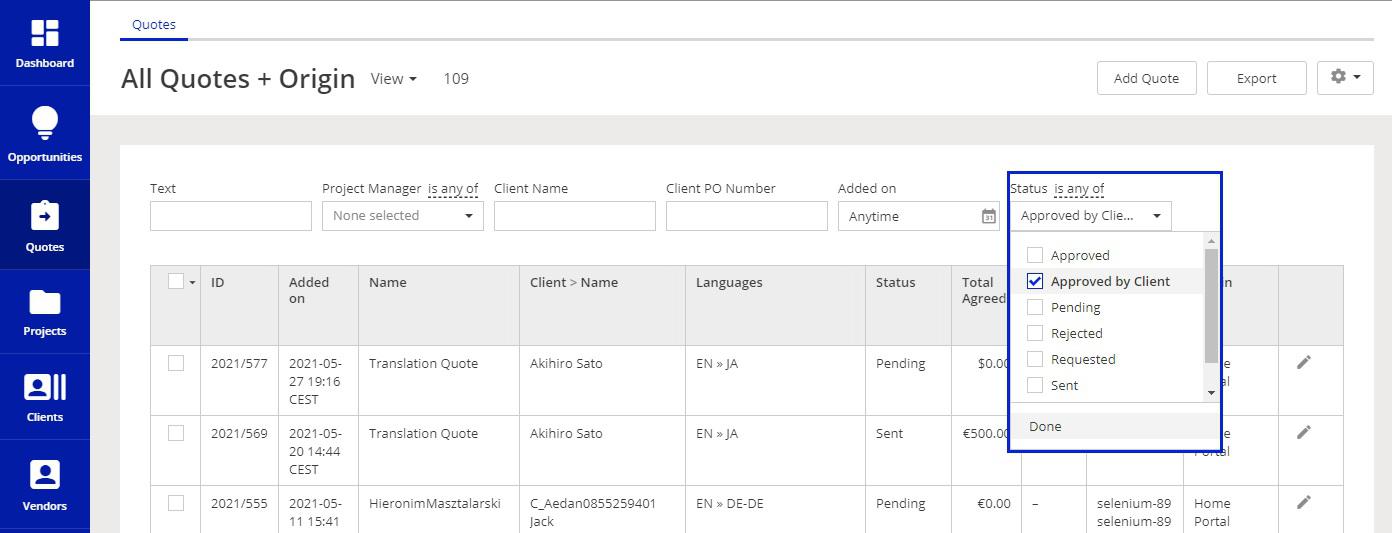
The Approved by Client status is a middle status for the quote. It indicates that the client has agreed to the terms and wants to move on with the translation but the project has not yet been created for it.
The Approved status is the final confirmation of your readiness to start with the project, that is why quote is converted to project by this status change. A project is created at this point.
XTRF assumes that when a Home Portal user accepts the quote, s/he also confirms that it is aproved by the client and the project can be created.
Customer support service by UserEcho

