[XTRF 8] How to delete Quotes and Projects
This is an old version of the article. Please check the most up-to-date versions in our new Knowledge Base: Delete a quote and Delete a project.
Why delete quotes and projects?
The reason to use a translation management system is to keep all Quotes and projects safe, all in one place.
Still, from time to time you need to remove a single item, because it was created for testing purposes, by mistake, or turns out not necessary after all.
If the Client walks away before you even send them a Quote, you should perhaps remove it instead of keeping an ‘empty’ offer.
You could always cancel a Project, or keep a Quote rejected to retain them for reporting and review purposes.
You could also label them with an appropriate Category. But deleting means complete removal of such an item from the database.
What is the result of deleting a Quote or Project?
When you delete a Quote, XTRF will also suggest deleting the associated Offer and its Opportunity.
When you delete a project, XTRF will delete the associated Quote and suggest deleting the associated Offer and its Opportunity.
The Project, the associated Quote, Offer, Opportunity (unless it contains other offers) and all associated files will be completely deleted from the system.
What cannot be deleted?
There are items that cannot be deleted, because they are locked by other elements of the database:
- Any Quote that has been converted into a Project (you need to delete the Project too)
- Any Project or Quote that has been invoiced (be it Client or Vendor Invoice)
- Any Project or Quote associated with a CRM item.
Who can delete Quotes and Projects?
Any user, whose rights include deleting (the last column in the user rights grid).
Note that a regular user cannot delete more than one item at a time. This is an exclusive privilege of the admin user (the original user created in your XTRF).
How to delete a Quote or Project?
You can delete a single Quote or Project from inside of it, or from the browsing view.
Delete a Quote or Project when inside of it
- In a quote or a project scroll to the top of the screen.
- In the right-hand side corner use the ‘more’ button.
- Choose Delete option.
- Read the warning.
- Decide whether to delete the associated offer too and the related project in CAT tool (when it exists).
- Type in DELETE and confirm.
- You will be taken to the main browse of quotes or projects.
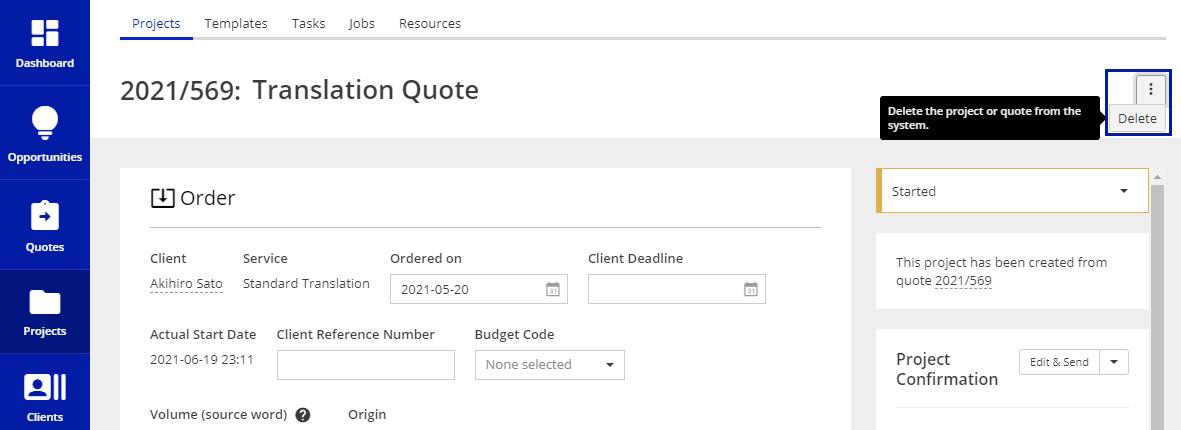
Delete a Quote or Project from the browsing view
- Select an item on the list.
- Use the Delete button on top of the screen.
- Read the warning.
- Decide whether to delete the associated offer too and the related project in CAT tool (when it exists).
- Type in DELETE and confirm.
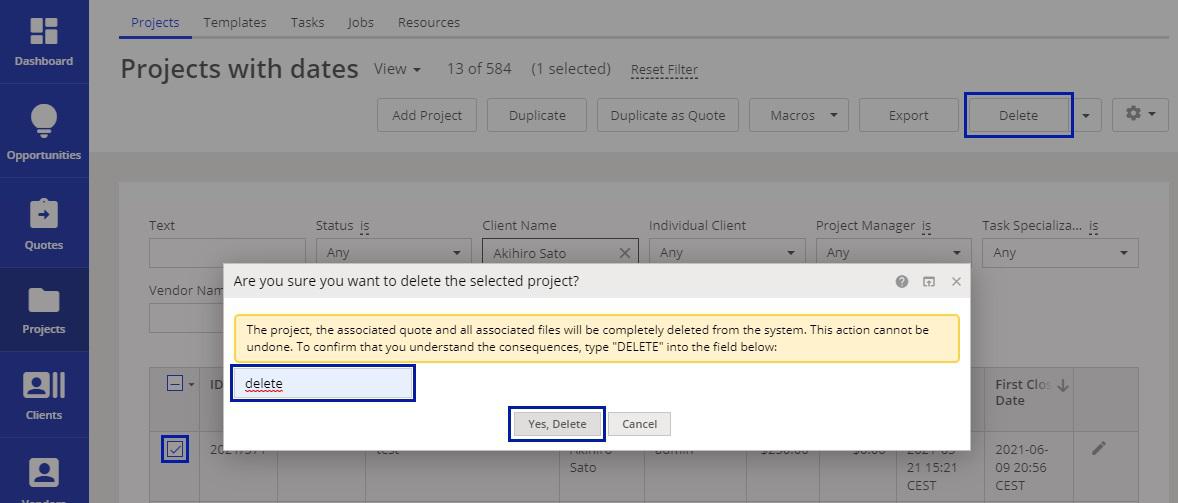
Read more:
- How to archive Quotes and Projects? - if you can't or don't want to delete them, but instead - move aside.
- How to erase personal data from XTRF? - if you can't or don't want to delete quotes and projects, but instead - would like to make them anonymous.
Customer support service by UserEcho

