How can I see vendor rates?
This is an old version of the article. Please check the most up-to-date version in our new Knowledge Base.
What is archiving and what are t
Go to the Vendors > Price Profiles.
You may want to edit an existing view, or add a new one, just make sure your view includes 3 things as shown in the picture below:
- 'Job Type' filter is set to one particular item like "translation"
- 'Calculation Unit' filter is also set to a specific value, e.g. "source word"
- 'Rate' column is shown
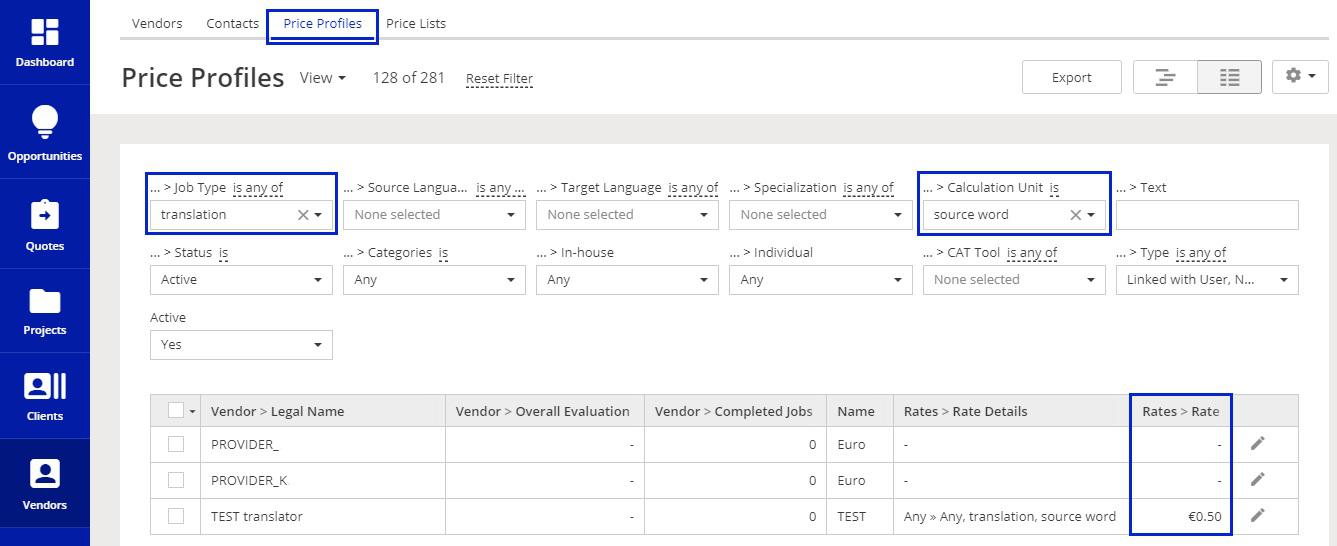
The rates will NOT show in the main Vendor View. It has to be the Price Profiles' view.
This same view is also available when selecting a Vendor for a Job. The only difference being Job Type, source and target languages, and specialization are filled out for you by the system with data coming from the Job.
When you run a search, the 'Rate' column will show what price per unit each Vendor charges.
Customer support service by UserEcho

