
XTRF 9.1 Release Note
Enjoy an extended choice of Machine Translation engines for Trados Studio 2021, now more flexible with XTRF integration.
Streamline assigning costs to each company location, and save time on accounting.
Read more about XTRF 9.1!
Table of contents
New features
Other enhancements
Announcements
Relevant bug fixes
1. New features
Select more MT Engines in XTRF Trados Studio integration
XTRF integration with Trados Studio 2021 has been improved to flexibly manage the list of Machine Translation Engines installed on your Trados.
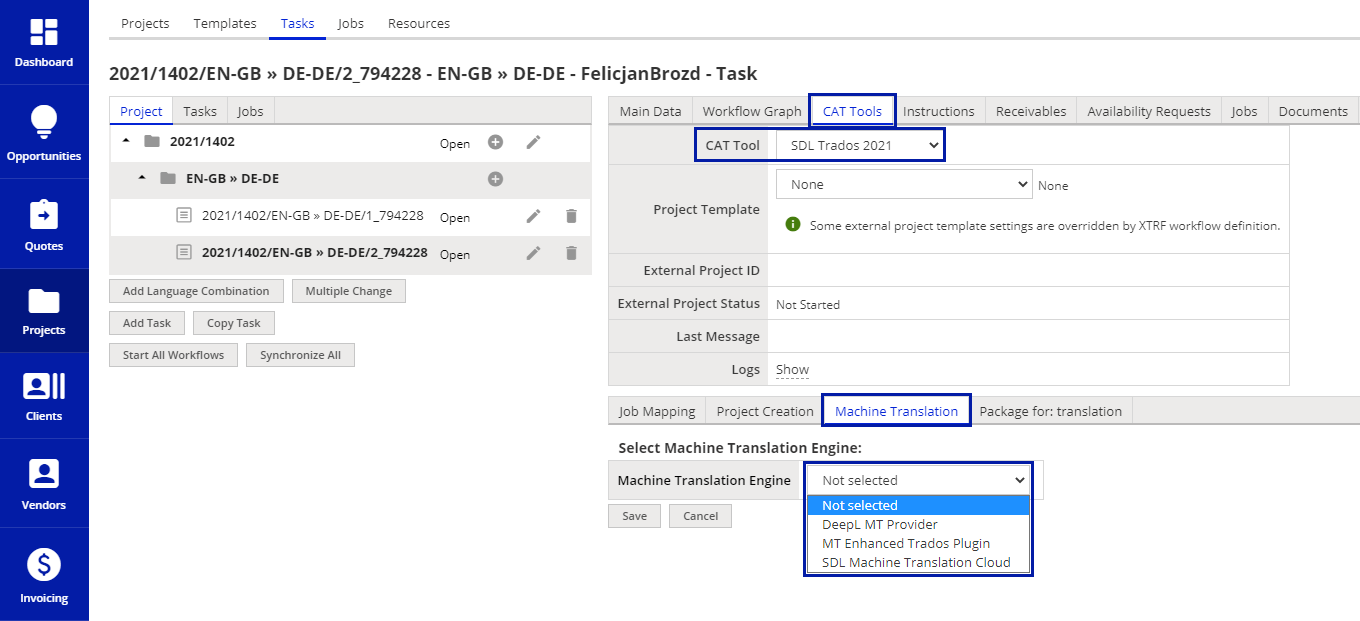
Manual MT Engine selection drop-down
List of Machine Translation Providers
Now, with unrestricted freedom to configure the list of MT Engine plugins installed, you can manage them in XTRF Trados Agent. Its settings allow for configuring most of available plugins, while the integration has been tested on three most popular machine translation providers for Trados:
- DeepL MT Provider
- MT Enhanced Trados Plugin by Google
- Language Weaver Cloud
The alternative way to set up an MT Engine is to apply it in the Trados Project Template. XTRF respects these settings as well.
Enabling unrestricted MT Engines
To enable the feature for your Trados Studio integration, contact XTRF Helpdesk.
Read more:
How to enable any Machine Translation Engine in XTRF
How to configure XTRF Trados Agent for Machine Translation Engines
Splitting Vendor Invoices between company locations (branches)
Streamline assigning costs to each of your company locations by blocking multiple-branch invoices in XTRF.
It’s a common scenario in bigger agencies where Projects are created by Managers from different branches, or for Clients in different branches. Grouping such Jobs in one Vendor Invoice may cause problems down the line, if the company separates the costs per branch.
To prevent this, you can automate creating Vendor Invoices for each branch with proper Vendor Settings in XTRF.
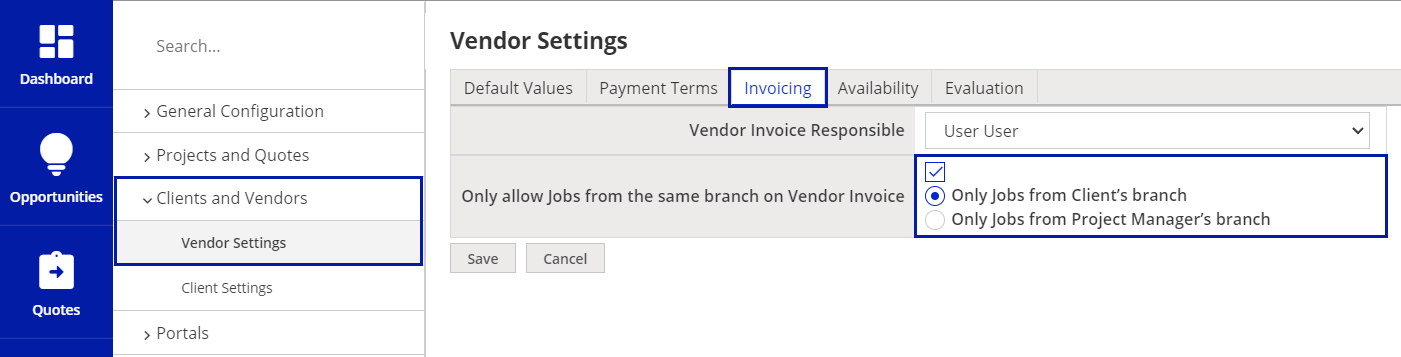
The screen for blocking multiple-branch invoices
After blocking multiple-branch Jobs in a Vendor Invoice:
- New invoices are now automatically created for each branch separately.
- When adding Jobs from different branches to one invoice, a popup is displayed, informing that only Jobs associated with the same Client’s (or Manager’s) branch can be invoiced together, and certain Jobs may need to be excluded from this particular invoice before it’s sent out.
This feature has been available since XTRF 9.0.8.
Read more:
How to split Vendor Invoices between company locations (branches)
Controlled Vendors’ access to files after Job completion
Select whether you want Vendors to keep their access to files after their Job is ‘Ready’ or ‘Cancelled’. You may want to cut the access off depending on the Client’s policies or law requirements in their country.
Vendors’ access to files in completed Jobs is enabled by default. Changing the setting affects both received files and delivered files in all present, past and future Projects.
Reopening a Job restores Vendor’s access to files.
To change the setting click on the Configuration menu > Portals > Vendor Portal, scroll down to ‘Job Manager Settings’, and in ‘Vendors allowed to access files after job is completed or cancelled’ select Yes or No.
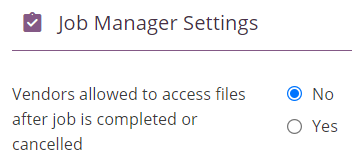
Read more
Vendor Portal settings for Managers
2. Other enhancements
Improved VAT rate compliance for prepayment invoices
The following fix automates applying proper VAT rates to a prepayment invoice, and a subsequent clearing invoice, to match the total net and gross values.
When creating a prepayment invoice, the VAT rate is now applied automatically based on the Client's initial configuration. Then, when creating a clearing invoice, the system subtracts the net prepayment value from the total net value, and then applies VAT to the remaining net value.
As a result, automatically applied VAT rates are correct in both invoices.
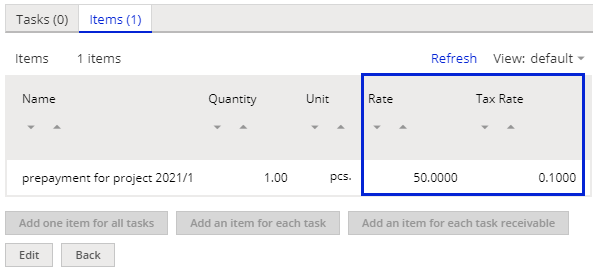
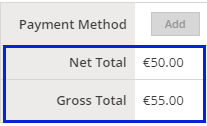
Added a ‘Tasks’ scope to the Smart Dashboard
Tailor your widgets in the Smart Dashboard by using a ‘Tasks’ scope in it. It will help you aggregate ‘Uninvoiced Project Tasks’, ‘Project Tasks Due Today’ or other task-related data that fit your business needs. The scope ‘Tasks’ can be used in ‘Smart View’, ‘Filtered Records’ and ‘Total Sum’ widgets.
Learn more about Smart Dashboard HERE.
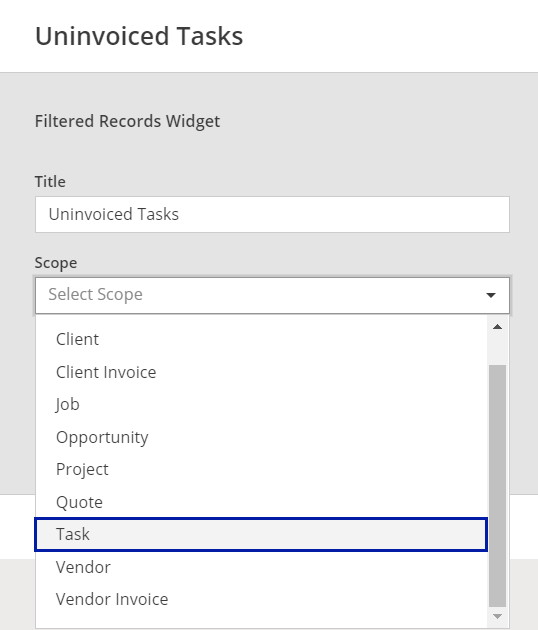
Secondary separators included in .csv export / import
A lot of times separating characters are used in names of imported System Values, e.g. in Specializations. Thanks to the secondary separator functionality, exporting or importing .csv files, with names and values delimited by a comma or other separator, will no longer result in splitting the content into different columns, but the integrity of the content will be maintained.
Go to the Configuration menu > General Configuration > Settings > Defaults tab > Edit, scroll to the ‘Files’ section, type in the secondary separator of your choice and click on Save.
The default secondary separator is a comma.
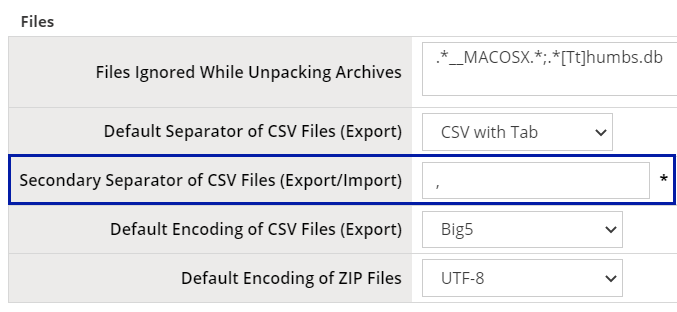
Limited client data access info in API
Information about whether access to a given Client’s data is restricted, is now also available with the GET /customers/{customerId} method in Home Portal API. See the API documentation for details. To learn more about the feature itself, click HERE.
Other improvements
PostgreSQL jdbc driver has been updated to 42.2.23, allowing for newer PostgreSQL versions and improved security.
On top of that, the clarity of error messages has been improved, most notably in Memsource integration.
3. Announcements
XTRF Chat Notifier released globally
Keep tabs on important milestones and deadlines thanks to the Notifier app built into XTRF Chat.
Notifier is yet another argument for switching from traditional emails to XTRF Chat for monitoring the progress and timelines of all your XTRF Projects. Never miss a deadline or any important event. Let the Notifier keep you up to date at all times.
Types of notifications
Depending on the user’s role (Manager or Vendor), different types of notifications are available. Managers are notified about being assigned to new projects or when Vendors complete their Jobs. Vendors, on the other hand, receive notifications about important changes in their Jobs, as well as reminders about approaching or exceeded deadlines.
Read More
Length limit introduced to text boxes
To increase system performance, prevent extensive memory consumption and potential stability issues, a limit of 20 000 characters (approx. 20 kilobytes) will be introduced to text boxes from version 9.2 onward (coming still this year).
The scope of this change will be gradually extended, and details of it provided with future updates.
As of XTRF v.9.2, length limit will be set for the following fields in Quotes, Projects, Tasks and Jobs:
- Special instructions (Customer / Provider / Internal)
- Payment notes (Customer / Provider)
- Rate notes (Customer / Provider)
- Invoice notes (Customer / Provider / Internal)
- Quote / Project / Task / Job Notes
Warning!
About 0.3 percent of all content in XTRF exceeds the limit and will be truncated, so please prepare ahead of 9.2. Make sure to keep your notes and instructions within reasonable length and avoid embedding images, as they’re the most common cause of oversize.
4. Relevant bug fixes
This version contains several security fixes. Please upgrade as soon as possible.
Component | Bug fix |
Customizations - Notifications | Fixed XTRF to send an email about not accepting an offer by Vendors when at least one Vendor from the cascade declined an offer and others did not respond. |
Classic Projects and Quotes | With projects created from a project template, a person to whom the email was sent is assigned, instead of the default contact person from the price profile. |
Reports, Integrations - CAT - MemoQ | Fixed reports for new CAT receivables in memoQ projects: they display the right quantity amounts, in accordance with the memoQ-specific CAT grid. |
Imports - Vendors | Importing Clients and Vendors with a bank account method, but without a bank account number, is not allowed anymore. |
System - Licensing | Fixed the issue when the system could not be initialized when the license server was not reachable. |
Integrations - CAT - MemoQ | The memoQ integration respects the PM's choice of memoQ filters for files. |
Technical | Removed unnecessary SSO-related error logs when starting from an empty database. |
Smart Project - CAT - MemoQ | Removed a delivery error that was occurring when the Reviewer was finishing his Job after one of translated documents was deleted in a smart memoQ project. |
System - Smart Views | Removed a bug that prevented exporting views with null values. |
Filters and Views, Pricing and Rates | Improved filtering of language combinations in the Price Profile section to be more consistent with other parts of the system. |
Branding | Adjusted the color of some Template Configuration items to match the new branding and added a new logo in the API documentation. |

Customer support service by UserEcho

