
How to prevent Accounts from being able to issue quotes for certain clients?
Hello, we are trying to find some ways how to (temporarily) disable the possibility to issue quotes for certain clients (who are not paying for example). Is there any way how this can be achieved without actually deleting the client completely?
Answer

Hi Tomas,
In this scenario, I can advise creating a new Client Group in configuration of XTRF like on the screenshot below
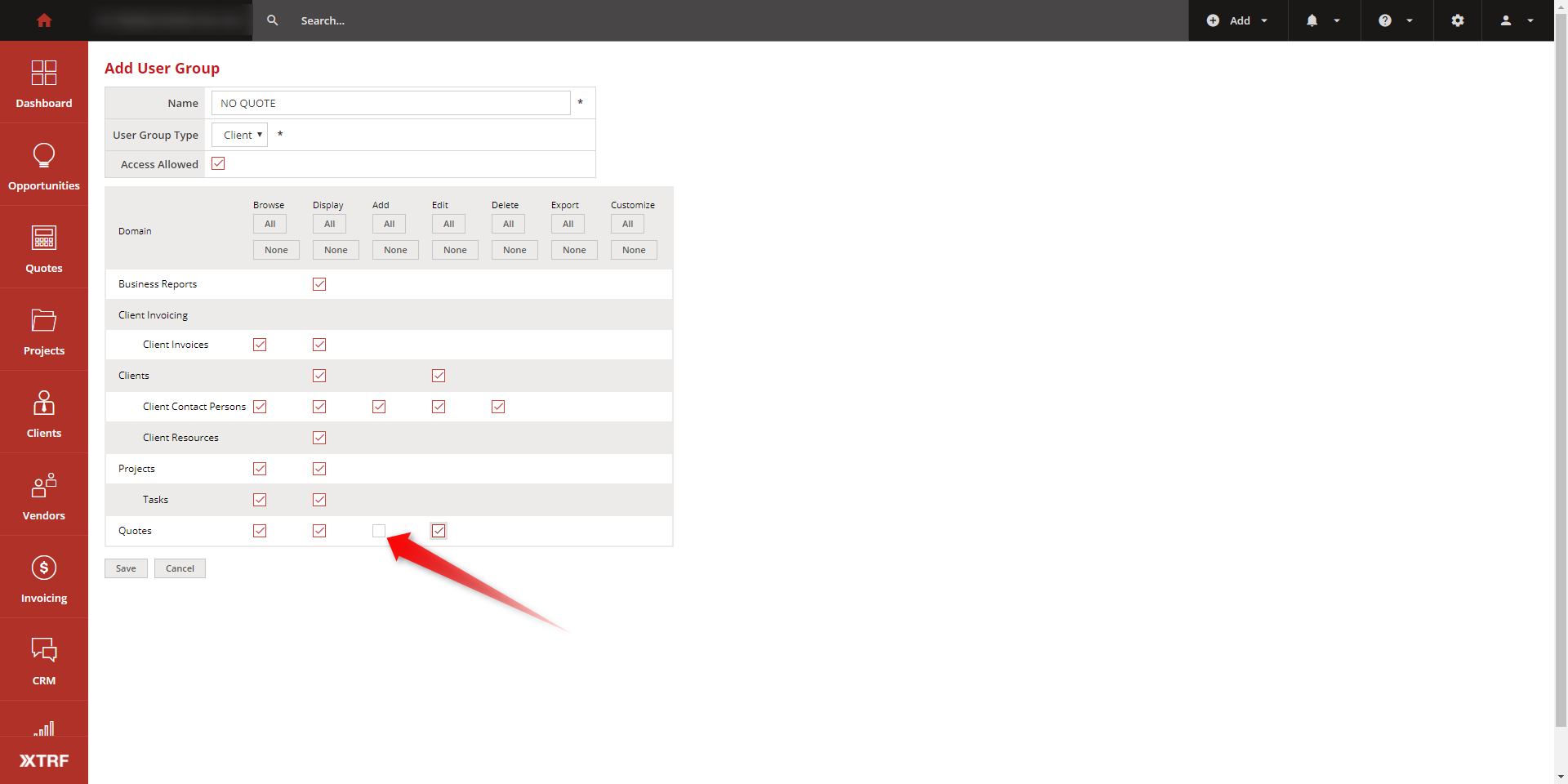
and assign this group to those "certain clients"
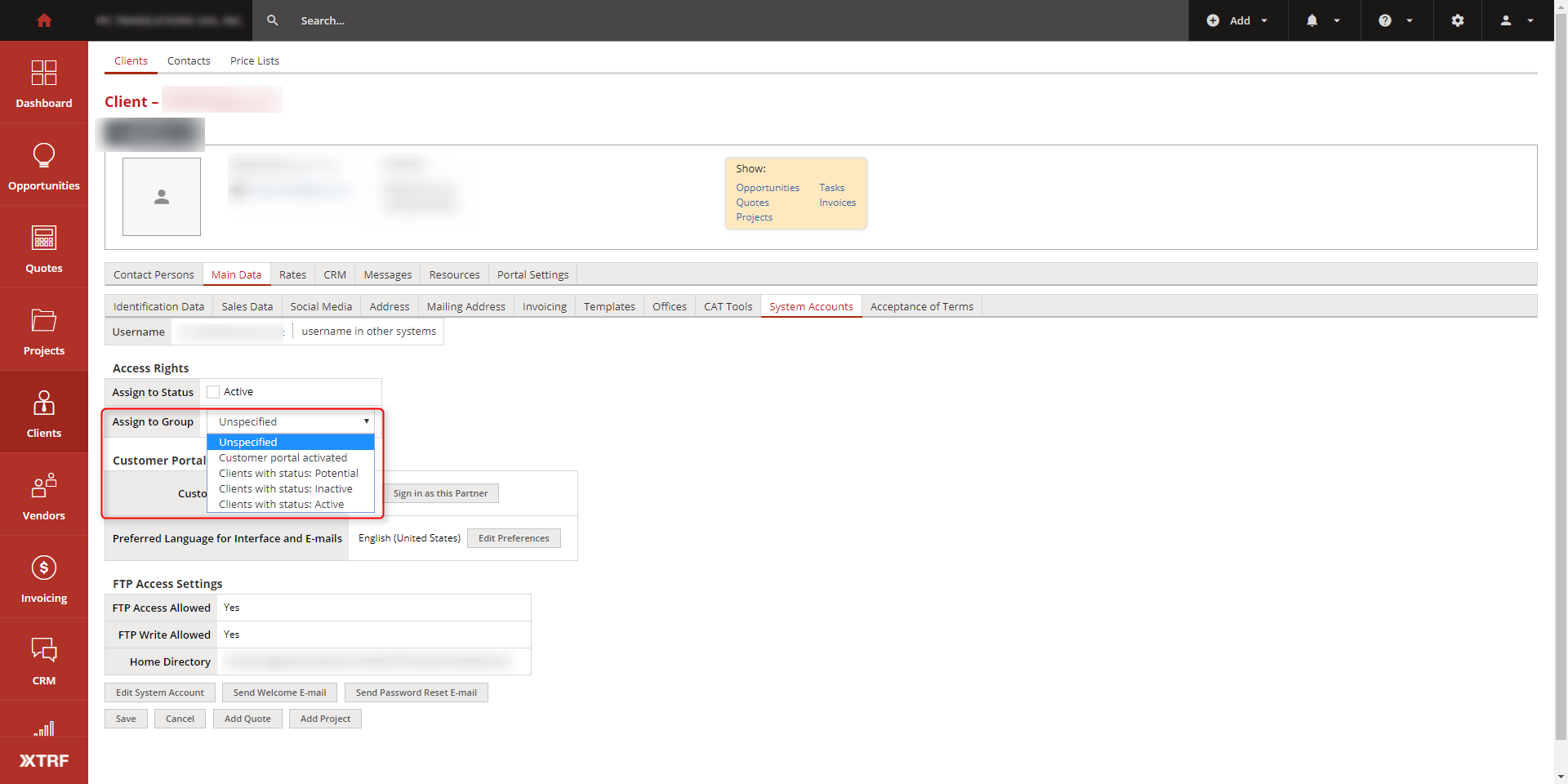
Hopefully, this advice is any good for you.
Regards
Konrad
XTRF Team

Hi Konrad, this is a perfect solution, thank you very much!
Best regards & have a nice weekend!
Tomas

Hi again Konrad,
We have now tested your proposed solution and I think there was a confusion concerning our goal - setting the Client Group prevents the customer from adding quotes on the Customer Portal himself, but it doesn't have any effect whatsoever on the possibility to add quotes by our XTRF users which is what we need, so it actually doesn't help.
Is there any other possibility how to achieve that?
Best regards
Tomas

Hi Tomas!
You can reassign users to another user group with no right to issue quotes.
It's done in User Groups and Rights. Simply create a new group, or duplicate an existing one and uncheck Add box in the quotes line.
If you intend to take away the right to create quotes for some clients only, it is not so much doable.
If you, however would accept only the dedicated users allowed on client data, this might be the option for you:
Let us know what you think!
Maciej

Hi Maciej,
Thank you for getting back on this subject!
The suggested method wouldn't work for us because our goal is to prevent ANYONE from being able to issue quotes ONLY for certain, let's say problematic customers.
It still happens every now and then that quotes/projects are created for these customers.
Maybe there will be some possibility in v7?
All the best
Tomas
Customer support service by UserEcho


Hi Tomas!
You can reassign users to another user group with no right to issue quotes.
It's done in User Groups and Rights. Simply create a new group, or duplicate an existing one and uncheck Add box in the quotes line.
If you intend to take away the right to create quotes for some clients only, it is not so much doable.
If you, however would accept only the dedicated users allowed on client data, this might be the option for you:
Let us know what you think!
Maciej