
Analysis taking too long to make it back to XTRF
Hi everyone!
We are working on implementing the integration with memoQ, but we are experiencing an issue that even though it's not a blocking one, it's extremely inconvenient.
Whenever we upload source files to a Smart Project and they are sent to the memoQ project, the analysis files take about 30 minutes to make it back to XTRF. Strange thing is that it randomly happens (sometimes the analysis make it back almost immediately).
I'm attaching a screenshot of the issue, where it took 36 minutes to retrieve 2 small files.
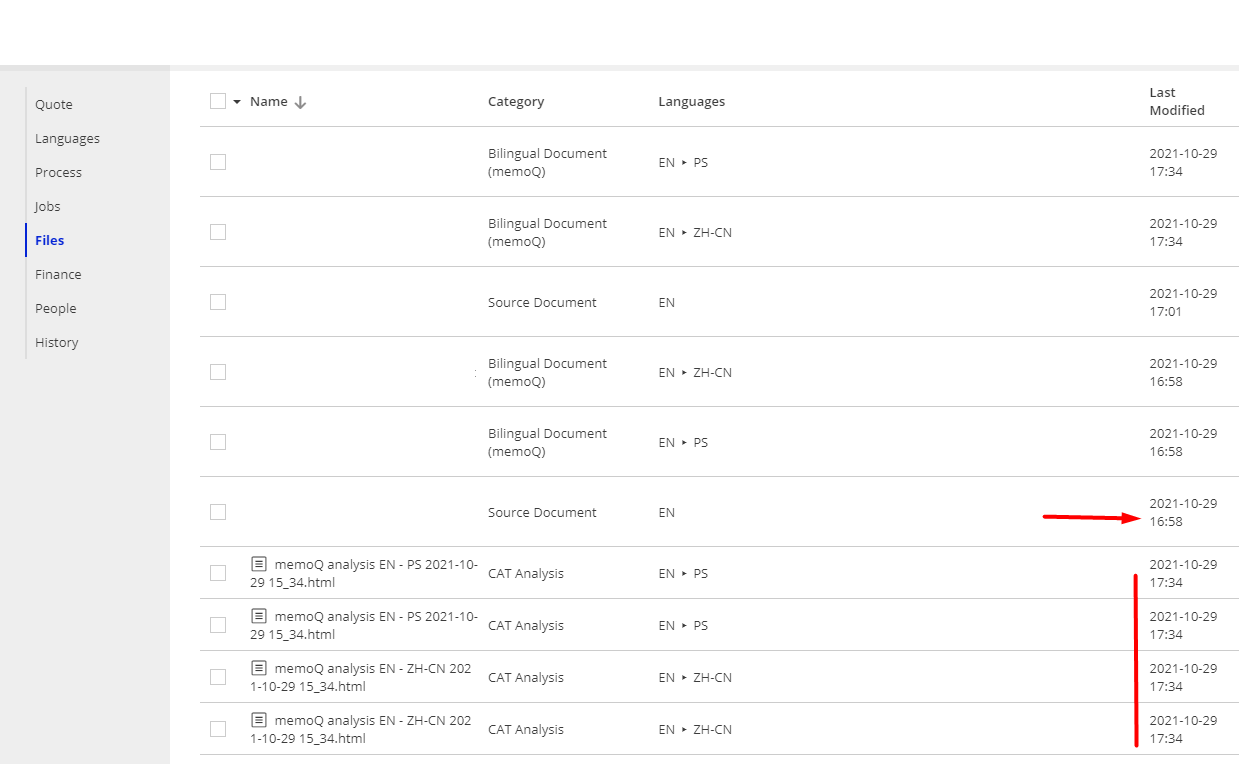
Has anyone experienced this issue before? If yes, how have you solved it?
Many thanks in advance!
Best,
Lea
Answer

Hi Lea,
We have the exact same problem. For us this works well most of the time, but every now and then it will take an immense amount of time. We've had to wait more than one hour at times.
Sadly I haven't been able to figure out a pattern here. Both XTRF and memoQ told me they were looking into it but so far they have no answers for me.
Best regards,
Rodrigo

Hi Rodrigo,
Thanks for sharing! We haven't been able to find a pattern either, it happens randomly.
After going through our memoQ server logs, memoQ confirmed the issue is not on their side.
I'll update the thread if we manage to fix this somehow.
Best,
Lea

We used to have this issue on classic projects for what seemed like years. In our case I found out the issue had to do with the size of the TMs we were using for the analysis even with small files.
Maybe that can give you a clue in your case!
Jaime

Hi Jaime,
Thanks for chiming in. I'm testing the integration using a client that barely has content in its TMs.
Best,
Lea

We've been analysing issues with analysis taking too long in projects from different clients of ours. So far, everything seems to point to a problem with memoQ processing the tasks very slowly. We're working together with the memoQ team to resolve this problem - we've already sent them the results of our findings for further analysis and are waiting for their response.
At this stage, this does not seem to be an issue with our integration or XTRF itself.

Hi Leandro,
I just experienced a similar problem where the analysis was taking very long for a single small file in a project. I checked the Background tasks section of the Server administrator in memoQ, and saw that there was an API task corresponding to this analysis that was stuck in the status Queued even though nothing much else was going on on the server.
I manually deleted this task in the Server administrator, which unsurprisingly caused an error in XTRF, that the memoQ CAT analysis couldn't be retrieved. I then fetched the analysis again (select bilingual document(s) and click on File Actions > Get CAT Analysis) – this time it worked and fetched the analysis immediately.
So this is a quick workaround if you have admin privileges in memoQ.

Hi Ben,
I really appreciate your response!
We were told by memoQ that we should increase the number of threads of the memoQ server to allow it to process multiple tasks at the same time. Based on what you are saying, the issue seems to be that the server stalls and stops processing the task though.
We'll increase the number of theads next week and then re-test if it solved the issue, but in the meantime I'll test what you shared about checking background tasks.
Thanks again!
Best,
Lea
Customer support service by UserEcho


We've been analysing issues with analysis taking too long in projects from different clients of ours. So far, everything seems to point to a problem with memoQ processing the tasks very slowly. We're working together with the memoQ team to resolve this problem - we've already sent them the results of our findings for further analysis and are waiting for their response.
At this stage, this does not seem to be an issue with our integration or XTRF itself.