
Is it possible not to close a project after the last job has been set to ready?
When the final job is set to Ready, the project is automatically closed, even if the PM has not delivered the files to client. Is it possible to avoid this, apart from creating a new job called Delivery to client or similar?
Answer

Dear Sandra,
I can't think of any different way to achieve such result. Could you please clarify the need behind that?

Hi Mateusz,
We want the PM to close it manually after some final checks or at least have the possibility to choose between manual/automatic closing.

Agree, huge design flaw. Why on earth would I give the last vendor in the chain the power to CLOSE the project??
We have an extra PM step just to avoid this nonsense.

We also add a final PM step for QA or PM review... This is what we use to allow the PM to close the project manually.

Hi Sandra. Can you try to explain why the suggestion to introduce the PM step at the end of the process doesn't work for you? Just trying to understand your motivation better. You wrote about the need for some final checks before the delivery and the possibility to choose between manual and automatic closing. To me, both those needs can be addressed on the Process / Process Template level by introducing the PM step or not. What are you missing in this solution?

Hi Bogusław,
Thanks for your message. We do not want to add that step because if the PM only has to check some finance information, for example, we find it quite time-consuming having to set a date for that job, then accept, start and complete it just to complete the project. It would be much more easier to have the option to complete it here, in the same way that it can be cancelled:
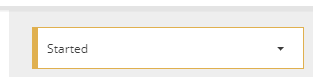

Thanks, Sandra. This is clear. Knowing the need a little better, I'd like to turn your attention to the following idea on our other forum:
https://xtrf.userecho.com/communities/1/topics/173-project-checklist
Perhaps this is what would do the trick in your context, especially if combined with optional preventing the project from auto-closing and/or notifying the PM when checklist items are overdue. I encourage you to leave your comment under that idea and give thumbs-up if that's the case.
For the time being, the only solution for you in the system is the PM step. Therefore, let me mark this thread as answered. Please also note that some of the steps you named as time-consuming can be automated to some extent (including PM step's start and end dates, pre-assigning, accepting and auto-starting). This should reduce part of the manual effort.

Within the process templates you can configure it so that you don't need to do those time-consuming steps.
Try these configurations:
- Automatically Start Job when: Any preceding Job is Ready
- Default Provider: A void provider that you use for this internal automation things
- Scheduling: Define specific Minimum Job Duration to default 1 hour
I guess after that, the only thing you have to do is to set the PM step to Ready

Yes, thank you, that is what we actually did. But due to the configuration in some of our projects, sometimes we have to set the date manually.

In our case, the dates for the last step are not automatically filled-in and we have automated jobs option enabled.

This is essentially how we do it too.
I will say that when we first started using XTRF, this didn't feel like a natural step when all we wanted was a simple button for the PM to press that says "Complete" or "Delivered". But in the end, it works fine and isn't a big barrier for us. I'm not sure if this is related, but we also added a custom date field called "actual delivery date" because our XTRF close date isn't always when we deliver the files and we needed to add that to our records - another manual PM step. :)

Hi Mark, is there a way to assign this step to the PM automatically, or do you need to setup the PM as a "vendor" in order to assign the step to them? I can't find the right option in the settings to automatically assign to the PM.

I think you're referring to the QA step. We use Smart Projects. In the process steps you can select the current PM as the default vendor. See the included image. This image shows one process that has a QA step assigned to the PM so the project isn't "ready" until the PM completes the QA step.
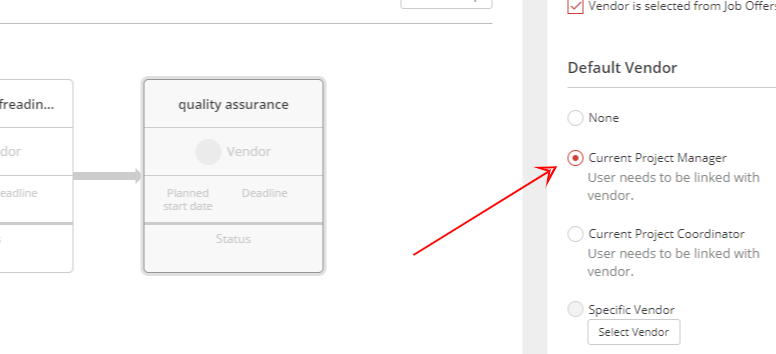

Hello @Sandra, there is one more thing you can set up on your workflow definition level, without adding any extra step. You can simply define NOT to mark as "Sent" your Receivables in the Task, this way even though all steps of the workflow are closed, the project will remain opened. The PM, after checking what needs to be checked, can mark the Receivables as "Sent".
I hope that helps.
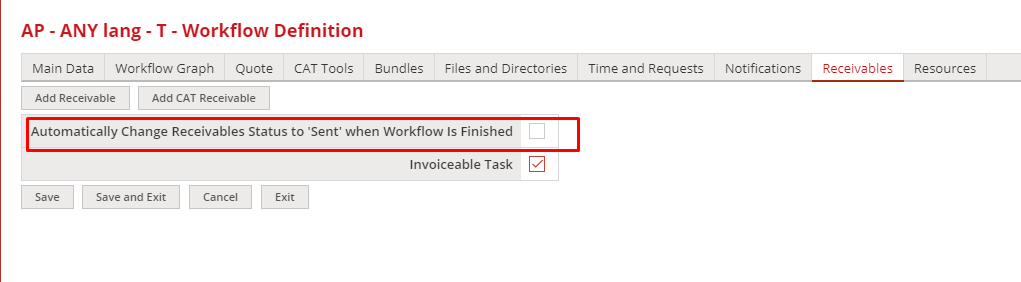
Monika

Thanks a lot for your answer, Monika. Where exactly can we find that feature?

Hi Sandra, you have to go to: Settings -> Projects and Quotes -> Workflow Definitions (Classic) and just select the workflow that you are using for this scenario. Then follow the print screen.
Best,
Moni

Oh, I see, that is what I supposed, it is for Classic projects and we are using Smart projects. Thanks anyway!
Customer support service by UserEcho


We also add a final PM step for QA or PM review... This is what we use to allow the PM to close the project manually.