
First Delivery Date no longer populates when closing a Task
Since we updated to version 8.2.4 the First Delivery Date (old Delivery Date field) no longer auto populates when the task status is changed to close through the workflow. This is a huge administrative issue for us to have to go back to the Main Data tab and manually enter this date and negatively impacts all of our On-Time-Delivery reports and metrics that are run for Clients and Management. Is there a correction for this that anyone knows of?
Answer

Hi Donna
The First Delivery Date field is now populated when the output files in that task were sent to the Client. If the file delivery is not automatic then this filed will not be populated until the e-mail with the files will not be sent to the client.
Best regards,
Marek

Oh no. this is not good. We have many many projects that we do not use XTRF to deliver via automated email to clients. This adds substantial administrative time for our Project Managers to manually add the date and it affects 100% of our on-time-delivery reports that our clients receive from us every month. How can we resolve this? I believe we have submitted a ticket to helpdesk also on this topic now.

I agree with Donna, I was just pulling data for stats from last month to find out that a considerable # of data is missing from our reports.
Is there any replacement data field that captures the date and time a project has been delivered/closed wihtout the automatic email delivery?

Hi
@Michal, the date when the project/task was closed is available in another field. It's called First close date.
Unfortunately, if you use in your reports the data type: Number of tasks finished on time, it only considers the First delivery Date and Time field.
@Donna regarding the question of how to solve this. In a long term perspective we need to think about how to update the logic of our reports so it would work for you in a case when you don't always deliver trough XTRF and also for the clients who deliver everything with the XTRF.
Short term solution could be a macro run by a periodic job that would simply copy the date from one field to the other which should be enough for the reports.
I need to check some details and get back to you on that.
Best regards,
Marek

Hi Marek
This is proving an issue for us also, as reporting is not accurate as a result of this new feature.
I would be grateful for a quick solution.
Thanks you.
Tatiana

Thank you for your explanation Marek. I would hate to have to switch fields that we use for calculations because this would void all possibility of running consecutive historical reports. We really need to have the integrity of the data and functionality that has been working all along to remain intact if at all possible. I'm not sure which date field you would suggest we use to 'copy' to the First Delivery Date field. Are you thinking the "Close Date"?

Hi Donna
Yes, that is my idea because of what I've checked in the previous version of the system both those fields were populated automatically at the same moment when the status of the task was changed to Closed.
Best regards,
Marek

Sadly, we never used the Close Date for this calculation because it doesn't close if there is an open Complaint or if we have yet to set up a Receivable. We purposely used the Delivery date as our on-time delivery metric because the Close Date is not always a true reflection of when we delivered files to client for review and approval. I'm not enthusiastic about using the Close date. It seems odd that this major change to the functionality of a primary data field would have been changed without any vetting or warning.

Hello, I have edited the Helpdesk's suggested macro to fix this. I prefer resorting back to the original functionality, but this MIGHT work:
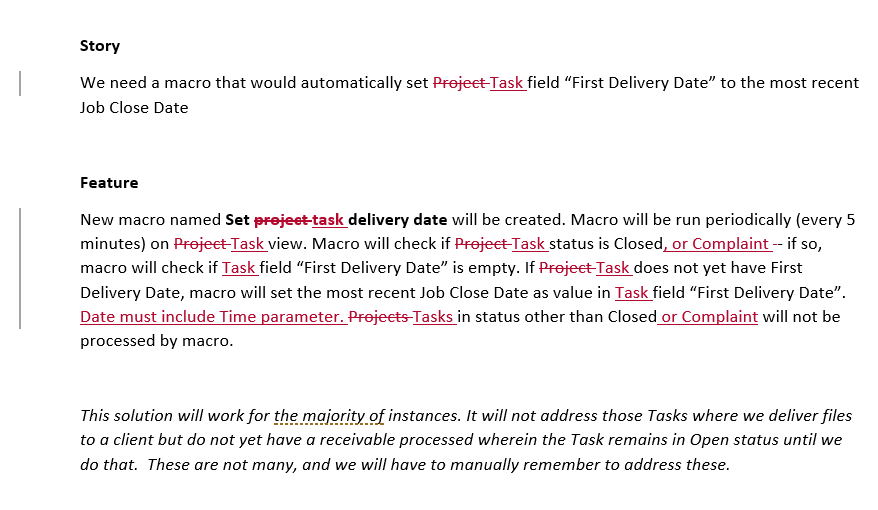

We are very unhappy with the current situation where the First Delivery Date and Time (previously Delivery Date field) no longer auto-populates when the task or project status is changed to Closed.
We have learned that the "First Delivery Date and Time" field is automatically populated on the project and task level when files are delivered to a client via the xtrf application. However, this is not helpful because a majority of our projects are not delivered via automated xtrf emails to clients.
We have been using established processes for years where the First Delivery Date and Time field is displayed on our document templates (i.e. invoices) and is also used for On-Time-Delivery reports and metrics that are run for Clients and Management. Moreover, the current situation adds substantial administrative time for our Project Managers to manually add the date.
Therefore, we'd be very grateful if the "First Delivery Date and Time" was defined as a mandatory field on both project and task level (similiar to the concept of the „Make Project Deadlines Mandatory“ check box in the Projects and Quotes settings).
Customer support service by UserEcho


Hi Donna
Yes, that is my idea because of what I've checked in the previous version of the system both those fields were populated automatically at the same moment when the status of the task was changed to Closed.
Best regards,
Marek