Actual Start and Finish Dates
This is an old version of the article. Please check the actual version in our new Product overview documentation.
Actual Start and Finish Date provides precise information about when a Project and each of its Jobs were launched and concluded. It allows to track whether the process went as planned.
Compared with planned start date ("'Ordered on"), which can be changed manually, the Actual Start Date for a Project is stamped automatically, when the first Job is started.
It is recorded in the Order section of the Project.
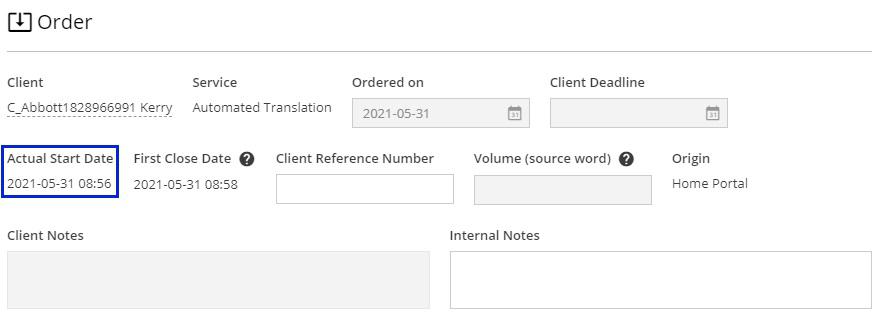
For every Job, the information is available on the side panel.
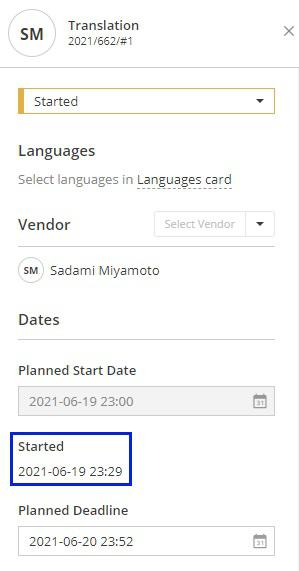
Note
If a Job is restarted (rolled back from status 'Ready'), the date and time will be overwritten with new values.
In a similar way, First Close Date automatically stamps the moment a project becomes 'Closed'.
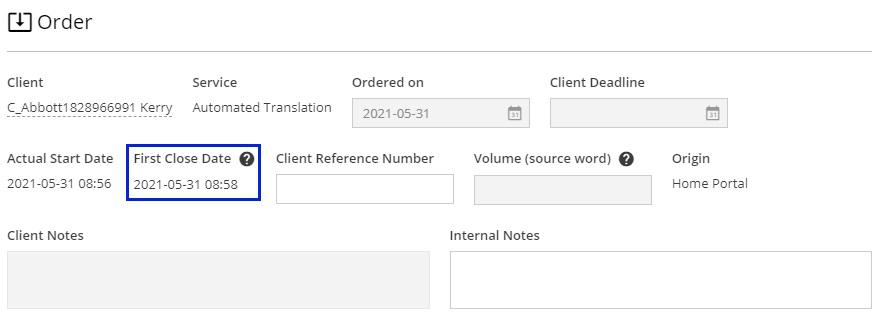
On a Job level, 'Finished' field tracks the moment it becomes 'Ready'. It is available on the side panel.
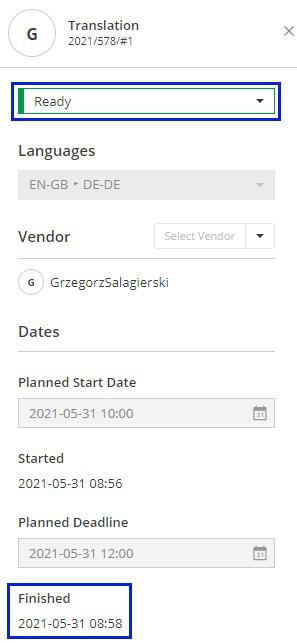
Note that if a Job is restarted and delivered more than once, only the last date and time will be stored.
All of the above fields are available as columns, which can be used in Smart Views for browsing Projects and Jobs.
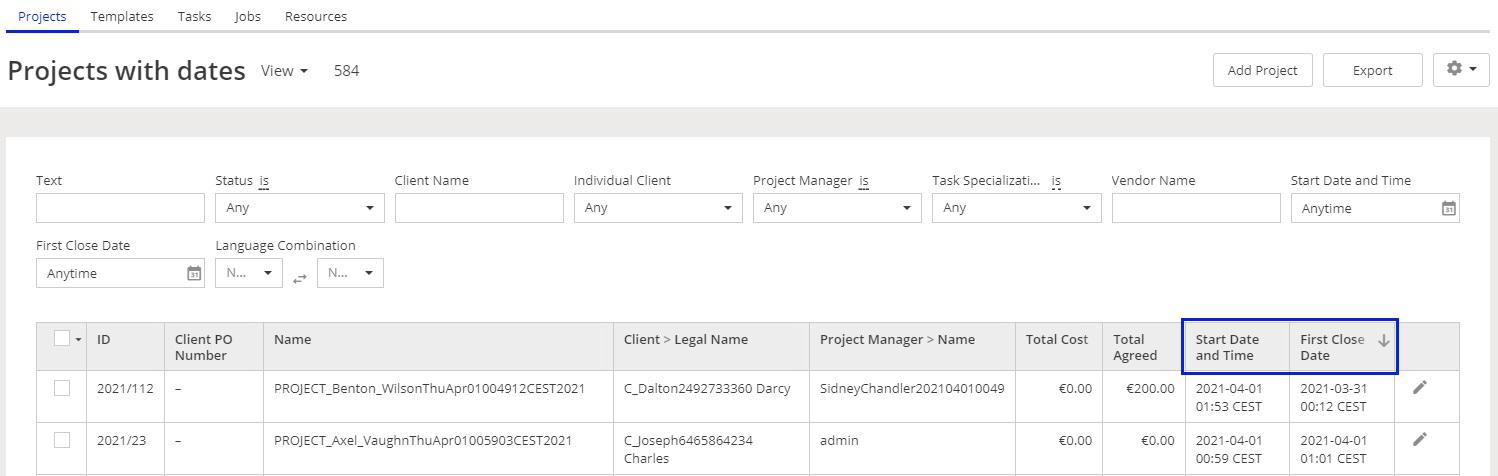
Customer support service by UserEcho

