How to get Smart Views delivered to my e-mail?
This is an old version of the article. Please check the actual version in our new Knowledge Base.
A weekly subscription can be delivered to your and your colleagues mailboxes for many XTRF views.
- Client Invoices
- Clients
- CRM
- Feedback
- Jobs
- Opportunities
- Periodic Jobs
- Projects
- Quotes
- Tasks
- Vendor Invoices
- Vendors
How to add an email view subscription
- Have a view that narrows the shown results to something meaningful to you, e.g. time limited like feedback from last year in the example below:
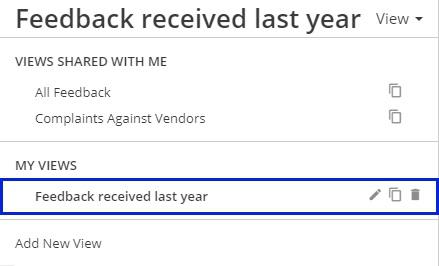
- Go to
 Configuration > Integration > Periodic Jobs > Add.
Configuration > Integration > Periodic Jobs > Add. - Set the 'Type' as 'Filter Subscription', 'Data to be sent' as 'Feedback' and add the View you created.
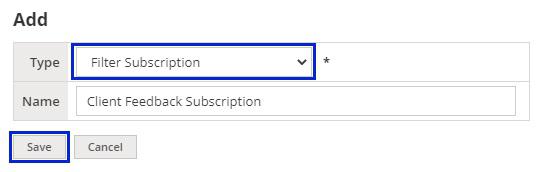
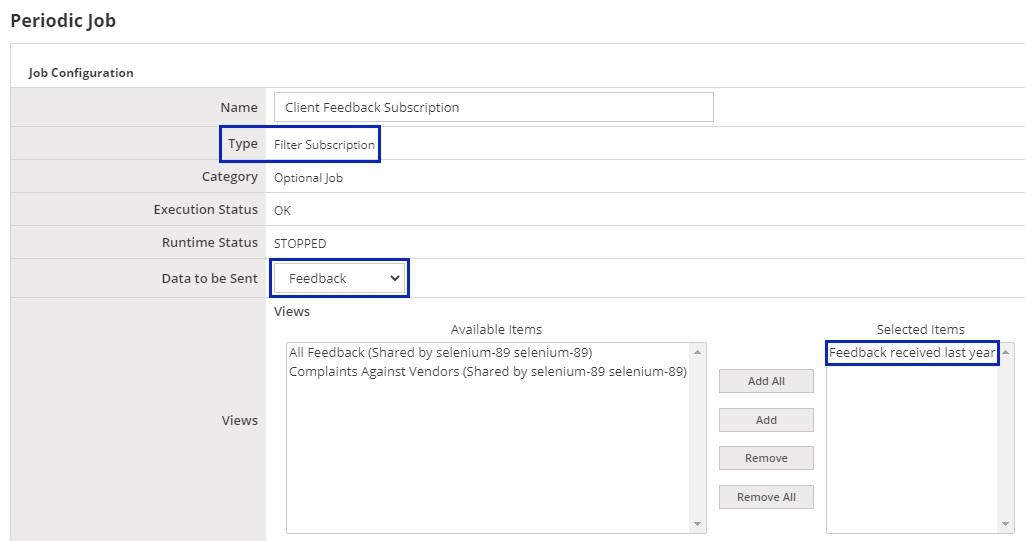
- More settings typical to Periodic Jobs:
- Subscribers - pick Home Portal users who should receive the subscription
- Don't send/save when report is empty - should emails be sent when there was no feedback item in the view?
- Save periodic job's CSV to - lets you keep a copy of the CSV file on the XTRF server's disk
- File name expression - if you opted for saving a file, you will see here how its name will be structured
- XTRF Macro Executed as a Post-action - a script might be run after every such action, but you should probably just skip that
- Execution Configuration - define how often and when the subscribed view should be sent by server; if you expect large files with lots of content avoid office hours as it may impact server's performance
- Periodic Job Statistics - history is logged in this section
Customer support service by UserEcho

