'Credit Card' Payment Type removal
For security and GDPR related reasons, we strongly advise ‘Credit Card’ as a payment method to be removed from your XTRF platform.
By default, ‘Credit Card’ has been disabled from the list of available payment methods. However, if you operate on an earlier version of XTRF and ‘Credit Card’ is still enabled, please follow the below procedure to delete it from your XTRF platform.
Steps
- Click on the
Configuration Icon > System Values: Basic > Payment Methods.
- Click on the
Trash Icon in the ‘Delete’ column next to ‘Credit Card’.
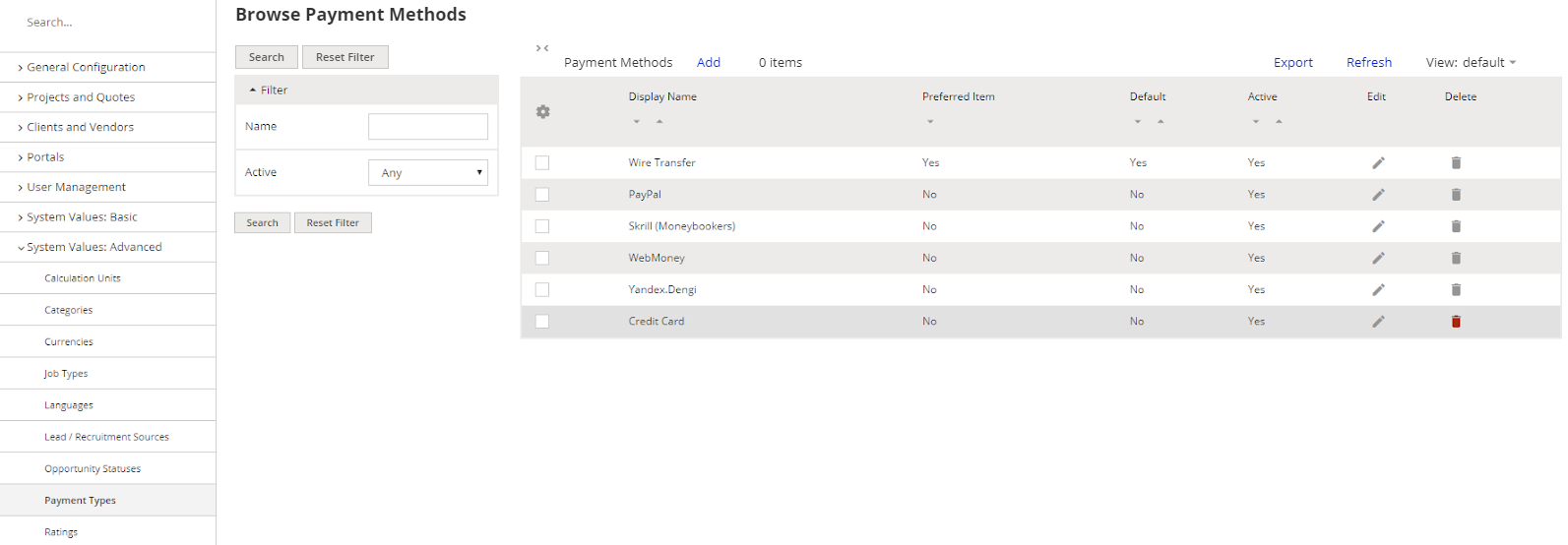
- If the ‘Credit Card’ payment method is in use with at least one Client or Vendor Profile, then this action will not be successful.
- You may want to deactivate ‘Credit Card’ at this stage, so it will not be available for adding. Untick the 'Active' checkbox.
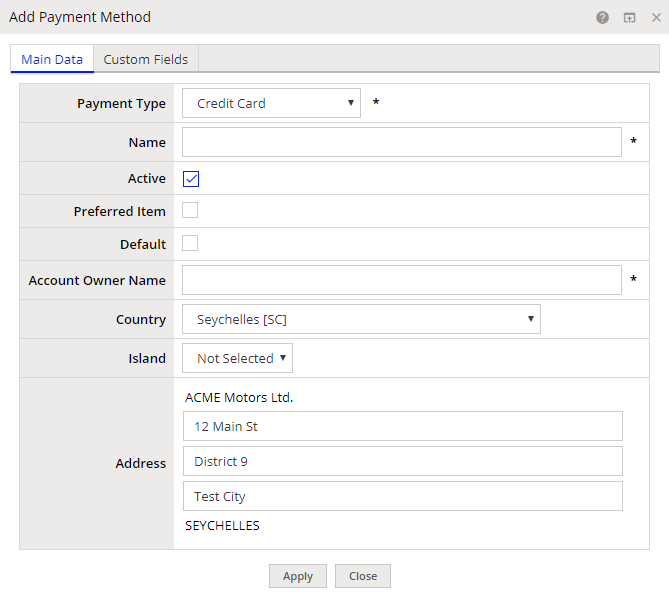
- Verify every Client and Vendor Profile against the Payment Methods used.
Make sure every instance of Payment Method that uses ‘Credit Card’ as a Payment Type disappears from your database. Only then will you be able to remove the Payment Type from configuration. If ‘Credit Card’ is used in client or vendor profile, it should be removed or overwritten with random data. (Overwriting, however, will not let you delete it permanently from the system - see step 3.)
For more information see:
https://xtrf.userecho.com/knowledge-bases/6/articles/921-xtrf-system-compliance-with-gdpr
Customer support service by UserEcho

