Setting up dates
There are three ways to adjust dates for a job. Dates can be set manually, by using a Gantt chart or an automation.
Setting dates manually
There are two places where the dates can be adjusted manually.
- The Select Dates button right on the step's block in the 'Process' view.
- The job management sidebar that slides out on the right after clicking on the step's block in the 'Process' view. Both are depicted on a screenshot below.
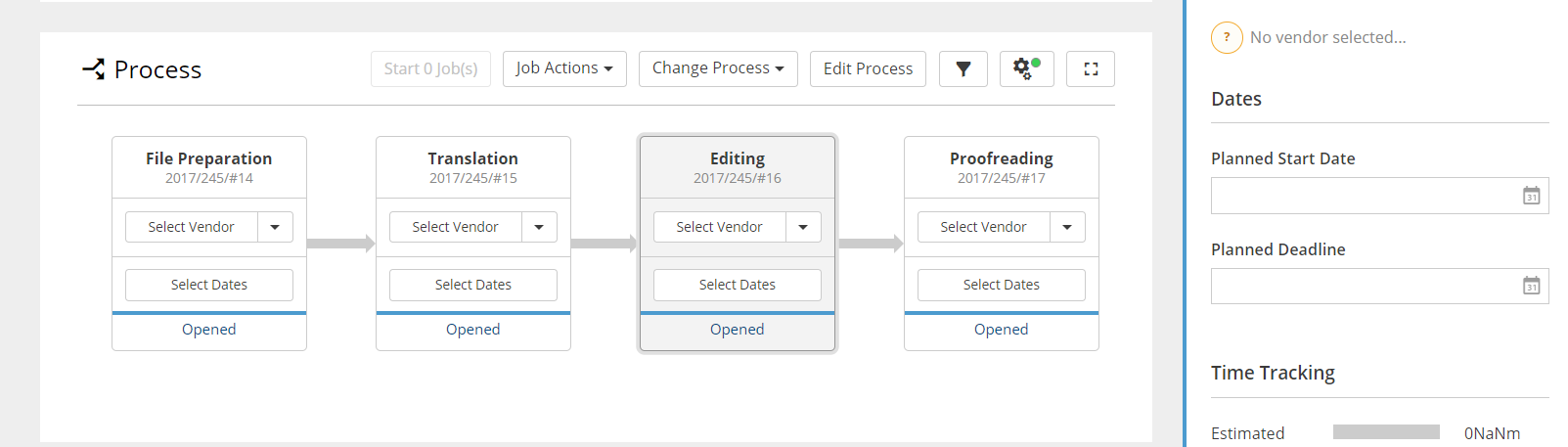
Setting dates with a Gantt Chart
Learn how to set dates with the Gantt Chart in THIS ARTICLE.
Set dates automatically
The fastest way, but requiring a well-oiled system, is to use Automatic Job Dates. Learn how to use them in THIS ARTICLE.
Customer support service by UserEcho

