How can I split Jobs in a project?
This is an old version of the article. Please check the most up-to-date version in our new Knowledge Base.
Click to highlight a Job in a Smart Project, and then click on Job Actions > Split.
Job may need splitting for two reasons:
- You have a multilingual project and there is just one translation Job for all the languages.
- You have as many Jobs as there are languages, but the text is too big to be handled by just one translator.
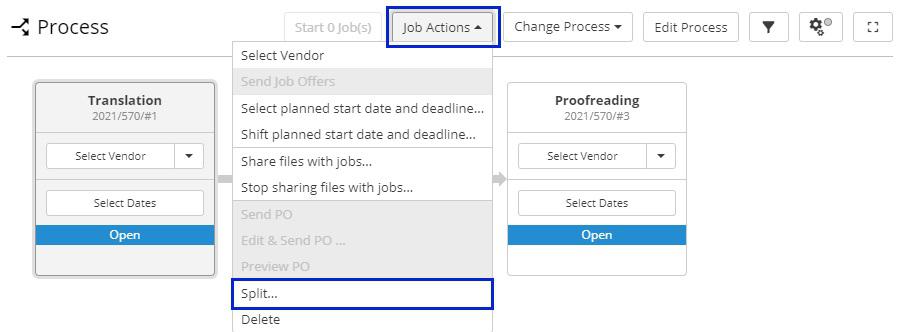
When in the 'Process' or 'Jobs' card, click on the job you want to split and look for the Job Actions button that offers a Split... operation. A popup window opens that has 3 options to choose from:
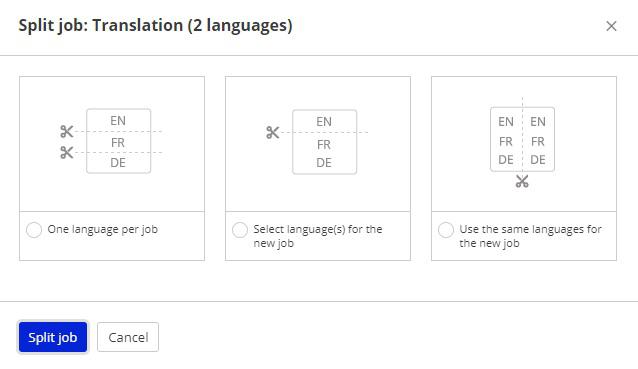
- One language per job - the effect of this action will be creating exactly one job for each target language. We advise you automate it by using Automatic Job Splitting.
- Select language(s) for the new job - this one results in creating one additional job with a selection of languages.
- Use the same languages for the new job - this option serves the second case mentioned above, i.e. when more people are needed to timely deliver a translated text.
Customer support service by UserEcho

