How to invite Client to Client Portal?
This is an old version of the article. Please check the actual version in our new Knowledge Base.
Client Portal is strictly connected with a Client's status. Only the Clients in a status of Active can have access to the Portal.
Once the Client is assigned to the group with the status Active, the Customer Portal Access Allowed checkbox also must be checked. When the Client is assigned to any other group, the checkbox would be greyed out (as shown)
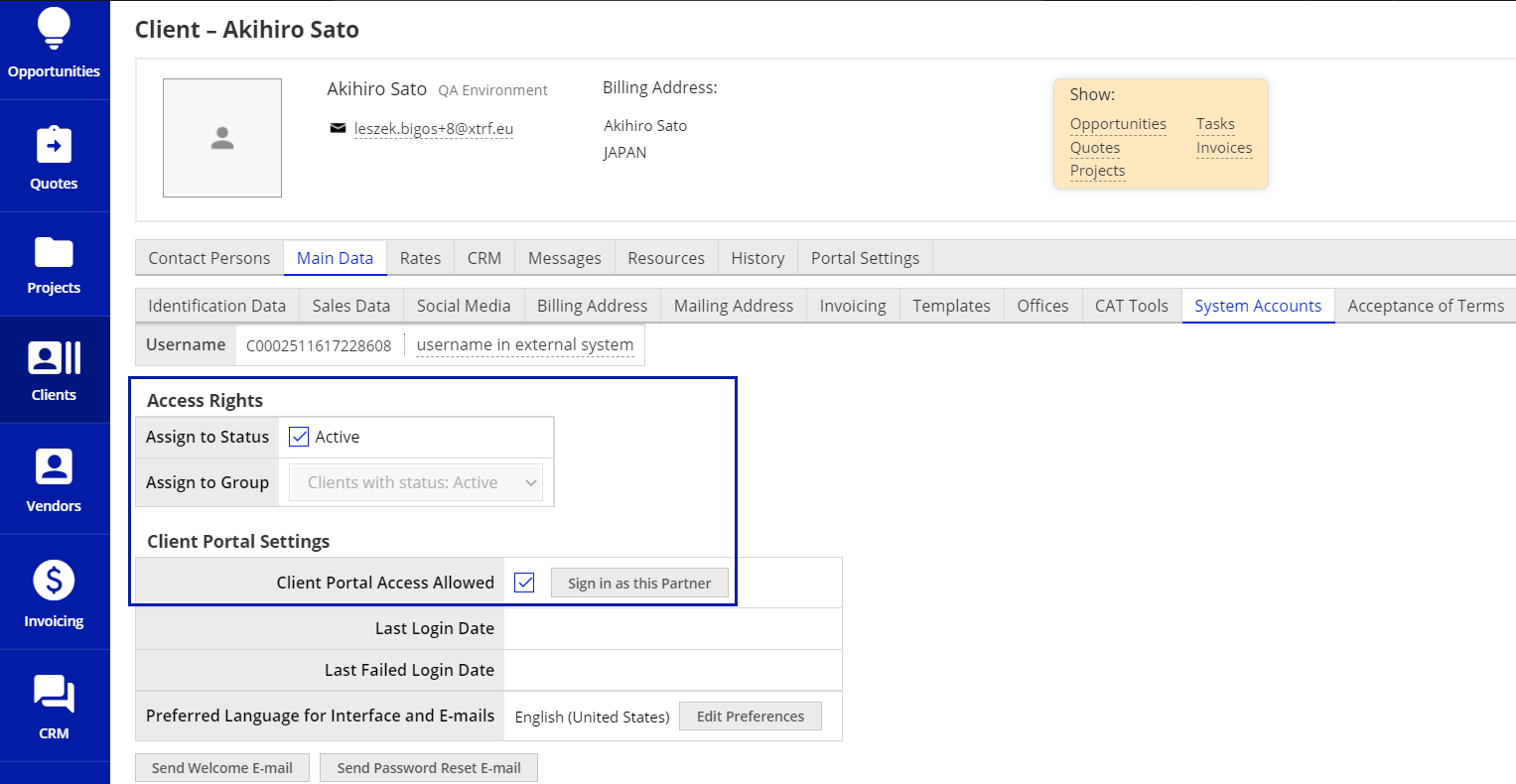
Even if the Client is allowed to log in, he/she would not have any credentials until the Welcome Email is sent. It can be sent manually, together with the Password Reset. Only then the Client is fully invited to his/hers Portal.
Customer support service by UserEcho

