How to avoid duplicate profiles, identify and deal with them in XTRF
How duplicates come to existence
What usually leads to this issue is one of the following:
- New data was imported and you did not manage to catch all the duplicates before import.
- When Vendors get invited to sign up, they create a new profile instead of activating it.
- Members of staff not checking first if a Vendor already exists and creating them again.
Although there is an alert for the last one, checking up the provided e-mail address in the database before saving the new content, it will let you save a new account with a pre-exisiting email with the second Save button hit.
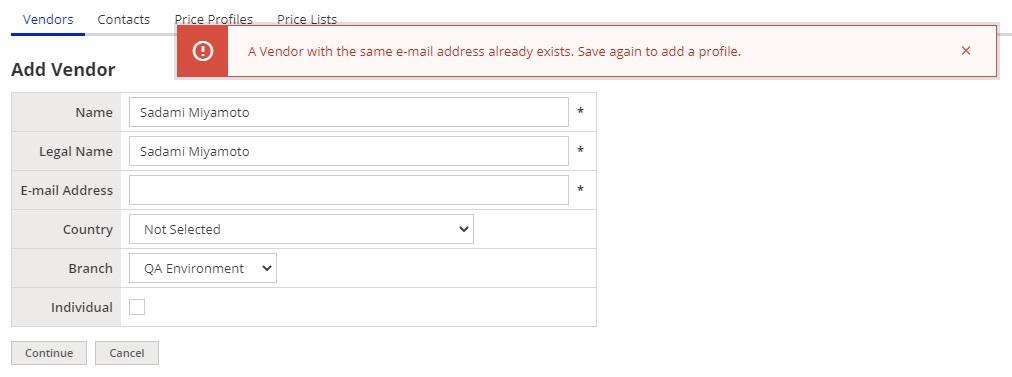
The above alert applies to the Client accounts and main Vendor profiles but does not apply to contact persons. The final decision is made by the human.
How to merge existing profiles
Once you spot duplicates, both, Client and Vendor profiles can be merged. Just select the two, and click on the Merge Profiles button above:
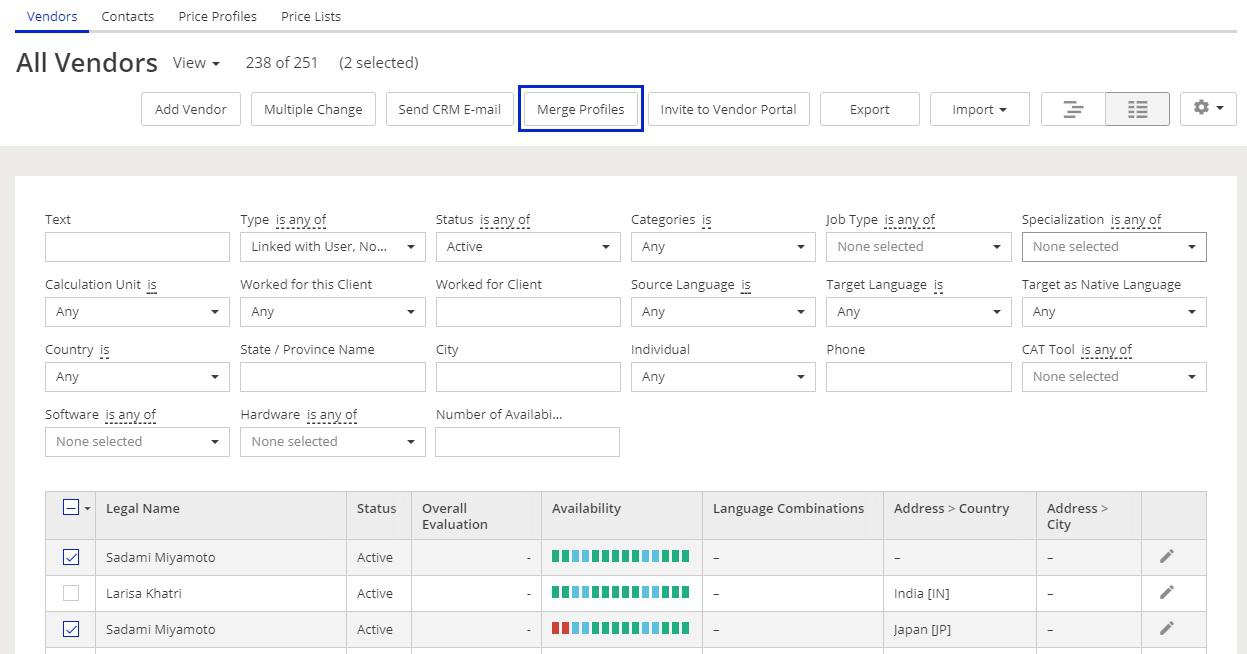
This will bring you to the next page, where you can compare both profiles and decide which one should prevail after the merging action is completed. Contact persons, price profiles and projects / jobs / invoices will be combined and will belong to the winning profile.
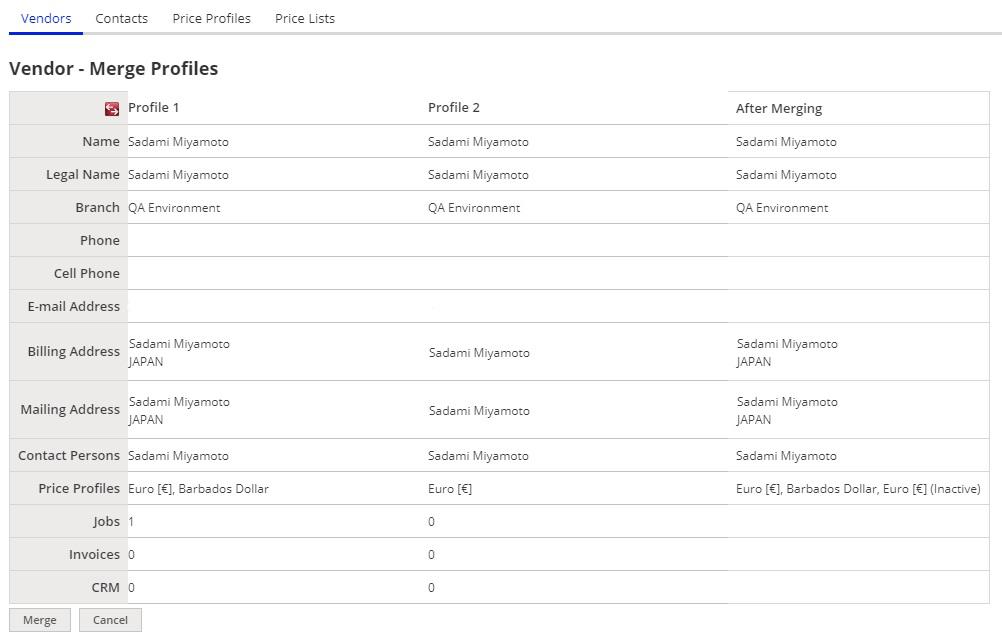
Customer support service by UserEcho

