Creating and launching a memoQ project linked with a Smart Project
This is an old version of the article. Please check the actual version in our new Knowledge Base.
Prerequisites
To create a project in memoQ that is linked with a given Smart Quote or Smart Project, you need:
- At least one active memoQ CAT tool in Integration configuration menu (learn more).
- A memoQ-integrated Process (i.e. a Process containing at least one memoQ Step Type).
When these requirements are met, you can create a project in memoQ from the Smart Project or Smart Quote in question. You can do this manually or automatically (for the latter option, see: Automatic CAT Project Creating).
Creating a Project in memoQ manually
- Go to the desired Smart Project or Smart Quote.
- Make sure you have defined source and target languages in the Languages card.
- Make sure you have designed/selected a proper memoQ-integrated process in the Process card.
- (Optional) Before creating the project in memoQ, you may want to assign Vendors, set up Job dates and upload project files.
- In the Process card, make sure you have selected an appropriate memoQ instance and Project Template. Once done, click the Create Project in memoQ button.
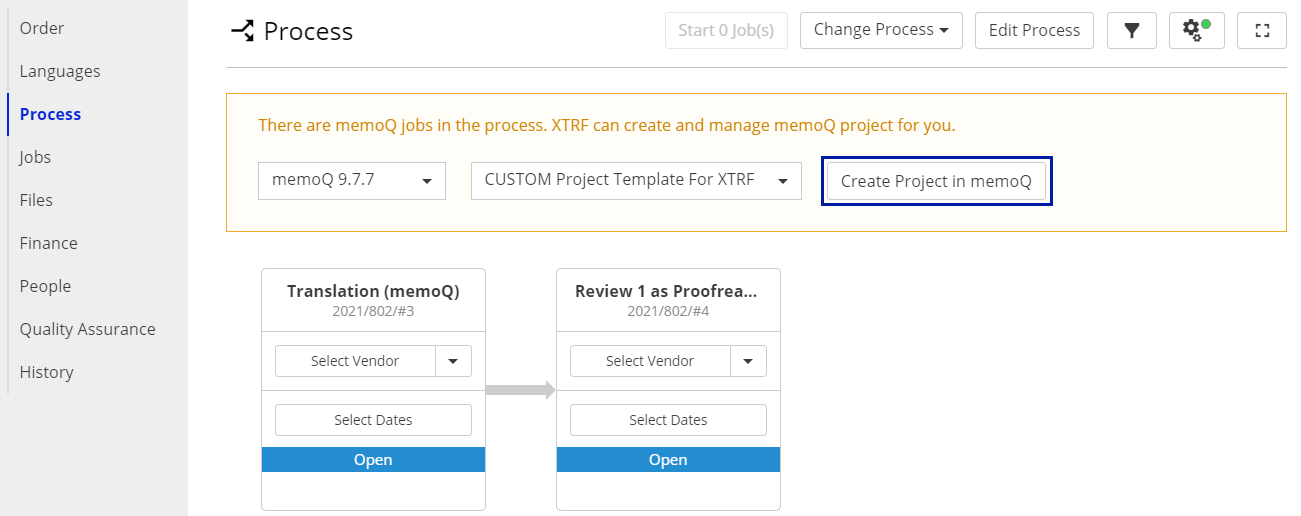
- Once created, a success flash message is displayed.
Result
A linked memoQ project gets created, with certain metadata copied from the Smart Project (see: How is data synchronized between memoQ and Smart Project?). If memoQ project creation fails, an error with the message returned by memoQ is displayd on the 'Process' card.

Launching memoQ projects from XTRF
Creating a memoQ project from XTRF is not the same as launching it. Due to certain limitations of memoQ, launching the Project in memoQ has been turned into a separate action in the integration. The reason for this is that after launching the project in memoQ, any modifications to the list of its Resources (TMs, Terminology files) do not get reflected in CAT packages exported for Vendors. Making launching the memoQ project an independent action in the integration gives Project Manager a possibility to adjust the Resources list in memoQ as needed first, so they can be next included in the packages for vendors.
The linked memoQ project is launched when the status of any of the CAT tool Jobs in the Process gets changed to anything other than 'Opened' or 'Canceled'. It also gets launched when you create a linked project in memoQ, and the status of at least one CAT Tool Job in XTRF has already been other than 'Opened' or 'Canceled'.
Customer support service by UserEcho

