Automatic CAT Job Finishing
This is an old version of the article. Please check the most up-to-date version in our new Product overview documentation.
Automatic CAT Job Finishing automatically sets CAT Tool Job's status to 'Ready' when all documents shared with that Job are delivered in the CAT tool.
Currently, Smart Projects only support the integration with memoQ software. The integration periodically synchronizes the XTRF Project with the linked memoQ Project and, among other actions, verifies documents' status changes. When the integration detects that all memoQ documents shared with a given CAT Tool Job have been delivered (i.e. have been set to appropriate status), the status of that CAT Tool Job is automatically set to Ready, and the next Job or Jobs in the Process get started (unless the Job auto-starting strategy is configured otherwise). The Project Manager receives a relevent e-mail notification that the Job has been delivered by the Vendor.
Automatic CAT Job Finishing greatly supports the scenario when the Vendor works on a CAT Tool Job on-line (i.e. through the Vendor Portal or via memoQ WebTrans). In such scenario, Vendors only need to deliver all assigned documents in memoQ and, once done, the automation will finish the related Job in the Vendor Portal on their behalf. As for off-line work, i.e. when Vendors work using their own memoQ client (or another CAT tool), the deliverables need to be uploaded to the Vendor Portal manually, and Vendors need to submit their work by clicking I Finished The Job button.
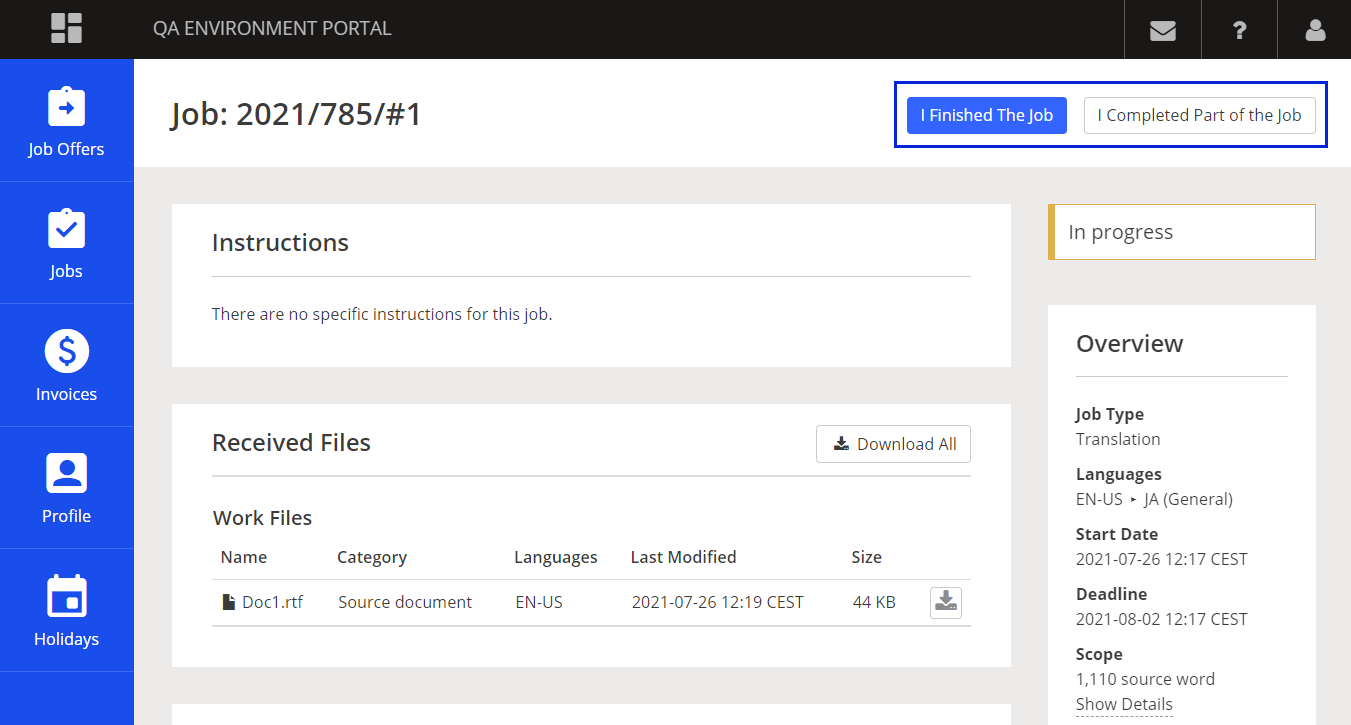
Automatic CAT Job Finishing works only if the Vendor assigned to a given CAT Tool Job does not need to log their time spent on that Job. This can be set up in the Home Portal under ![]() Configuration > Portals > Vendor Portal, in section Job Manager Settings.
Configuration > Portals > Vendor Portal, in section Job Manager Settings.
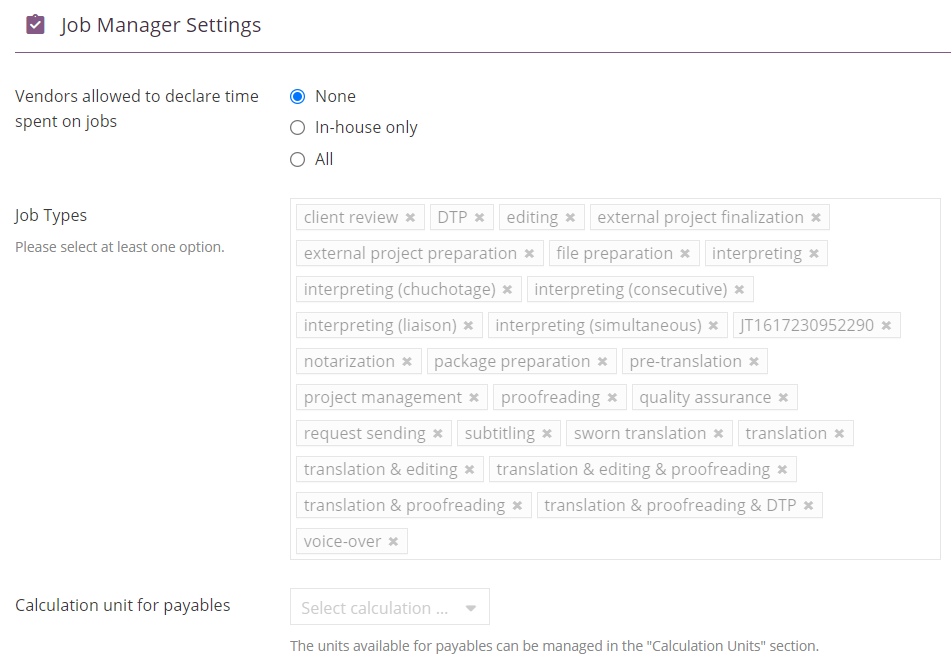
Using the setting Vendors allowed to declare time spent on jobs, you can indirectly control for which vendors the assigned CAT Tool Jobs can be finished by the Automatic CAT Job Finishing feature:
- Selecting None option will enable Automatic CAT Job Finishing for all vendors.
- Selecting In-house only option will disable Automatic CAT Job Finishing for your in-house vendors.
- Selecting All option will disable Automatic CAT Job Finishing for all vendors.
You can also hand pick the Job Types for which the above setting will be applied.
Regardless of Automatic CAT Job Finishing, Project Managers are always able to manually set the status of any CAT Tool Job to Ready in the Home Portal. They need to be careful, however, not to do this while the Vendor is still working on the Job.
Project Managers can also revert the Job's status back to Started - Automatic CAT Job Finishing will not mark it back as Ready, because the automation is monitoring the changes of statuses and not the actual statuses themselves.
Automatic CAT Job Finishing does not support partial delivery of work by Vendors. To deliver part of work, Vendors need to do it manually by clicking I Completed Part of the Job button in the Job Manager.
This automation can be considered Always On.
Customer support service by UserEcho

