
How can I open open up a Job directly in XTM CAT?
Hello everyone,
I am a support agent working for the XTM International Ltd., and we have an integration with the XTRF system though we do not know its thorough functioning, as we have never needed to test anything there directly. For the purpose of resolving an issue for one of our clients, I need to create a full-fledged project in XTRF. I already did so by creating a project and assigning a vendor thereto. The project was successfully created in the XTM tool. However, when accessing the Job as a given Vendor is a Vendor portal, I still do not seem to figure out how to open up this project in XTM translation environment. On the client's instance, a given file can be accessed directly on the XTRF level:
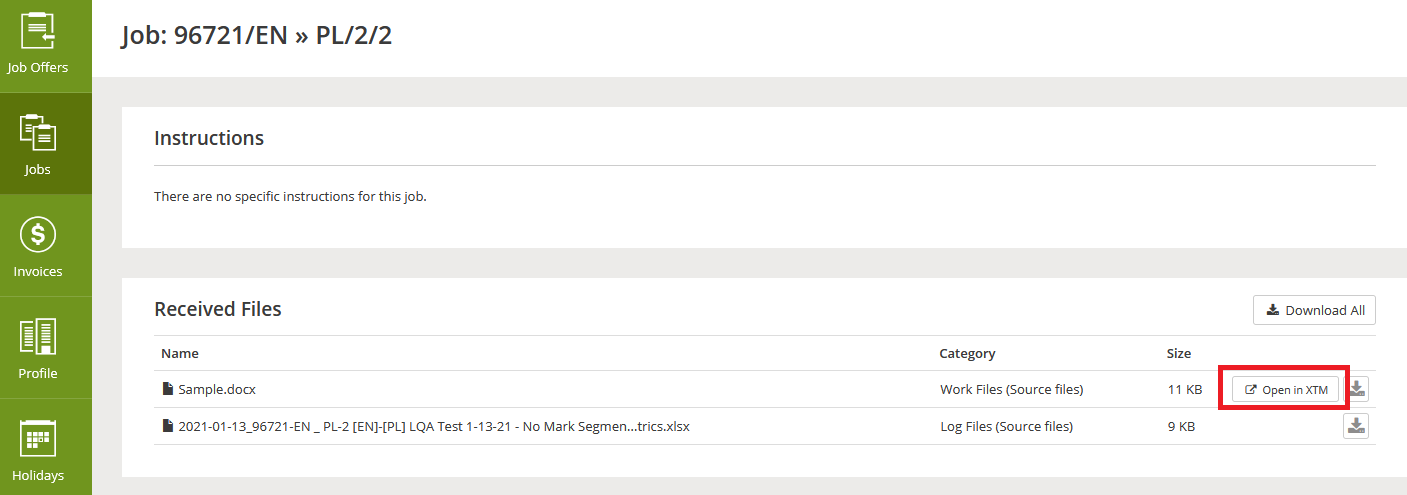
However, I do not have such a possibility:
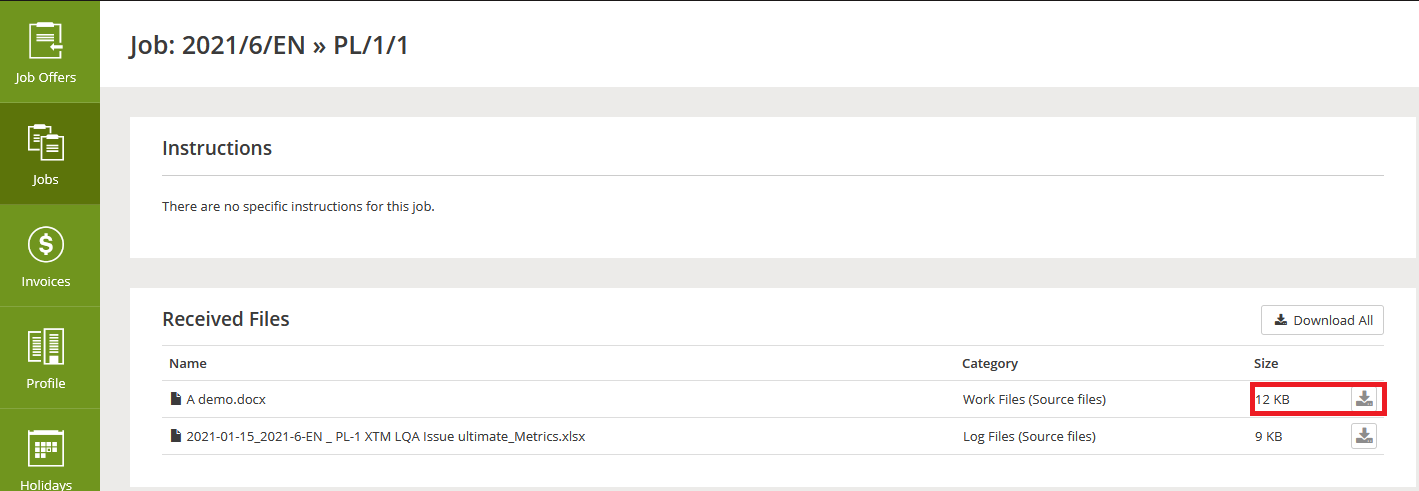
Would you be able to help me on this? Please, let me know if you need any more information.
Kind regards,
Damian Rozmiarkowski
Support Agent
XTM International Ltd.
Customer support service by UserEcho


Hey Damian,
I don't know much about the XTM integration, but a similar question came up recently for the Memsource integration. Maybe the answer also works for your problem?
https://xtrf.userecho.com/en/communities/8/topics/1918-xtrf-memsource-connection-how-to-connect-the-two-projects
Hi Thijs,
Thank you for the update. I looked at the client's case provided by you, however, I could not find any relevant information on the Jobs -> Files section:
Are you able to help me with this further?
Kind regards,
Damian Rozmiarkowski
Hey Damian,
It's something you set in the workflow definitions, so that's in the settings. I don't think you can change it in actual projects created using those workflows.
So, click the cogwheel icon in the top right, then go here and finally find the relevant (Task) workflow definition:
Hi Damian,
you need to open specific job settings in an XTM-integrated workflow definition:
and then go to Files tab -> Output Files Policy and set it to one beginning with Provide CAT tool document links...