
How to add "Task Name" in Vendor Portal Jobs view
Hi everyone,
is there a way to add the name of a Task, after the Task ID, in the columns the vendors see through the vendor portal?
For example, in the current Vendor Portal that we have, the vendors see (in the tab "Jobs") "Job Number", "Delivery Date", "Total Amount" and "Invoice". I would like to add "Task name" after "Job Number". How could I do that?
Thanks!
Popie
Answer

For what it's worth, we would love the same thing. Our vendors have done a good job knowing what job is what, but for vendors with multiple jobs, it can get confusing without any names and only IDs on the portal. We'd love to have this option...

It is possible to have the project name show up on the vendor portal, if that could help? I think this feature might need to be activated on your license by your account manager.
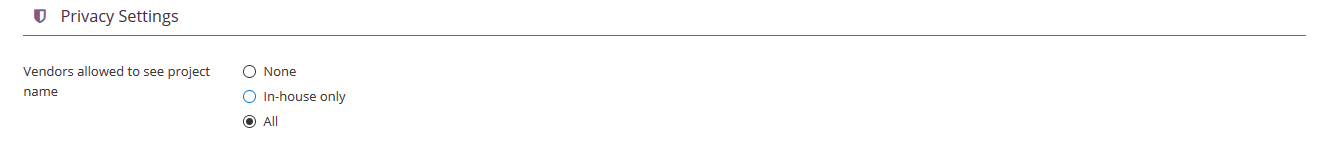

Thanks Lennart. Actually, I misspoke...
You are correct that you can put the project name and even client name on the jobs. This information gets included in the job list and in the overview box.
However, there are two limitations. First, when creating invoices, it doesn't include the name of the title of the job, only job/task number. This can make is confusing to match up the jobs on the invoices. Second, the title of the job pages only includes the Job/Task ID, not the project names. So the project titles are only on the Overview box. This makes is visually confusing - particularly for vendors that are working on multiple jobs for you.
It's been working fine for us, but I think there can be tweaks to make it an easier usability for our vendors.

Mark, if you could post your suggestions on the ideas forum, that would be appreciated. I can also convert it to a topic there - just let me know :)

Some tweaks could definitely help the usability. The project title and client are also visible in a job page in the Overview card. I would prefer the project name not being in the job page title next to the current "Job: XXX", but it might make sense to create a subtitle here in a slightly smaller font with the project name and client. Now you really have to look for the information in the overview card between all the other information.
I do agree that it would be a good idea to include the project name and client columns in the invoicing overview for clarity.

Sorry I'm late to the party, but is it possible to show the Task Name in the Jobs view in the Vendor Portal?
I didn't see any posting on the Ideas forum, so either the problem was solved or nobody bothered?!
@Lukasz?
Customer support service by UserEcho


It is possible to have the project name show up on the vendor portal, if that could help? I think this feature might need to be activated on your license by your account manager.