
projects
hi!
1. can you please check why can i make only smart projects?
2. why can't i delete them? (i am testing the system and need to delete some of projects)
3. i am testing how the project creation works, and i haven't this window when making the project:
- In the Select Client Price Profile pop-up window find client with a price profile you are interested in:
- You can select a price profile from a list on the right-hand side.
- If you have a lot of entries on your Client Price Profile list, you can use the search on the left-hand side to narrow the displayed entries.
- When you select the required price profile the Select Client Price Profile pop-up window closes and the data are provided in the Client field and the Client Price Profile section.
4. why when adding the project from EN to 4 languages (RU, LT, LV, ET), i can add only one translator? I need to add 4 different translators for each subproject.
5. i can't find where to add prices of each language pair (client is with added price profile and i think it should be automatically set after adding word count, no?
thanks, waiting for your answers.
Answer

hi!
i would really appriciate your answer.
i have totally different view, not like this:
https://knowledgebase.xtrf.eu/display/XTRFHelp/Creating+a+Project#expand-Clicktoperformthesteps
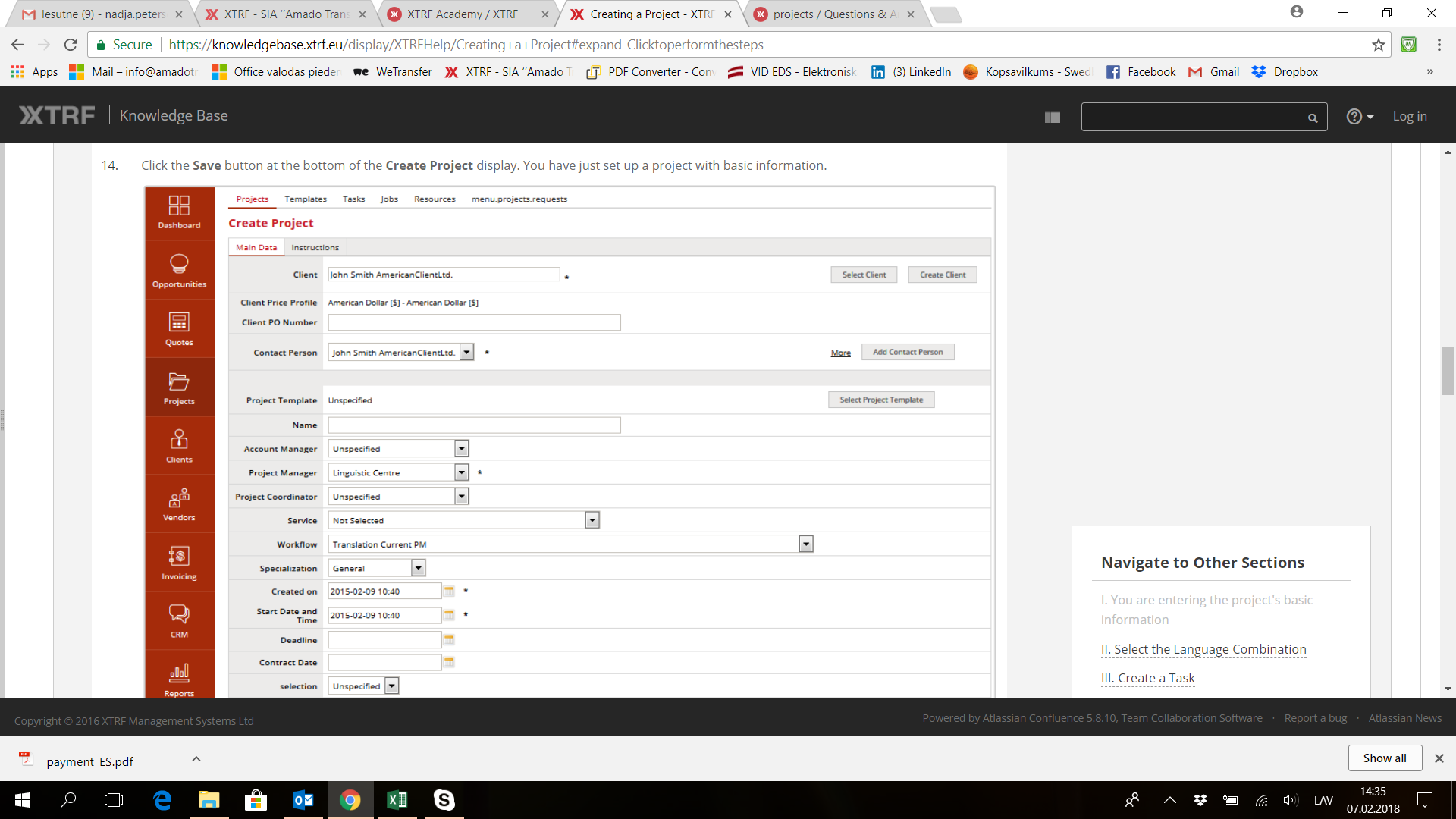

Hello!
The place where you can learn all the basics of the Smart Project Management is our XTRF Academy
https://xtrf.userecho.com/forums/10-xtrf-academy/categories/62-xtrf-academy-basic-level-guides/topics/
The most information about it you will be able to find under Guide to Project Management tab.
There is also a lot more information there, in which you will find the answers to all your questions and more
Best regards,
Bartosz

As a user that's been on XTRF for six months, here's my 2 cents... Take it for what it's worth... :)
1. can you please check why can i make only smart projects?
I can see two answers here. First it may be possible that it's disabled in your instance?? I don't know if that's true, but ask your xtrf project manager. Second, when you create projects, you select from your default services which you set in your settings. These services are tied to specific process templates which can be based on a smart or classic project. Depending on which you select, you can use one or the other. There is a steep learning curve to this.
You should start here: https://xtrf.userecho.com/forums/10-xtrf-academy/topics/229-guide-to-process-templates-and-automations/
2. why can't i delete them? (i am testing the system and need to delete some of projects)
You can't delete smart projects. This is frustrating.
https://xtrf.userecho.com/forums/8-questions-answers/topics/804-smart-project-deletion/
4. why when adding the project from EN to 4 languages (RU, LT, LV, ET), i can add only one translator?
Start Here:
https://xtrf.userecho.com/forums/10-xtrf-academy/topics/228-guide-to-project-management/
In particular, look at the short video about splitting jobs.
Next, ask your xtrf project manager to schedule a training with you.
Then test it out with 25 test projects to get a hang of it. It's a steep learning curve. You'll want to master this.
5. i can't find where to add prices of each language pair (client is with added price profile and i think it should be automatically set after adding word count, no?
Start here: https://xtrf.userecho.com/forums/10-xtrf-academy/topics/230-guide-to-client-management/
In particular look to the two videos about adding client price rates and lists.
We're still trying to master this, it's not intuitive, but a lot can be done with this part of the system.
Again, ask your xtrf project manager to schedule a training with you, and test test test.
-----
In all cases, if you're still in implementation phase, ask for as much training from them as you can get. An hour with a live person will get you more than the knowledge bases. I also encourage you to document everything you do since your process will not be the same as what I do or what XTRF documents.
Good luck!

Hey Mark,
We never have trouble splitting the jobs as we have automated this process. You can automatically split jobs for specific process steps. Look at Coniguration --> Projects and Quotes --> Automatic Job Splitting.

I am going to look at this more closely. We wanted to make sure to master how to use the system before automating, but we haven't gone too much further. Thanks for the reminder!

I applaud your efforts in helping out this new user. That is very kind of you!

When you're home with a sick kid, you have lots of time to be helpful. :) Besides, I got a response from Dennis to remind me to review all the automatic job settings. I'm benefiting too!
Customer support service by UserEcho


Hello!
The place where you can learn all the basics of the Smart Project Management is our XTRF Academy
https://xtrf.userecho.com/forums/10-xtrf-academy/categories/62-xtrf-academy-basic-level-guides/topics/
The most information about it you will be able to find under Guide to Project Management tab.
There is also a lot more information there, in which you will find the answers to all your questions and more
Best regards,
Bartosz